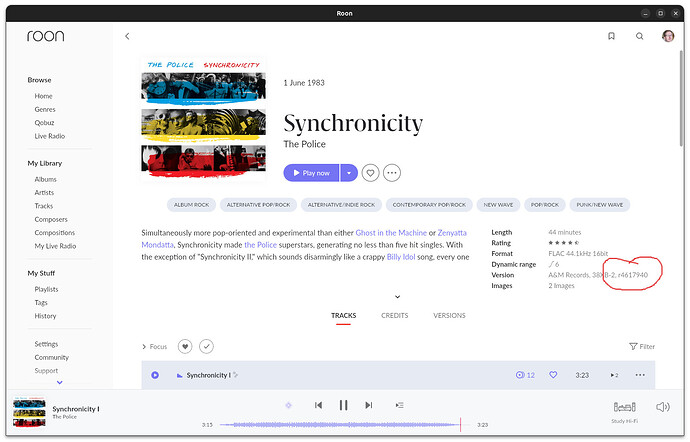I can conclude that Roon is not useful for what I need. My only wish was to be able to add numbers that I give the CD disc in Roon. No form of searchability is needed. When I want to find a CD disk, I go into Ronn and search for it because it is ripped with the number that I noted in Roon, I find the physical CD disk. But you can’t use Roon like that. The only thing needed would be a free text field. This is unfortunate
I don’t really get what you are trying to do. No searchability is needed but you want to search for it?
So it can be sorted by disc number I would imagine.
Sounds like Roon isnt for you. its pretty stuck in the way it wants to present data to you and if you dont embrace its chosen way you will find it frustrating.
OK, maybe just wrong choice of words ![]()
This is what I want to do. I want to listen to the concert XXX played by YY. I look up the recording in Roon. In the free text field, which does not exist, I see that it has the number 123. Now I go to my CDs and pick out CD no 123.
Got it. You could put an image or a pdf file containing the number into the album folder on the hard disk. Roon will display a link to this file in the album view. (Or you can make an image appear in the album art gallery just like back covers etc)
Now I understand also. My dad uses this method but with out Roon. He has his library catalog numbered and from a ledger he finds the CD number that he is wanting to listen to.
–MD
Are you saying here that you would use Roon as only a database, and then you would physically pick out the actual CD and play the CD itself (not playing the digital rip of the CD on Roon)?
Maybe he just wants the booklet. I do that, too.
Though I simply sort the physical CDs in the same order as in Roon, so it’s not too hard to find it without numbers. But maybe that’s because it’s pop/rock for me, so covers and spines differ quite visibly. Numbers may be helpful if one has 5000 releases by Deutsche Grammophon that all look the same
With a large cd library it’s a handy thing to do to find what you want. I have started to tag mine as to what storage place the cd lives in my house as they are not in all one place but spread over 3 rooms. I can easily keep a track of where they are and if I move them I can update the tag. I am playing a lot more CDs than the actual rips at moment.
If he were to use the back cover method or pdf, could this be searched for?
I guess the search would be the album.
–MD
Same for me. All my about 5,000 CDs (including front and back inserts) are in “jewel sleeves” (with exceptions for CDs that were not in cases to begin with such as cardboard holders, although even those are filed mixed in with the sleeves) stored in made for purpose filing cabinets with drawers. I do separately store on book shelves things like Grateful Dead box sets, GD Dave’s Picks, Bob Dylan Bootleg box sets, Neil Young Archives, and various other box sets.
No, but he said he doesn’t need search for this in Roon, apparently. He just wants to see the number in Roon so that he can easily find the CD on the shelves. If I understand correctly
If that is the case, then a back cover or pdf would indeed work.
–MD
So, substituting my example of the Discogs release (version) number with his own could work?
Nonetheless, I don’t entirely understand the rationale for using Roon to locate a physical copy. Occasionally, I’ll use Roon to browse my physical collection (vinyl and CDs) using Focus and Tags, and then grab the copy based on alphabetical sorting. However, I don’t see how a number would get me there sooner unless there were many releases under the same artist or composer. That said, I only have ~1,700 releases in my collection.
My solution to your problem (finding the actual CD through the number you have put on it) is to give each of my ripped CDs a Tag with the CD number. It is a bit of manual work, but I didn’t find it too cumbersome. After that you can see the number in the tag area left of the genres. You can call up Tags under „My Stuff“ to see all your tagged items, and you can filter by CD number there.
This works for me.
If I’m understanding right, you and the other poster could use the VERSION tag. Roon doesn’t care what you put in it and will happily display it in the browser. I’m to lazy to look but I think that’s what the poster that wanted the discogs I’d did.
Sounds like you need to learn to code, that which you describe is a fairly trivial db job ![]()
Thanks I try with tags