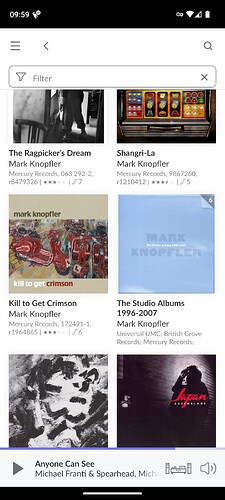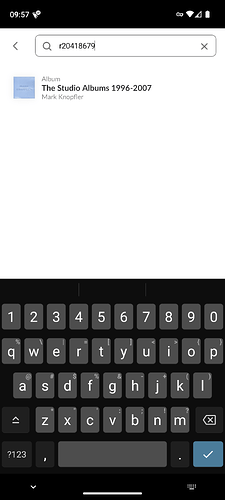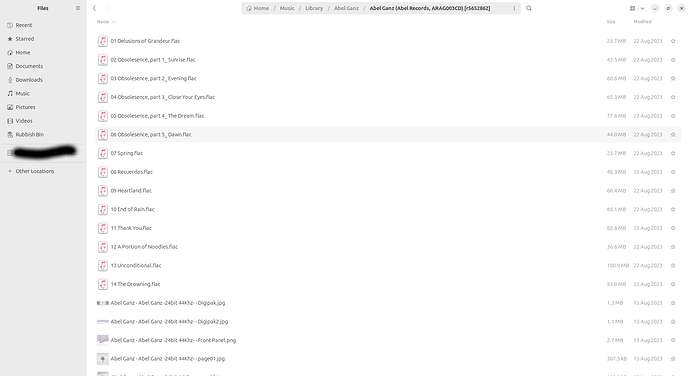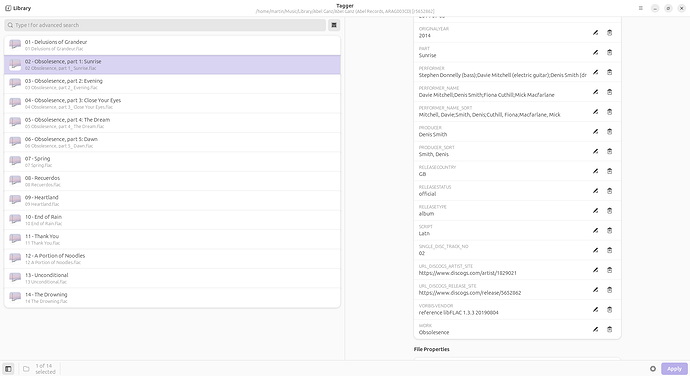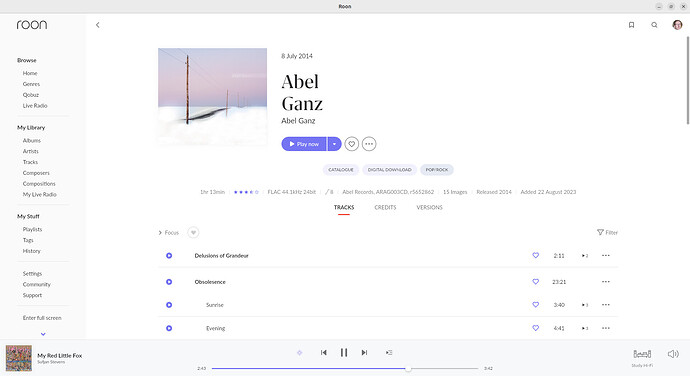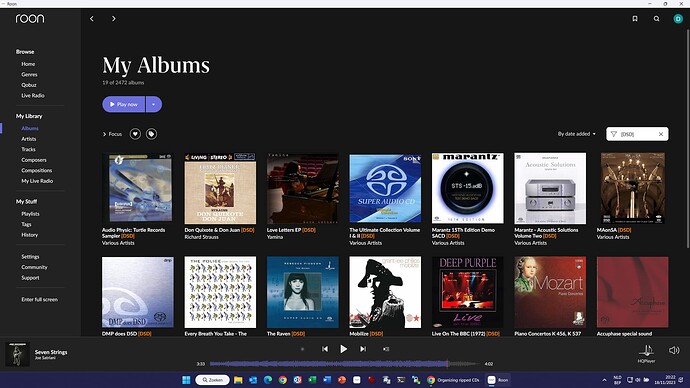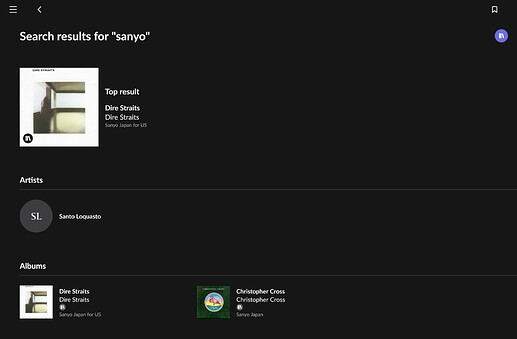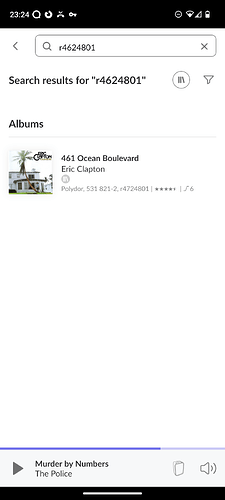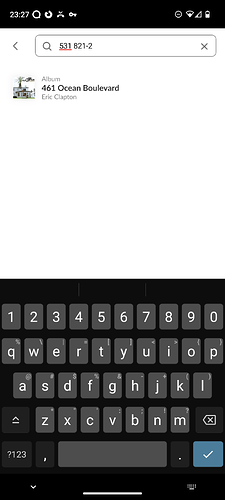I have a question. I have a collection of about 500 CDs that I have ripped and are now in Roon. In order to organize my collection of CDs I would like to would like to give each CD a number in Roon, is this possible and if so how?
The first question is why would you want to , what are trying to achieve ?
Roon is not designed as an Editor so there is no automatic way of appending a running number.
You could alter (the three dot menu then Edit) the Album Name to be 123 - Album Name but Roon would not like that as it uses that album name to lookup metadata from its third party sources . It would also be a laborious job
There are plenty of tools to navigate Roon without starting a metadata edit marathon, look in the Knowledge Base for
Tags
Bookmarks
Focus Tool
Filter Tool
I add the Discogs release number to all my Roon entries, so you could use a similar approach. The number is added to the release folder, e.g., [r20418679], which is searchable in Roon. The square brackets are necessary, but standard brackets may be used (brackets not displayed.)
You’ll need to add the numbers to your folders manually, or write a script.
Finally, in Roon settings, choose Show album version in the display options.
When did this happen? Versions have not been searchable previously?
I’m not certain, but considering it, it could be for another reason. I add the Discogs artist and release URLs to my metadata, e.g.:
for f in *.flac; do metaflac --set-tag "URL_DISCOGS_RELEASE_SITE=https://www.discogs.com/release/4724801" "$f"; done
I gave this a shot, by searching my own lib. I have pretty consistently added resolution as a Version tag (by folder name, in brackets: [24-44]) for my digital purchases and downloads.
And it seems you are correct! That’s is a great enhancement!
Hi Martin
I am still somewhat confused by this.
I have ripped all my SACD’s (about 400) adding [DSD] to the DSD folder name and [SACD] to the CD folder name.
I did not however added this info to most of the title in the metadata of each track.
As a result, I only see e.g. only 19 albums with the [DSD] appendix.
As you speak about the release folder , could you provide some more details.
Dirk
This is how I tag releases.
Folders are names as follows.
I then add the additional tags, although @Mikael_Ollars states that this isn’t necessary, using metaflac. or MusicBrainz Picard if newly ripped.
.
My releases appear in Roon with the release details (label, catalogue) and Discogs release [r5652862] shown when version numbers is enabled in the display settings. I do most of the [initial] tagging with MusicBrainz Picard using a custom script, and then a tagger when updates are needed since Picard will overwrite some of my edits.
I cant seem to search for verions do you need to enable it?
I’m with CrystalGypsy. I just spent the last 10 minutes and it is not working for me on either of two different Servers.
Yes that’s what I was using not search as that just sucks for finding anything .
What you are showing is DSD as part of the actual album name, not as the captured version information.
Same here for me
Surfacing albums by version metadata (as shown in Album display and captured in the VERSION tag) works via Search but not via Filter. For example, searching for “sanyo” in my library.
Huh, indeed, works for me ![]()
Wow something search’s actually finds, that’s a rarity.
I have enabled versions is the display option, so maybe that màjed s difference. Also, when searching, type the exact release ID, and got enter.
I don’t have version enabled as a display option but search nevertheless seems to work for it
If it’s search I don’t use it at all anymore unless I am looking for something on Qobuz. It’s too unreliable and slow for my liking for my library. I have all metadata as viewable, it just doesn’t work in the filter it seems which is where I need it and you would think a logical place to add a version metadata. But when has Roon ever approached things logically when finding something to play.