What’s happening?
· Other
How can we help?
· None of the above
Other options
· Other
Describe the issue
OS Update on Newly Installed Roon Rock (on NUC13ANHi3) failed with exitcode 43
Describe your network setup
Wired LAN connected to Linksys Switch
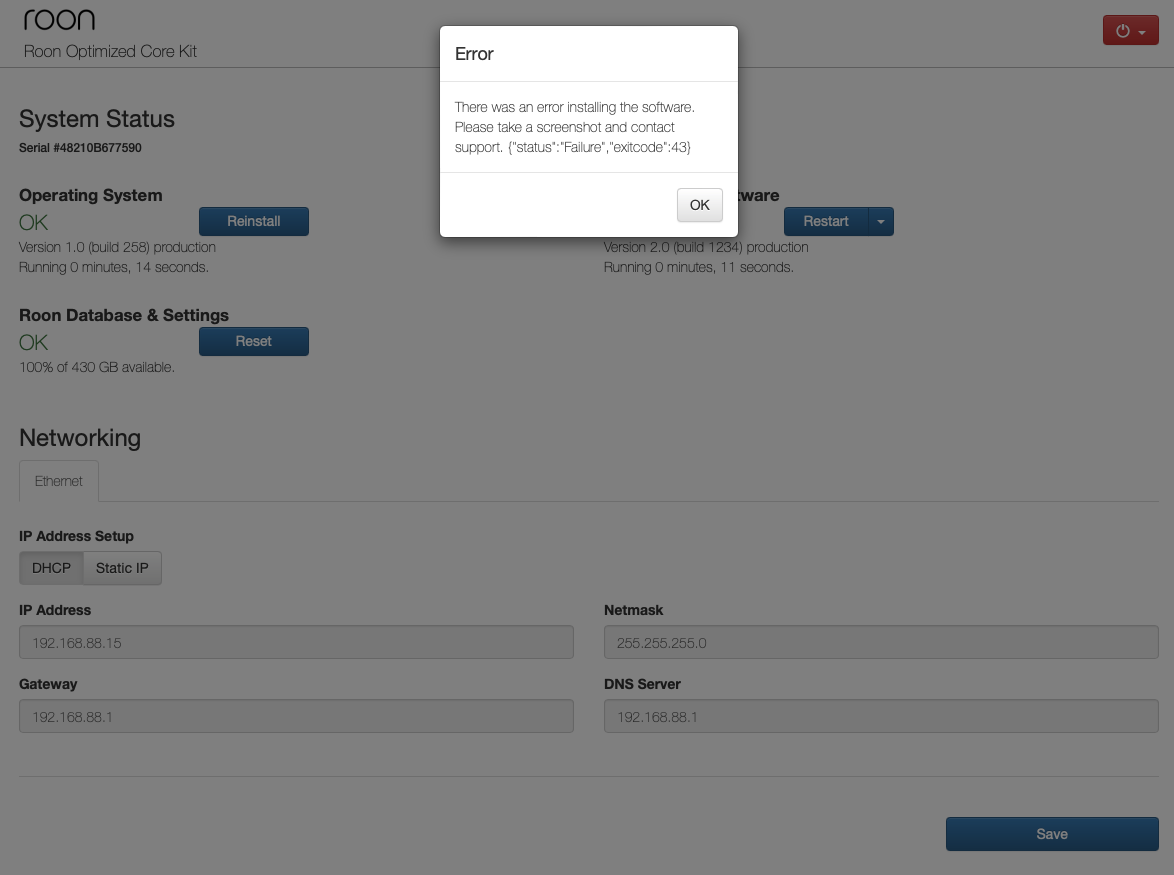
· Other
· None of the above
· Other
OS Update on Newly Installed Roon Rock (on NUC13ANHi3) failed with exitcode 43
Wired LAN connected to Linksys Switch
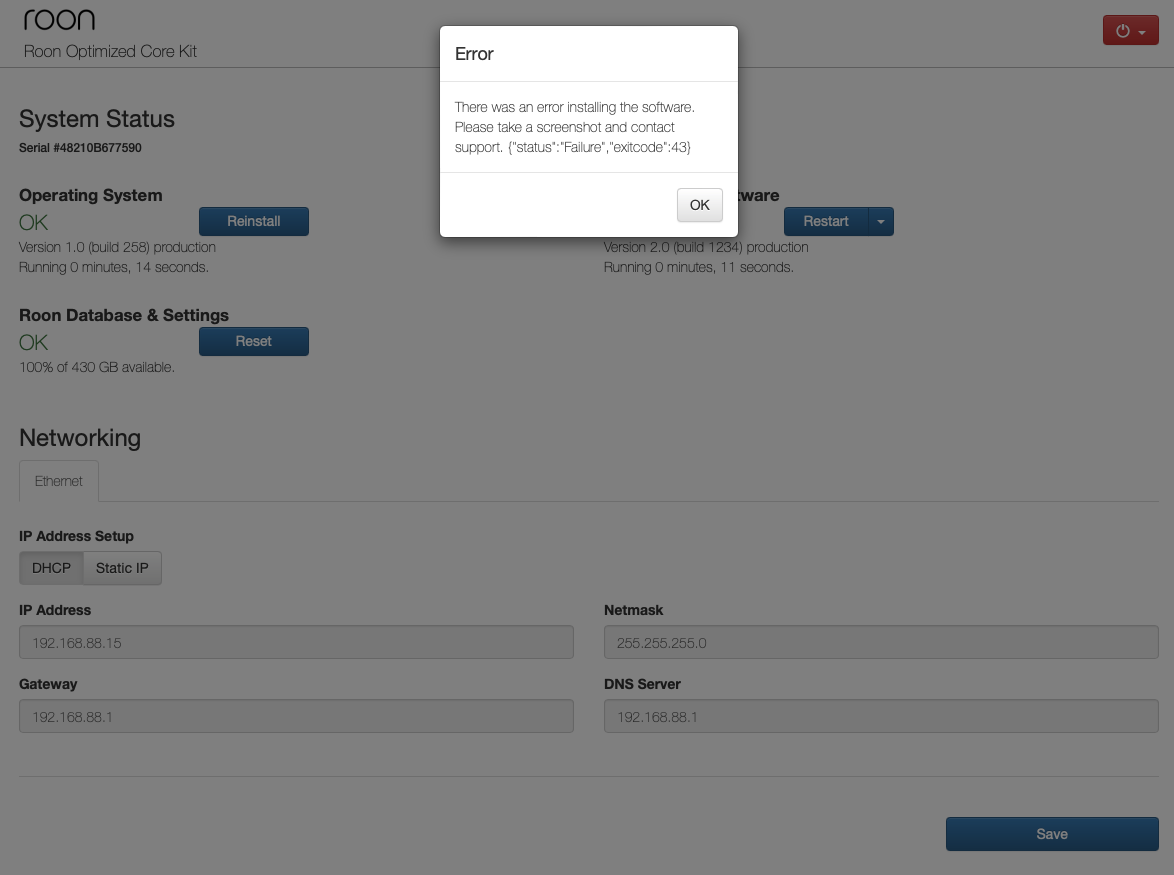
Hello @Michael_Yeung ,
Welcome to the forum! RoonOS exit code 43 is related to the extraction of RoonServer on the device. If you try to perform a full reboot of the ROCK and try the Operating System reinstall again, does it then work? Are you having this issue after following the ROCK install guide and are you using the latest image provided?
Hello, Noris.
After the update failure, I rebooted the NUC and tried reinstalling Rock OS. But it failed with the same exitcode 43. Also, the Roon Server Software fails to start after the OS update failure (see pic).
I followed the ROCK install guide, and the latest image should be used. After the successful installation of ROCK, the Roon WebUI showed the version info as follows:
OS: Version 1.0 (Build 258) production
Roon Server Software: Version 2.0 (build 1234) production
But the OS fails to update to Version 2.0 as desribed above.
NUC Spec:
Model: NUC13ANH
CPU: i3-1315U
RAM: 16GB
SSD: M.2 512GB
Hey @Michael_Yeung,
Thanks for the update!
Can you temporarily set up a direct ethernet connection while we troubleshoot?
Let’s also setup a fresh database while we test:
Reboot your ROCK again afterward and let me know if you run into the same issue. Thank you!
Hi, Benjamin,
I have wiped the SSD and carried out a fresh installation of ROCK again.
The update of the OS still failed. Please note my attempts as follows:
After the trying all aboves, the update of OS still fails after reboot.
The NUC will be kept running for your troubleshooting.
Hi @Michael_Yeung,
Can you please confirm whether the BIOS was set to factory settings prior to flashing ROCK?
The latest RoonOS build available for UEFI-based ROCKs is Build 259. Your original screenshot show RoonServer running a build from several months ago rather than the most recent group of production releases.
Are you using any sort of VPN or network security that might be blocking Roon’s connection to the update server?
Hi, Connor,
The NUC is updated with the latest BIOS and reset to default. Then, only Secure Boot and WiFi are disabled.
No VPN or network security is implemented in the router.
After the flashing of the ROCK, the Roon Remote prompted a newer version of ROCK. Thus, I clicked the “Reinstall” button on the WebUI, but it failed with Exitcode 43, as mentioned above.
Hey @Michael_Yeung,
Thanks for the update - we have a ticket in with our team for further investigation into your case.
Since you haven’t successfully had Roon Server start, there’s likely no helpful information from logs, but, it would still be worth checking and sending over, if you could, please use the directions found here and send over a set of logs to our File Uploader?
Thank you!
Hi, Benjamin,
The Log files have been uploaded.
Thanks.
Hi @Michael_Yeung ,
Thanks for sending over those log files. We look over them, and they seem to indicate networking issues, the sever is unable to get the current date/time, no connection to our servers, login error. This looks like something is blocking the connection, a firewall or perhaps your ISP? You can try to use a custom DNS server (such as Cloudflare or Google) or a router-level VPN to see if it will help.
Could the network interface come in after the start of the Roon Server Service? There should be no blocking of internet connections from ISPs, etc. The DNS has already been set to Google DNS.
Previously, I used Roon on the Win 10 platform under the same network. I did not encounter any issues with updating.
Hey @Michael_Yeung,
Thanks for your patience here! Based on your account info, it looks like you’re now running the latest version of Roon on your ROCK. Are you still having issues?
Thanks!
Hi, Benjamin,
I am still waiting for the solution to solve the O/S updating issue of ROCK on NUC13.
Currently, I just installed Roon Server on another PC running Linux as a temporary measure.
Hi @Michael_Yeung ,
Do you by any chance have another SSD that you can try to use? It is strange that it is failing at the extraction process. I wonder if there’s any change if you try to set a static IP and the custom DNS option on the Web Interface? Do be careful to set the correct IP and have address reservation in the router so that there is not an IP conflict.
The NUC has two types of storage: M.2 and SATA SSD. I tried both, but the update still failed. I also attempted using a fixed IP, but it failed with the same error. Please refer to the screen below.
Hi @Michael_Yeung ,
Thanks for giving that a try. It is very strange that you are getting these errors, we haven’t heard of any other reports of such behavior immediately after installing ROCK, so it seems like something that would be environmental to your network connection.
I’ve asked the team to see if we can update the RoonServer version that ships with the ROCK image, but I won’t be able to comment on any timeline of when this will take place. Other than this, I am not sure we can test much more, perhaps try to bring it to a friend or different network to see if the update works there?
This topic was automatically closed 14 days after the last reply. New replies are no longer allowed.