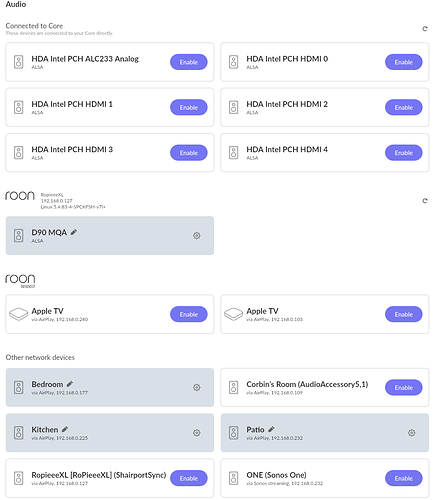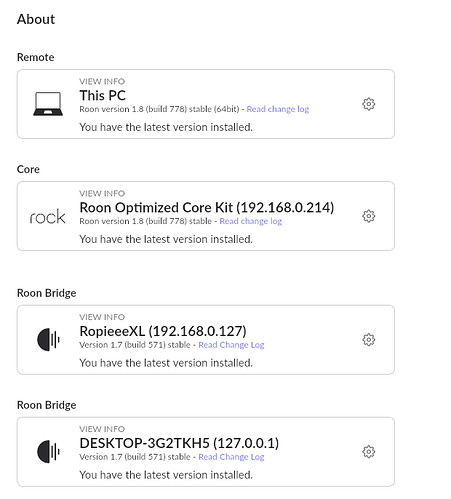Core Machine (Operating system/System info/Roon build number)
ROCK 1.0 build 227
8th Gen Core i7
16GB RAM
256GB SSD
Network Details (Including networking gear model/manufacturer and if on WiFi/Ethernet)
ROCK connected via Ethernet to TP-Link Archer AX6000
PC connected via 5Ghz Wi-Fi
Audio Devices (Specify what device you’re using and its connection type - USB/HDMI/etc.)
Chuwi Larkbox Pro connected via Wi-Fi running Windows 10
AudioQuest DragonFly Black 1.5 via USB
Description Of Issue
Roon does not appear to be seeing the PC at all. All is well with my AirPlay devices and RopieeeXL RPi4.
The DragonFly itself is fine. I previously had it connected to the RopieeeXL and Roon had no issue with it. Pulled it from the RopieeeXL and connected to the PC. It works fine as the system output for the PC and for the Tidal app, but PC does not show up in Roon at all.
Able to use Roon on the PC as a remote to control other endpoints, but it doesn’t show up itself. Tried installing Roon Bridge and no help there either.