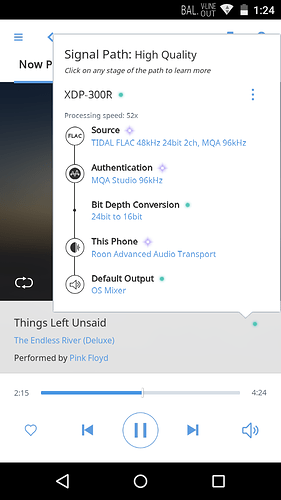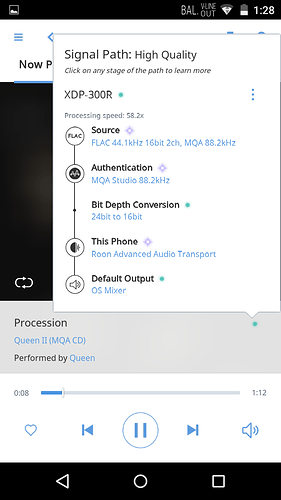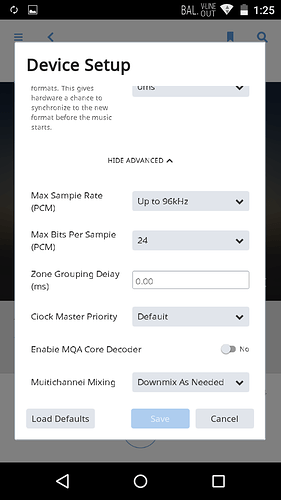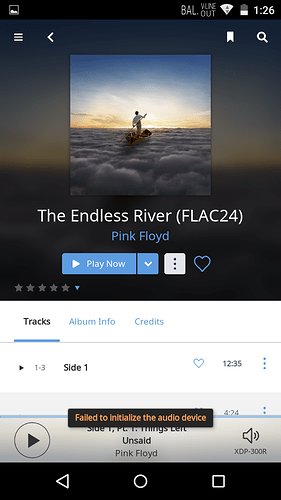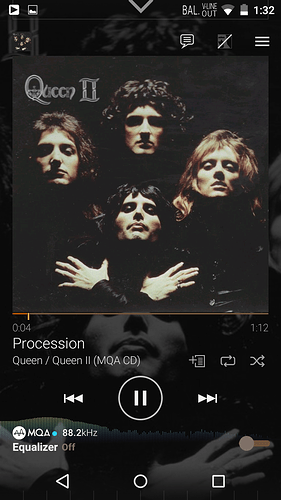Core Machine (Operating system/System info/Roon build number)
NUC 8i7 running latest build of ROCK and ROON build 416.
Network Details (Including networking gear model/manufacturer and if on WiFi/Ethernet)
Hi-spec Netgear managed switch (multicast enabled), Draytek 2860 router, Ruckus managed Wi-Fi network.
Audio Devices (Specify what device you’re using and its connection type - USB/HDMI/etc.)
Meridian 218>Meridian 7200SE, multiple Chromecast; all working ok.
Trying to add my Android-based Pioneer XDP-300R portable audio player.
Description Of Issue
The Pioneer XDP-300R doesn’t seem to be able to play 24-bit FLAC files via the Roon app, and MQA files (both local from ripped MQA CDs and streamed from Tidal) are being downconverted to 16-bit/44.1kHz. I have tried all combinations of the audio settings for the XDP-300R endpoint within Roon, but none of them seem to allow me to play in high resolution. Note the XDP-300R has a built-in MQA-capable DAC and both the Onkyo Music app and Tidal app are able to play both high-res and FLAC and MQA files correctly (both local and streamed).
Is this a case of the Roon app not being aware of the hardware DAC within the device and is reverting to using the processor’s DAC instead? Is there a workaround?
I’ve seen there are a number of other older threads regarding this player but none of them seem to be addressing the high resolution issue.
Roon is downconverting 24-bit to 16-bit (both FLAC and MQA)
Have tried both options for the ‘Enable MQA Core Decoder’, but presume it should be off in order to do hardware rather than software decode?
24-bit FLAC files (local) throw a ‘Failed to initialize the audio device’…the same files play fine at high-res with the Onkyo Music app.
TIDAL app is decoding streamed MQA correctly (MASTER icon)
Onkyo Music app is correctly decoding MQA from local rip of MQA CD.