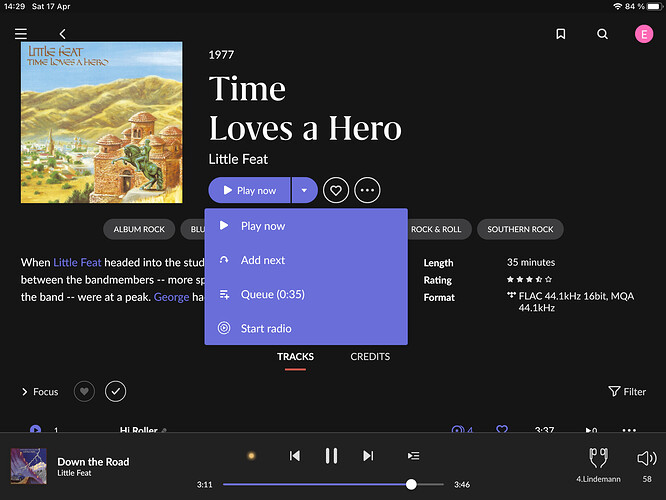I just installed Roon. I want to play a whole album but only a couple of songs are checked. After they play the thing goes into some sort of radio mode. This thing needs a Getting Started page. Bad.
The checked songs are “picks”, considers the best songs. When you select an album, just press Play near the top. That will play the whole album.
Just above the track names, it says “tracks”. Next to that is “Play Picks”. That will play the checked songs.
Cheers, Greg
We’re working on it @Jack_Flannery! In the mean time, feel free to post any questions you have.
As @Greg mentioned, the picks are editorial – to play the whole album, just click “Play Album” at the top of the page.
You can also play just the Picks, or any “Favorites” you’ve flagged, by clicking the appropriate text at the top of the track list. The same is true if you only want to play a single disc in a multi-disc set – just click the little play button next to the Disc number:

Moving on, our Radio feature will kick off anytime the music in your Queue runs out. You can find more details (including how to turn the feature off) here.
Mike’s post dates from November 2015 - the Roon user interface has undergone a lot of changes since then.
To play an album now, you just click the “Play now” button in your screenshot. That will play the entire album immediately (and overwrite the current queue).
The options you are seeing give you the choice of:
- Starting to play the album after the current track in the queue finishes (Add next)
- Starting to play the album after the last track in the queue finishes (Queue - finishing time is shown)
- Start Roon Radio based on this album as a seed for Roon Radio to pick music