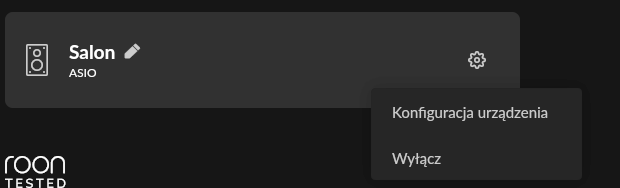What best describes your playback issue?
· Music doesn't start when I press "Play"
What type of Zone is affected by this problem?
· *Directly-connected Zones* are affected.
Does the issue affect all file formats?
· The issue affects *multiple/all* file formats.
Does the issue happen with local library music, streaming service music, or both?
· *Both streaming and local* *library* music are affected.
Do you encounter any playback errors with the "System Output" Zone?
· I don't have a System Output available, but I'd like to keep troubleshooting
How is the affected Zone connected to your RoonServer machine?
· Cable (USB, HDMI, SPDIF, etc.)
Is your device connected directly to the Roon Server via cable or over the network, or is it chained through another device (such as a streamer, Roon Bridge, or Roon Remote)?
· Connected directly to my RoonServer machine
Does the device show up at all in Roon Settings -> Audio?
· Yes, it shows up there, but it isn't Enabled
Does the "Enable" button unlock the Zone?
· I pressed Enable, but the Zone remains disabled
Does the device play audio from another source when using the same connection?
· The device has no problems with another audio source
Have you checked that Roon is whitelisted in any firewalls?
· I've checked the firewall and the issue remains
If the device has multiple output options, do the other options work as expected?
· Only one output type is affected while the other output type works as expected
Is the device using the latest firmware as per the manufacturer?
· Firmware is up-to-date but the issue remains
Do you have an approximate timestamp of when the issue last occurred?
· 2025-01-27 about 8-11
What are the make and model of the affected audio device(s) and the connection type?
· M2TECH hiFace Two USB connection
Describe the issue
Roon server with Windows 11.
M2TECH hiFace Two connected via USB to the Roon server. ASIO driver selected. After restarting the system, the device is visible, but music cannot be played through Roon. When pressing play, it returns to stop. It doesn't play music. In Roon / Audio, you need to select disable, then enable. After that, playback works correctly until the next system restart.
Describe your network setup
The network does not affect the error.