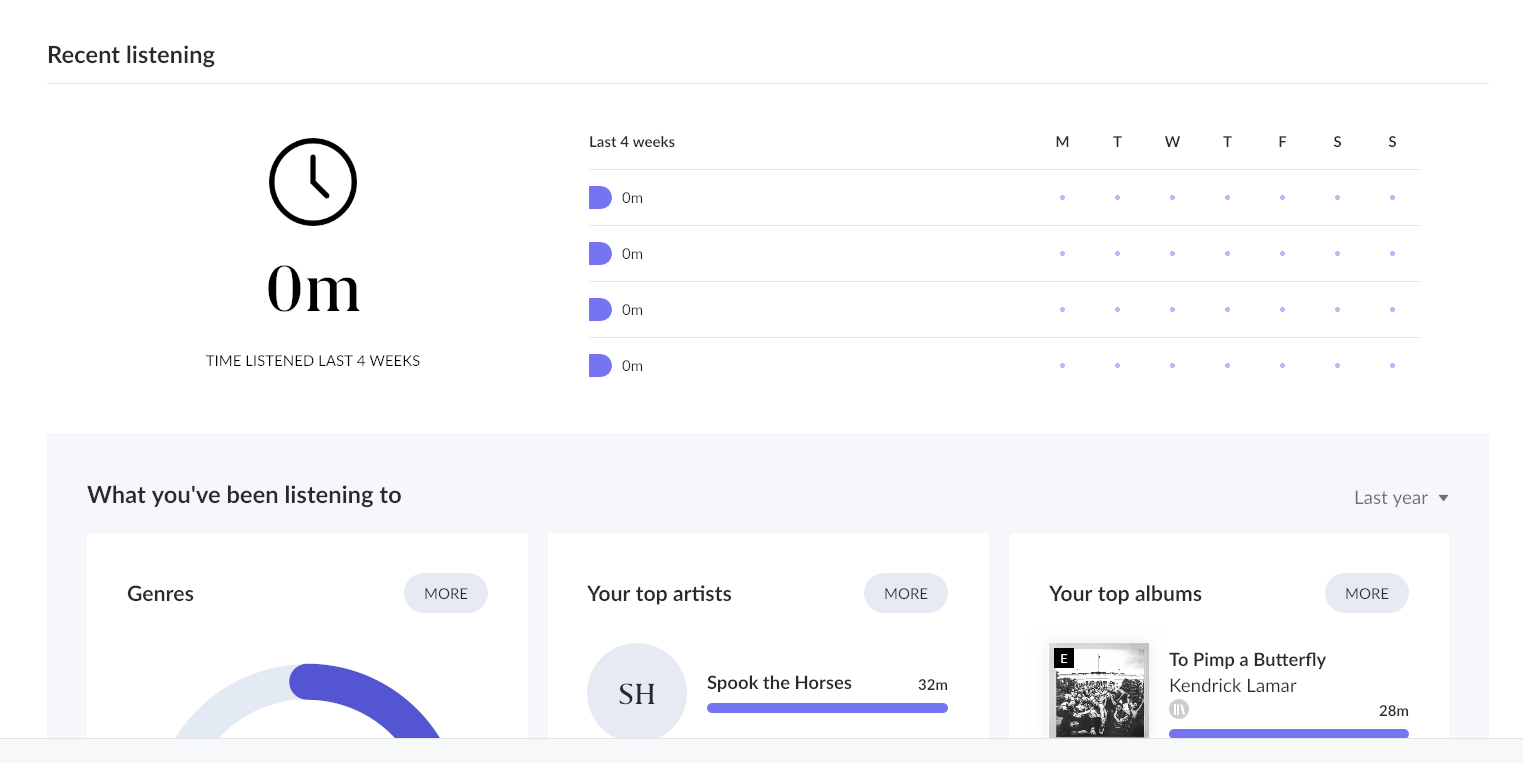What’s happening?
· Other
How can we help?
· None of the above
Other options
· Other
Describe the issue
Hi there, one of my playlists has completely disappeared and all of my play data over the last month or so has also disappeared. However, my main playlist that is connected to Qobuz is still up to date with all songs that I had recently added to it. Where did my other playlist go and all my recent music played?
Describe your network setup
I run roon on a simple laptop, over wifi. It is on windows 11, HP Elitebook 845 G7
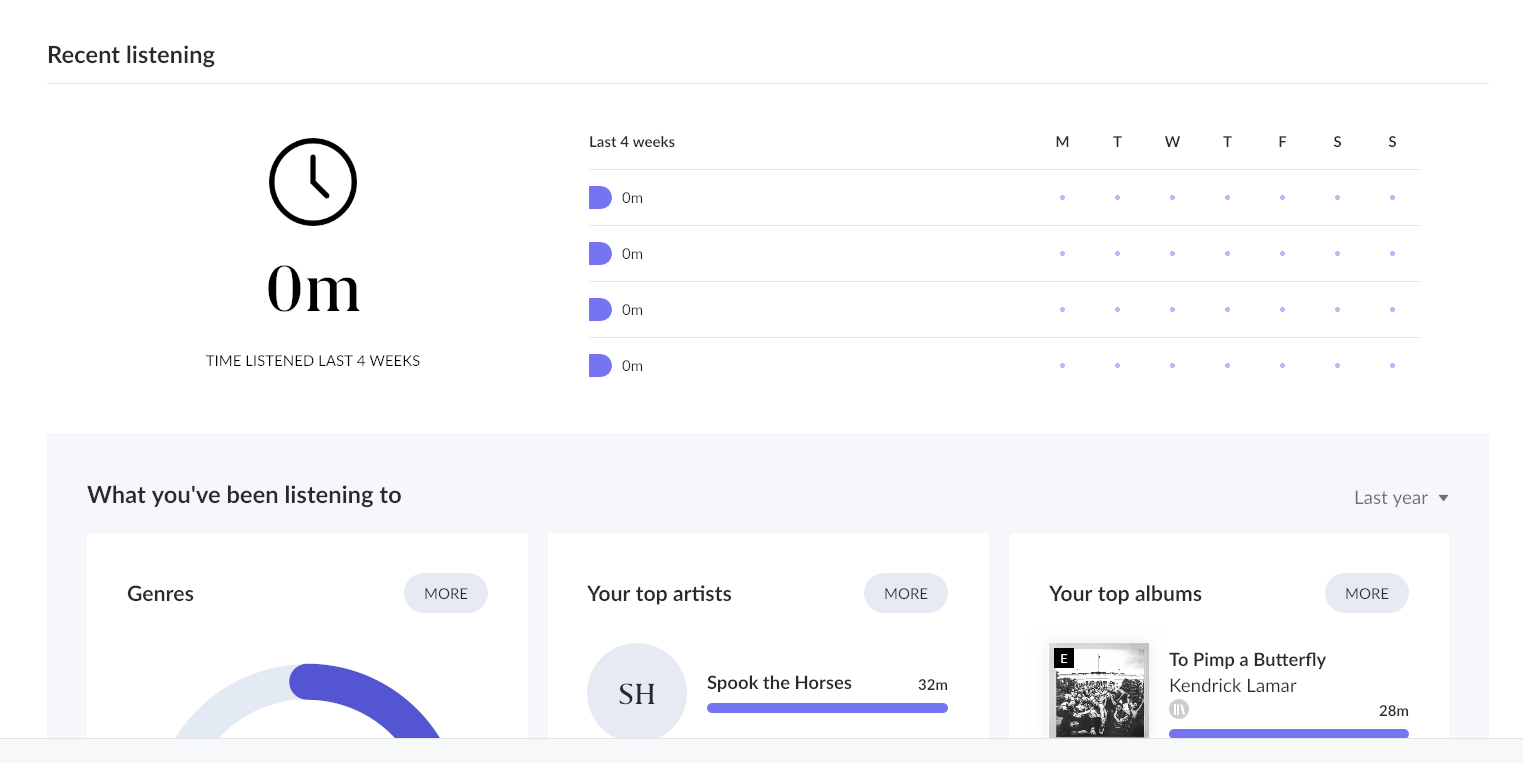
Hey @Rewi_Stirrat,
Thanks for writing in and sharing your report! Sorry to hear about your profile stats and playlists missing!
Can you provide a bit more information around the missing content? Is it local content, or all Qobuz content? Is the playlist from Qobuz, or is this a playlist you’ve created in Roon?
Do you have any recent backups you’d be able to restore from? This will likely allow you the easiest path to restoring your prior profile settings. Head to Roon Settings>Backups>Find Backups and locate a recent backup to restore from.
Moving forward, you’ll likely have a better Roon experience if you setup a direct ethernet connection from your Roon Server machine to your primary router. 
Lastly, if you could please use the directions found here and send over a set of Roon Server logs to our File Uploader? Thank you!