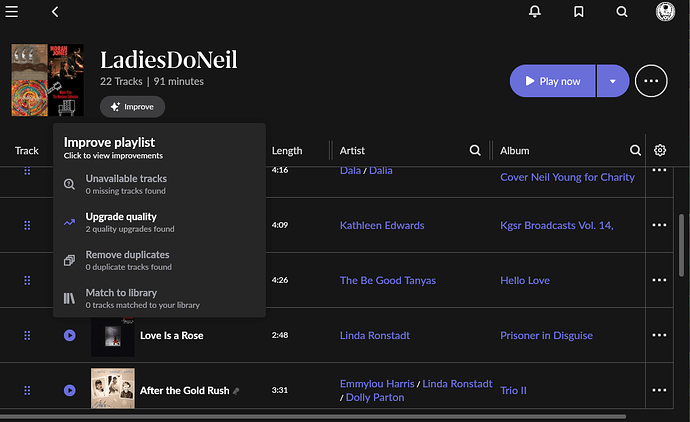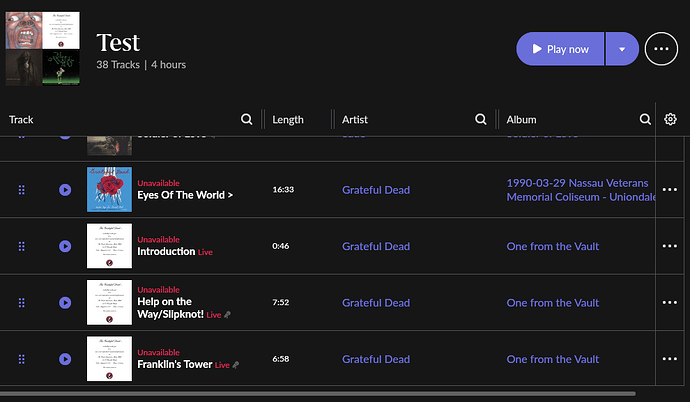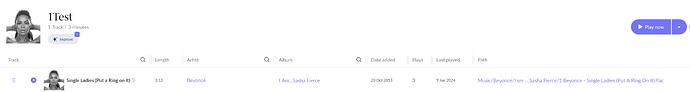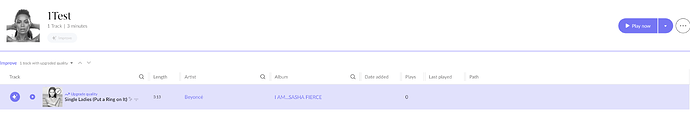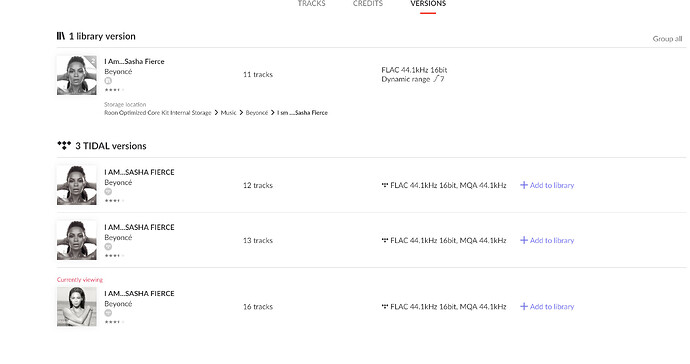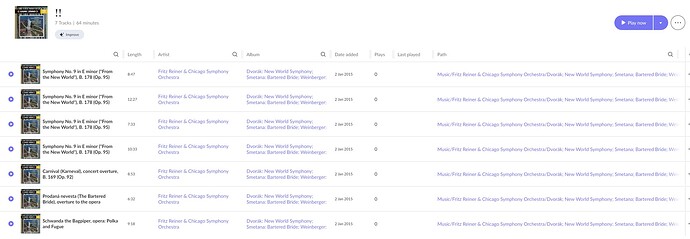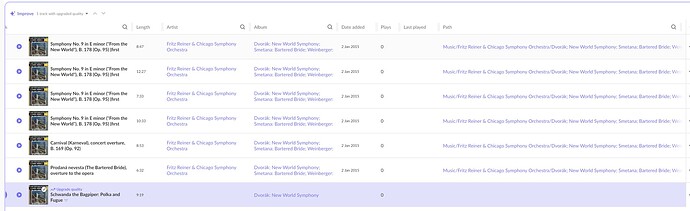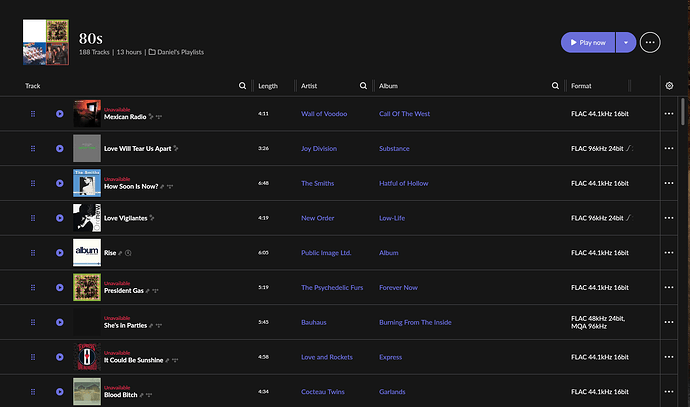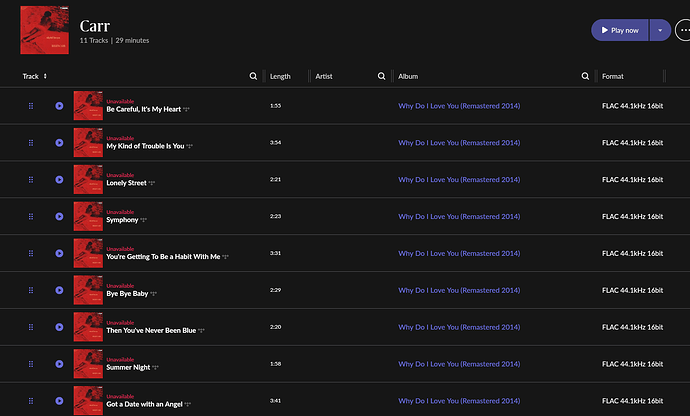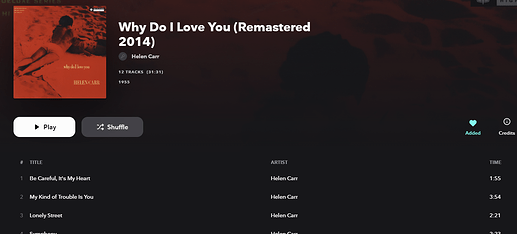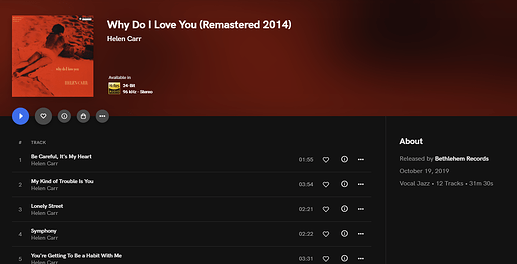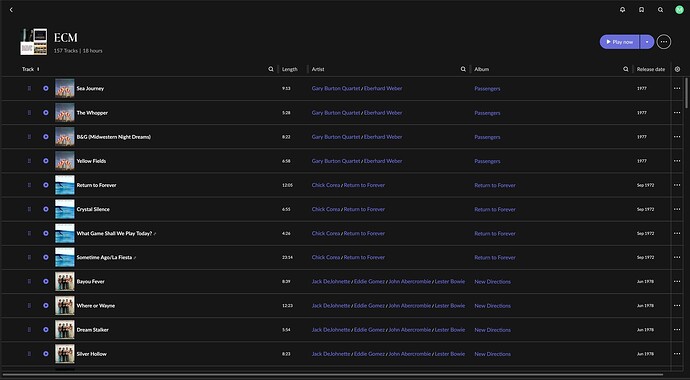Release notes say tablets and full client only
yeah, the playlists with ‘unavailable’ seem to maybe have an issue - the other ones are working ok …
playlist was unavailable tracks…
Don’t understand what’s going on here
- Created a test playlist with just one track. Track is local and 44/16.
- Run improver and it suggests a Tidal track which isn’t in my library at 44/16 but MQA. I have treat MQA as worse than anything else set. I do have the same album locally and it shows in versions.
What is the logic in the code for this suggestion?
.
.
Here’s another
One album in the playlist
Run improver and it suggests “upgrading” just one track.
.
.
From the release notes
We have tested this functionality extensively and don’t expect it to have unintended effects, but metadata is never perfect and bugs are always possible.
.
Are these then expected effects?
Thanks for the feedback! We’ll make sure this gets fixed.
I have several older playlists that have Tidal tracks on them. I no longer subscribe to Tidal, so before this update, those tracks were listed as Unavailable. After updating I went to see if I could update those tracks using the Improver to their Qobuz equivalents.
Some are seen and offered as an Improved option, although many are not. There are many many tracks which I’ve been checking which ARE available on Qobuz and am curious why an Improver suggestion is not being made.
Example 1
Here are screen pics.
All the ones listed as “Unavailable” in the screen pic are in Qobuz.
Example 2
Here’s another more specific example. I have a test playlist of the tracks of just one album with 11 tracks. Helen Carr’s “Why Do I love You (Remastered 2014)”. As shown below, the album exists in both Tidal and Qobuz and should, if I understand the process, make a match for the Improver.
Playlist with no Improver option…
The album is still on Tidal…
And is on Qobuz…
This must be a rolling update. Standing by!
…Steve>>>
This was a known compromise we had to make in the product design here. We don’t have a good way to know what the user’s intent here is so we wanted to leave the flexibility so that everyone can get the behavior that they want.
If you really want to close this circular issue, you can add the higher quality version to your library ![]()
This looks to be a great feature. Problem is I have around 20 playlists and it is not available on any of them. I created a new playlist just to make sure and it’s not there either.
I have rebooted and also have the latest updates installed. Any suggestions would be appreciated. Thanks.
Thanks for all the feedback folks! So happy to finally get this out to Early Access.
I see a few reports about people not getting the Improve button on playlists where they expect it. I know @ivan and the team identified an issue today that could prevent us from generating the list of “improvable” tracks, which would prevent the button from displaying.
The team is investigating so look for an update early next week. And keep the feedback coming everyone!
I think this sounds like a wonderful new feature but unfortunately, none of the playlists that I wanted to use it with displayed the Improve button.
Can’t wait to try it out though, once it’s working as planned.
tried a few and seems to work as expected. biggest test will come after I drop Tidal on July 24th. there will be a lot to replace. would be good to have this feature for albums as well.
cheers.
I got into the circular logic and then RTFM (watched the video). I understand the logic but it seems like what most people want is BOTH to happen…
- if a playlist song is from an album in my Library and a higher quality version exists, I would want the higher quality track added AND the higher quality album REPLACE my library version. Perhaps this could be a checkbox near the Save button to allow this to happen.
For quality improvement, I did what the video showed of adding a format column. Some of my existing Tidal tracks are blank for Format. Does some Tidal data not have the Format?
Volume of changes is another potential issue, that I’m not sure there is anything to be done about. I have one playlist of 1400ish tracks of which 1200 or so suggest improvement. Not sure I’m going to want to go through all those tracks to individually choose yea/nay; but, don’t want to just say yes without seeing what will be changed.
Maybe, but that is not the only multi hundred track playlist I have with multi hundred improver suggestions.
For people not getting the Improve button. I am seeing that if I am Following someone else’s playlist on Tidal it does not get the Improve button (nor any other Edit function). That may not explain all the scenarios, but thought I would put it out there.
this is a common Tidal problem. I find it very frustrating, but not sure Roon can do anything about it.
I never follow someone else’s playlists, so don’t think that is my issue at all.
For those not able to see the improver, make sure you quit the Roon Server and re-install the early access build. Reboot your machine and the database will upgrade when you re-open Roon. Fixed it for me.
Is there any plans to make this work with the Tidal playlist we have created? I notice it will let me upgrade the playlist but none of the changes will stick. They revert back as soon as they sync and won’t keep any of the changes the Playlist Improver made.