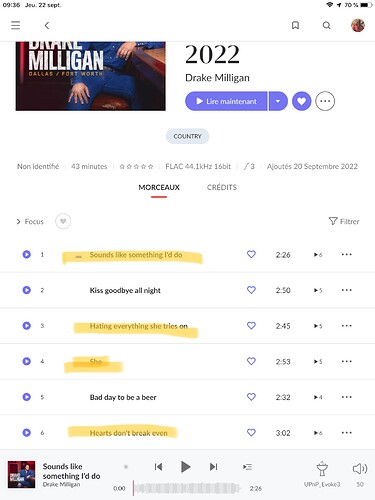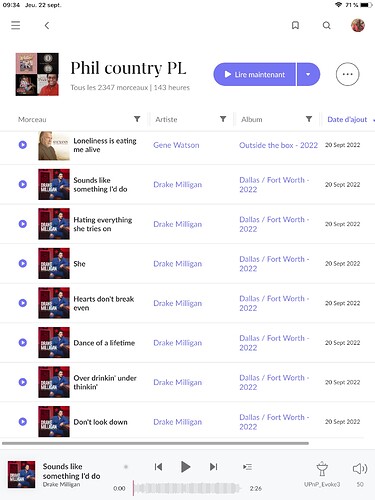Roon Core Machine
Roon ROCK operating system
version 2.0 (build 1128)
Networking Gear & Setup Details
Freebox Revolution router from Free company (France).
Ethernet connection to iMac (21.5 pouces, mi-2011) mac OS High Sierra version 10.13.6 (Incompatible with Roon 2.0)
Wifi connection to iPad mini 3 version 12.5.6 (Compatible with Roon 2.0 and Roon ARC)
Wifi connection to iPhone SE 2020, iOS version 16.0 (Compatible with Roon 2.0 and Roon ARC)
Connected Audio Devices
Network server CocktailAudio X45 with SSD hard drive (Ethernet connection to local network)
Number of Tracks in Library
1681 Albums
21453 tracks
Description of Issue
With the recent Roon upgrade, now my iMac is incompatible with the 2.0 version.
Hopefully, my iPad mini and my iPhone SE are OK with this upgrade.
The problem is that the PlayList tags are not showing up in the album view. If I choose one album, I cannot see witch songs is already in my PL, and even the PL name is not showing up.
Before the Roon upgrade, I always used my iMac to check this, and as the iMac offer a wider display, the songs who were already in the PL appears clearly, but not with the iPad mini and the iPhone SE.
Do you have any idea to solve this problem ?
Thank you in advance.