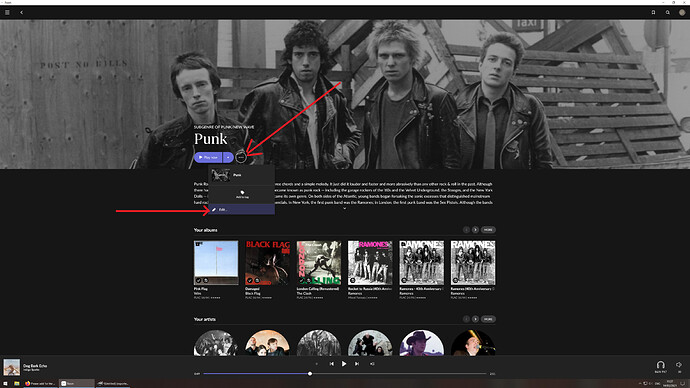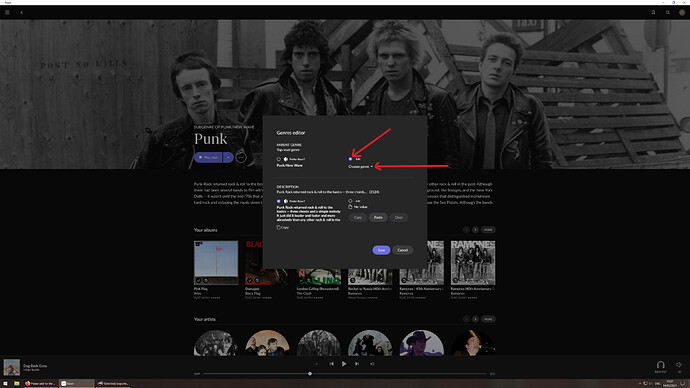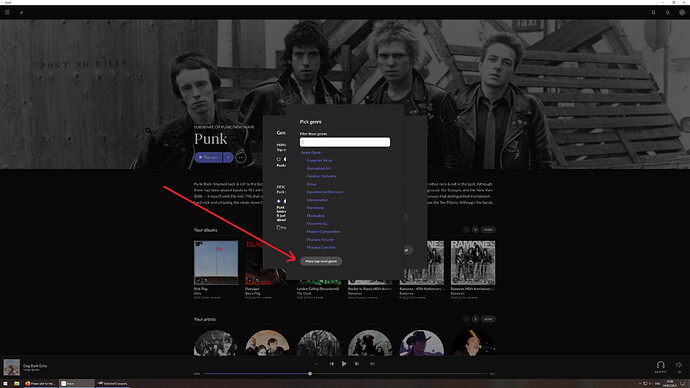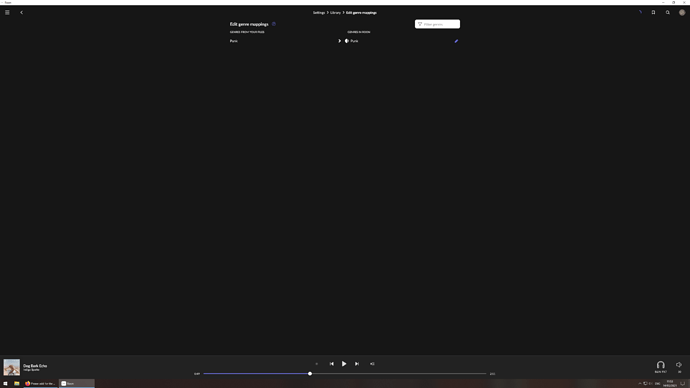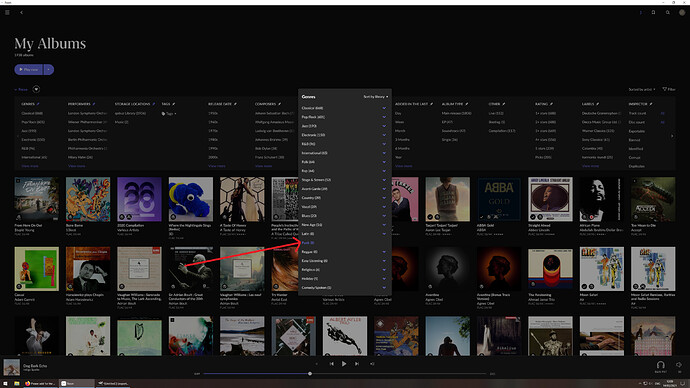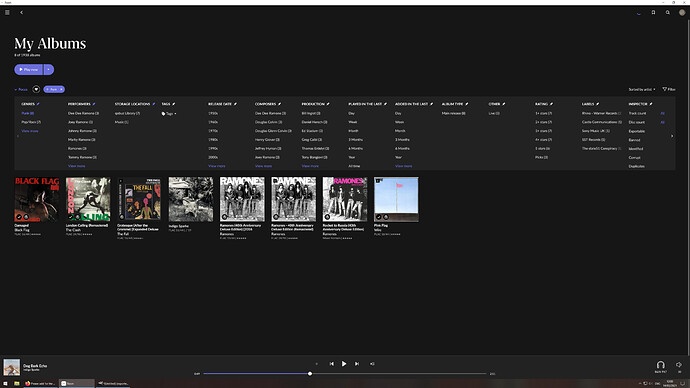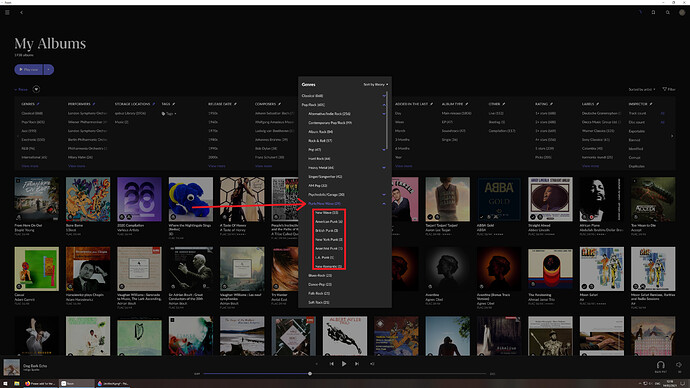I should probably this here just to be clear. I would like to be able to go the the main “Genres” page and easily remove the Genres I do not want to see and have no interest in. It would be even better if other genres could be added as replacements. I want to go to the Genres page and get rid of the Religious, Children’s, Comedy, Easy Listening, Stage & Screen, Vocal, and HOLIDAY Genres with one or two clicks.
Thanks!
As you know, I totally agree.
Not only remove of genre, better “Delete or merge genre”.
Since the metadata of albums is often not exact and contains a variety of spellings or even language versions and spelling errors with regard to the genre allocation, this leads to a confusing representation. In addition, the Roon statistics display is also influenced.
Example: Klassik, Classical, Classique, Klassisk, Classico, …
It would be nice if there a function similar to interpreters or composers, where this could be assigned to a reference genre.
It’s still a long time until Christmas, but we can also wish for something to Easter. 

Just to clarify, these must be genres imported from your own files?
User imported genres can already be mapped (merged) to other user genres or the Roon defined Genres within the Roon UI. For your example, all of the non-english genres could be mapped to the Roon defined genre of Classical (if you are happy using the English language form).
User defined genres can also be hidden.
Sorry, I just wanted to check you were aware of the existing genre management tools, and I’m not misreading your post?
This is definately part of a much wide issue with genres (even after using mapping), and part of the reason it’s always better to remove unwanted genre tags outside of Roon.
The issues with genre management are long and complex so I don’t want to post too much here…
But certainly the genre handling UI needs to be in one place, which is part of OP’s request - makes better sense to have it accessible on the main genre page, rather than on each genre page and in settings.
We also need to be able to delete or hide unwanted/empty Roon defined genres. The current workaround - moving unwanted Roon top-level genres into a ‘trash’ sub-genre - effects everything from the activity panel, to how genre artwork for the same genre varies across the whole of Roon, to unwanted Roon genre tags remaining on Artist and/or Album pages, and unwanted genres appearing on the Home page.
Genre artwork should be user editable, and provide an image used for the main genre page/genre panels on the Home page, and another for the specific genre pages.
I love Roon, but it is a mess if you want to achieve anything to improve your genre information.
Thank you very much,
I tried it yesterday, sometimes the button for confirming the change is not in the selectable area (ipad).
But I’ve already done this for my most important genres.
In the statistics, image-free gray areas now appear in between.
It’s better but not perfect.


Hello I would like to set the genres in my tags as first level roon genres but reading the various posts in the comunity I am redirected to this page where it says there are instructions.
Sorry, I was expecting a step by step guide, practical examples, several screenshots.
I tried to use the ‘make top level genre’ function but I don’t understand what it does and I can’t find help telling me how to use it.
I set the parameter ‘Use genre extracted from file tags’ (and my tags are perfect) and re-imported the PUNK songs, but from the Genre main menu PUNK does not exist
Roon is a great program but my first approach is the need to have my music divided by the genres I listen to and I would like to be able to organize it without going crazy. Thanks for your help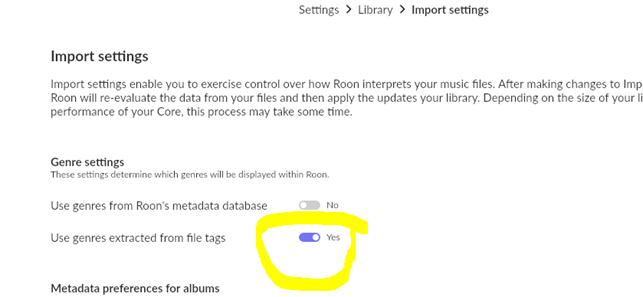
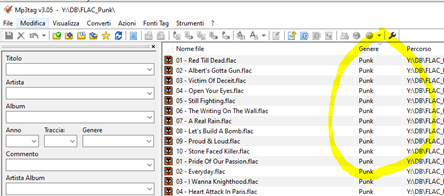
Hi.
Punk is a Roon defined genre, but not a top-level one. Currently Roon defined genres will still appear even if you only enable “Use genre extracted from file tags”, and will also use the Roon defined genre hierarchy.
Punk is a sub-genre* of:
Pop/Rock>Punk/New Wave>
*Sub-genres are hidden away, so you might have missed that right at the bottom of any specific genre page its sub-genres are displayed. Scroll down, and click through to the lower levels of the genre heirarchy.
Goto the Punk genre page, and click on the ‘three dots in a circle’ icon next to the ‘Play Now’ button, then click ‘Edit…’ from the dropdown:
Under ‘PARENT GENRE’, click the ‘Edit’ radio button, then click ‘Choose genre’:
You should now see a list of genres, at the buttom you should see a ‘Make top-level genre’ button - Click, and then save:
Punk should now appear on the main genre screen.
Roon should also automatically map your Punk tag to this (now) top-level genre Punk.
You can check this in Settings>Library>Genre mappings.
Obviously you will have a larger list of genres, I’m just using a test install on a NAS, which only has streaming albums and one local file I added with a Punk tag. But for Punk you should see this map:
You can further check that Roon is picking up all your albums tagged with Punk (assuming you know how many of your own local albums in that genre you have), by using Focus on ‘My Albums’ screen.
Selecting Punk from the GENRES will show both your local file albums and any streaming albums you have. Also click on your local music folder under STORAGE LOCATIONS to show local albums only:
(Note: obviously the Indigo Sparke track isn’t Punk - it’s just the test file I used).
What you might have noticed from the GENRES focus is that there are sub-genres [in the box] of Punk/New Wave that should likely be subgenres of your new top-level Punk genre (you will have different sub-genres depending upon the tags of your streaming albums and/or local files):
This focus is the best place to understand your genre hierarchy.
Using the steps in my posts above, you can move these genres into your Punk genre as needed, or move any empty Roon defined genres into a ‘trash’ subgenre. Sadly we can’t yet hide Roon defined genres.
If you also have tags that match these Roon defined genres you can map them.
Thanks for your manual it was a great help thanks
You’re very welcome.
Yeap, I also need it. An easy way to remove or deselect a genre that I don’t want to hear in a shuffle mode!
Please add!!
The Genres browse feature is nearly useless to me unless I can defeat genres — they seem to be tied to internet radio stations ? — or at least map them BACKWARDS to my genres. I prefer my genres and do not want to see others. I can handle broad-based music exploration on my own, thanks.
This has been a quite old thread, but reading through it I do not manage to find a solution to my problem.
I woud like to use Roon’s and my tags for Genres as my tags. The result is that I have now 2 Genres names “Classique”, with some coming from Roon and some from my tags.
Is there a way to merge all albums with Genre “Classique” into only one Genre?
One way would be to remove my personnal tag with “Classique” on all the corresponding albums, but would be pretty long.