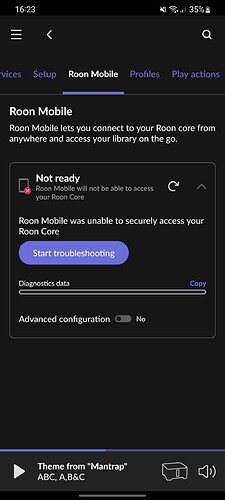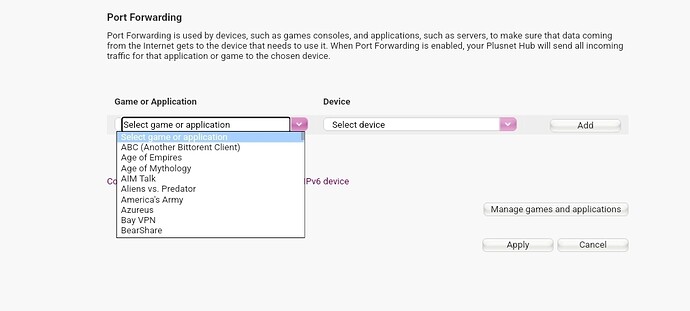When I click on troubleshooting it takes me to a Google Doc but I don’t have permission to open.
My network is a UK BT whole home wireless mesh as the wireless plugged into the standard UK Plusnet router with its wireless switched off.
Upnp is set on the router already failure code below.
If I want to set port forwarding it asks for the application that you want port forwarding for, roon isn’t in there.
Error from setup
{
“upnp_autoconfig”: {“found_upnp”:false,“status”:“NotFound”,“error”:“Did not find UPnP service with WANIPConnection on network”},
“multiple_nat”: {“actual_external_ip”:“51.6.89.126”,“router_external_ip”:“NotFound”},
“verification”: {“status”:“NetworkError”,“status_code”:504,“error”:“error: Error: ETIMEDOUT, response code: undefined, body: undefined connected? undefined”}
}
There should be somewhere for you to enter the IP address of your Roon Core. You can find the IP of your core in Settings > Roon Mobile. It’s to the left of the port number.
I found this thread that explains how to enter an IP for an application in your router: https://community.plus.net/t5/My-Router/Hub-One-Port-Forwarding/m-p/1404378
Not sure if this is the exact device you have but it sounds like the same problem.
That did it!