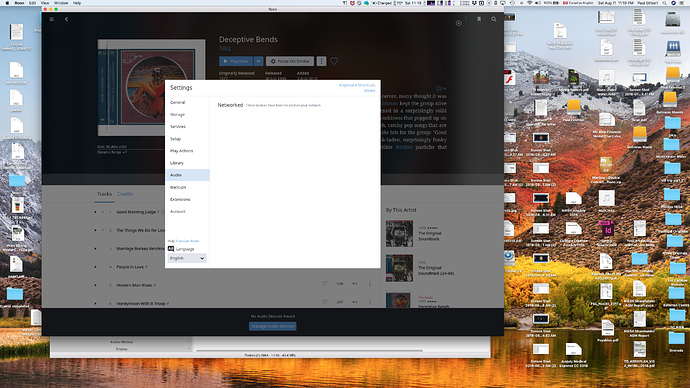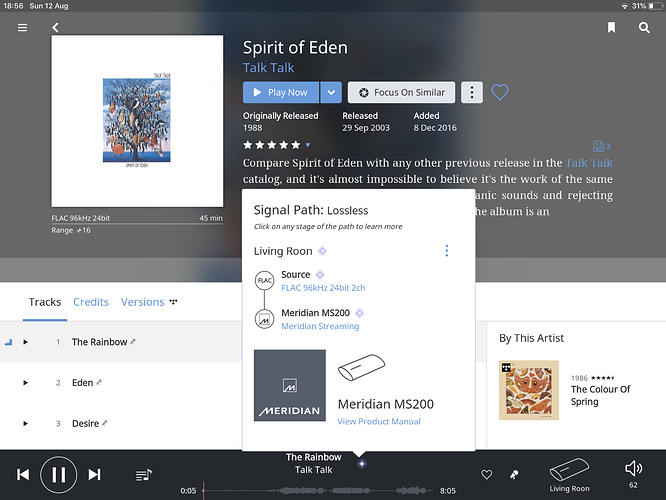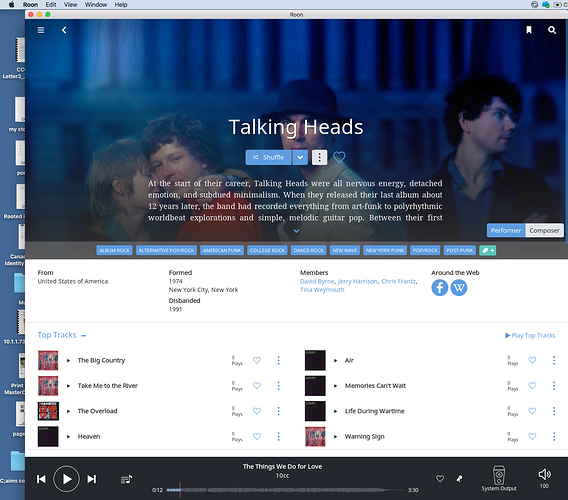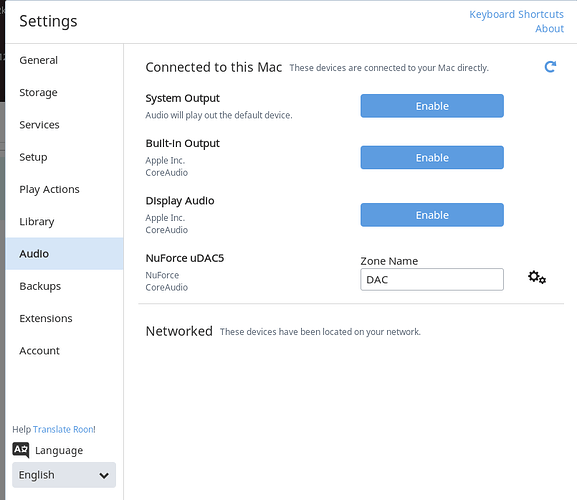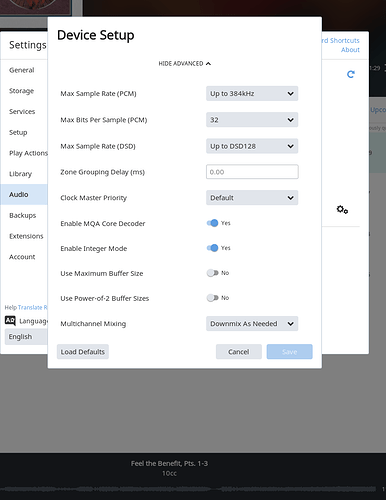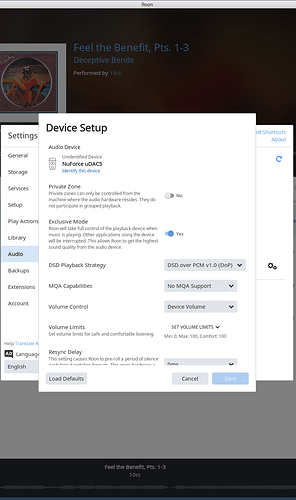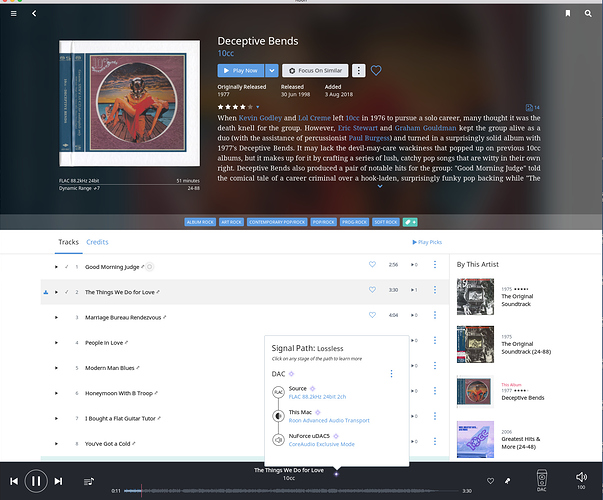I’m using a FIIO X5 MkIII to feed my vintage stereo system. Loaded ROON Remote. But It cannot connect with the core on my MacBook Pro. Both are on the same network. What gives? No way I’m feeding media to the stereo directly from my MAC. I don’t trust it not to downsample. Plus I like the DAC colouration from the FIIO.
Thanks for reaching out, @Paul_Gilbert!
Please describe your network configuration/topology, including any networking hardware currently in use, so we can have a clear understanding of how your devices are communicating.
Are other remotes able to connect without issue, or is it just this one?
Have you tried power cycling your Core machine, networking hardware, and the remote?
Thanks!
Dylan
Hi Dylan. I’ve tried a different approach. It is still not working. I bought a Nuforce uDAC5 and connected it by USB to the computer with the ROON Core. On the Sound setting in system preferences, the Nuforce is visible to the MAC and setup as the output target. However, ROON cannot see the Nuforce (or any other audio device for that matter, including the 27” Apple monitor with builtin speakers). I restarted everything about 5 times with no change.
Thanks for the update, @Paul_Gilbert!
Can you share a screenshot of what you see in Settings > Audio?
Additionally, is there any active antivirus or firewall on the Mac? If you disable these is there any change in behavior?
Thanks,
Dylan
Thanks for the screenshot, @Paul_Gilbert!
Can you confirm whether or not the firewall is active on the Core machine? If you try to disable it is there any change?
Thanks,
Dylan
That did it. Thank you. However, comparing the same media and settings between Roon and Jriver, Roon sounds flat and thin. Am I missing some output setting.
Nope. No little light at the bottom of the window.
Hey @Paul_Gilbert,
That’s great news! You should be able to re-enable the firewall and then place exceptions for Roon and RAATServer and this will be resolved for you.
As for sound quality, when you’re playing music in Roon you should see the Signal Path indicator next to what you’re playing, as seen in RBM’s screenshot above. Do you not see this at all? Knowing the signal path would certainly give us a better idea of what you may be experiencing here.
Start playback and then click on the indicator and share a screenshot with us. If you don’t see the indicator, take a screenshot of Roon so we can better understand why you might not be seeing it.
Thanks,
Dylan
Thanks for the screenshot, @Paul_Gilbert!
It looks like you’re currently playing directly to System Output. If you go to Settings > Audio are you able to select your attached DAC?
Thanks,
Dylan
Hi Dylan. Thanks. Step-by-step I guess. Now connected directly (see Screen capture). There was a very slight change in sound quality. But still sounds very thin and flat, soundstage separation and dynamic range is poor compared to JRiver playing exact same material with no audio adjustments. See other attachments where I tried to fiddle with ROON advanced audio. Nothing seems to make a difference. Note also that the little light for the audio path is still not visible. It showed up briefly then disappeared again.
Hey @Paul_Gilbert,
The signal path indicator only displays when music is playing — Can you try playing once more and then grab a screenshot?
Thanks!
Dylan
Hey @Paul_Gilbert,
Thanks for the screenshot! Based on the screenshot, the signal path is looking pretty good. You’re getting lossless playback, which is great!
As for further improving the sound, you can try giving some of our DSP Engine settings.
Thanks!
Dylan