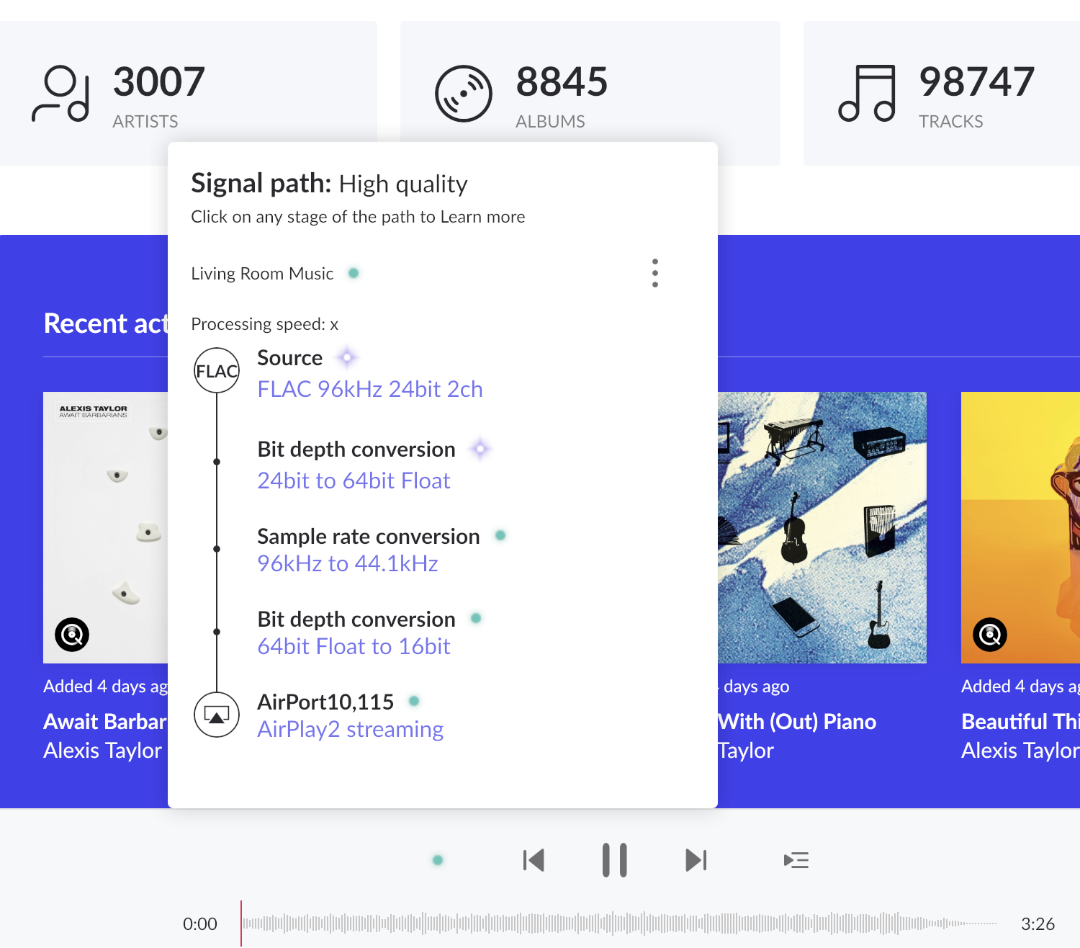What best describes your playback issue?
· Music doesn't start when I press "Play"
What type of Zone is affected by this problem?
· *Network Zones* are affected.
Is the affected network Zone connected with Ethernet or WiFi?
· WiFi
Does the issue affect all file formats?
· The issue affects *multiple/all* file formats.
Does the issue happen with local library music, streaming service music, or both?
· *Both streaming and local* *library* music are affected.
Do you encounter any playback errors with the "System Output" Zone?
· The System Output has *no problem*, it's only my other Zone.
How is the affected Zone connected to your RoonServer machine?
· Network - WiFi
Which network audio protocol is the Zone using with Roon?
· Airplay
Since this is an Airplay Zone, have you tried toggling Airplay Compatibility Mode for this Zone in the Device Setup window?
· There is no change in behavior.
Does the device show up at all in Roon Settings -> Audio?
· Yes, it shows up there, but it isn't Enabled
Does the "Enable" button unlock the Zone?
· I pressed Enable, but the Zone remains disabled
Does the device play audio from another source when using the same connection?
· The device has no problems with another audio source
Have you checked that Roon is whitelisted in any firewalls?
· I've checked the firewall and the issue remains
If the device has multiple output options, do the other options work as expected?
· Multiple output types are affected
Is the device using the latest firmware as per the manufacturer?
· Firmware is up-to-date but the issue remains
Do you have an approximate timestamp of when the issue last occurred?
· 5/16 or 5/17
What are the make and model of the affected audio device(s) and the connection type?
· Airport Express 2 via WiFi 6 at 400-700Mb/ps down and 40Mb/ps up
Describe the issue
Aloha from Maui.
My Roon software was updated last weekend (when prompted by Roon to do so). And all of a sudden, after the update, my Airplay devices are not happy.
I have several Airplay devices - and one link to a Lumin U1. They do not get used at the same time. The Lumin feed is fine.
But all of the Airport / Airplay devices are acting up. I have rebooted every device in the house, twice.
The Airplay devices work fine (individually or as a group) if used with Apple Music. All works as it always has. Press play and immediate action!
With Roon (running on a SGC i9 dedicated Roon server), groups or individual feeds don't work properly. When pressing play, for example, on the living room Airplay feed, I see the pathway is as it should be, but nothing plays. Then, after several minutes, it may start playing (with individual or group setup). Very random.
I have tried the advanced settings to play with the compatibility settings, but saw no change.
I'm wondering if there is something else for me to try, or has this last software update created this glitch?
The pathway looks fine, but the music does not play...... until maybe after a few minutes it may choose to play. Handshake issues of some sort?
Any help much appreciated.
Robert
-------
Robert Masters
Describe your network setup
Roon dedicated server connected via Ethernet. 4 Asus XT-8 for excellent coverage through the house... 500Mb down / 40Mb up at the weakest locations. Airport Express devices in place that have worked fine until the last update. Apple Music plays fast and fine... no delays.