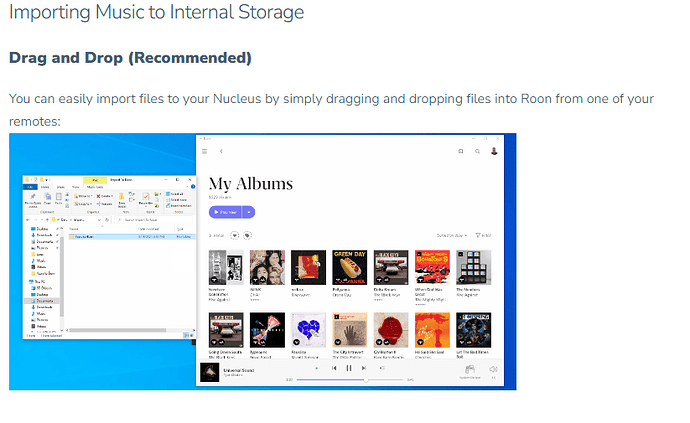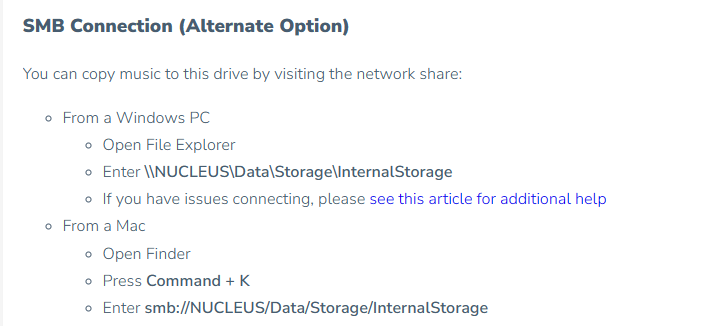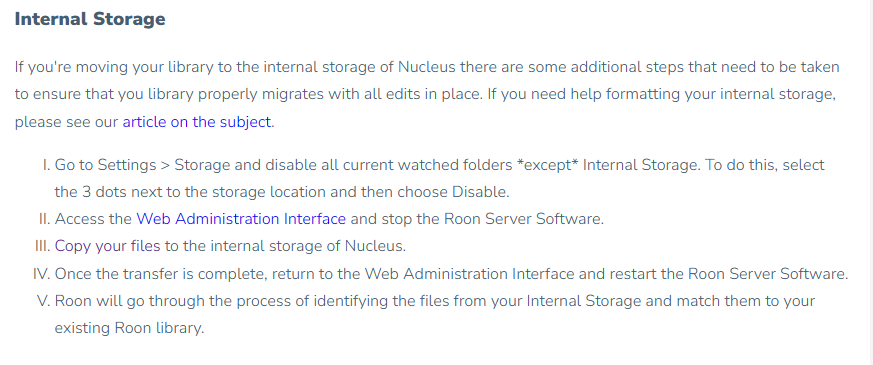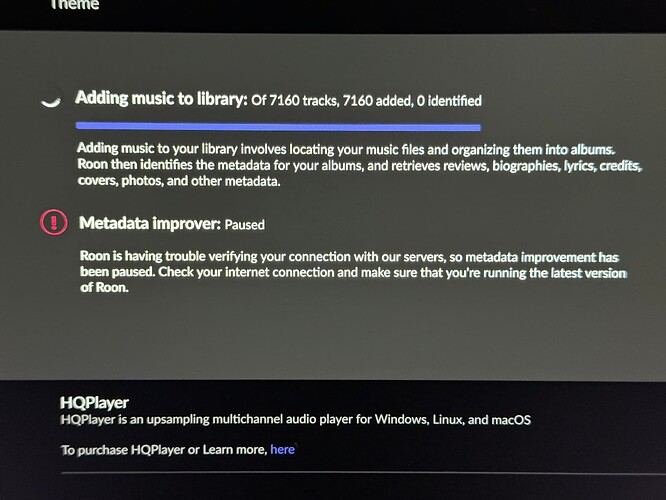Followed your internal storage instructions (I.,II.,III) for copying files to an installed ssd. I used drag and copy method of music folder. I don’t know if it is coping files or not and is stuck in a loop as it has been about 18 hours of waiting. The wheel is spinning on the top right screen, but when hover over it nothing happens as the core software I presume is turned off and locked all functions on the core screen. I also get a dialog box that says “Uh oh, somethings not right” “Make sure server is turned on”. Is this normal? How can I detertmine if files are being trasferred and estimated time? Should it take this long to move about 7,000 tracks? I am using a 2021 imac M1 24" for the attempted transfer of files to the new Nucleus. My old Roon core is on this same device which I migrated the back-up file. Am I doing something wrong and how long should I wait before figuring out my next steps to resolve. Can I start over or use another method for transfer. Thanks for your assistance.
I’ve used the copy/paste method to transfer my music library from my laptop to my NUC after replacing the internal sata drive with a 4tb drive. Best method I know of. It took several hours. The windows laptop displayed the progress during the copy process. I’m not familiar with Mac’s but I would expect yours to have something similar.
Has the SSD you installed been formatted by Roon from the Web UI? If not that would be the problem.
Thanks. Yes, the SSD drive has been formatted.
Do you mean that you used this method:
Or did you use the SMB method?
Please clarify. Thanks.
I ask, because if you are indeed using the first method (drag and drop) instead of SMB, then this won’t work for migration of your library.
That’s because in the Migration article, step II says “stop the Roon Server”:
And the drag and drop method relies on the Roon Server running. Because you have stopped the Roon Server, you must use the SMB method to copy your files across.
The drag and drop method is best for small numbers of albums - if you are copying across large numbers, it’s best to stop the Roon Server and use the SMB method.
I am using the first recommended option, not SMB method. I will try the SMB. Is there a way to stop or terminate the command for first method? Thanks
In reference to my last comment, I am getting this message which appears to be stuck in a loop or stalled. How can I cancel this to clear? Thank you
If indeed the Roon Server has been stopped on your Nucleus, then you should simply be able to proceed to use Finder to copy across the files and folders to the filesystem of your Nucleus’s internal storage.
Once this has been completed, I suggest that you reboot your Nucleus, then the Roon Server will start importing and analysing your files.
I was able to successfully copy my music files using this altenate method. Thanks
This topic was automatically closed 36 hours after the last reply. New replies are no longer allowed.