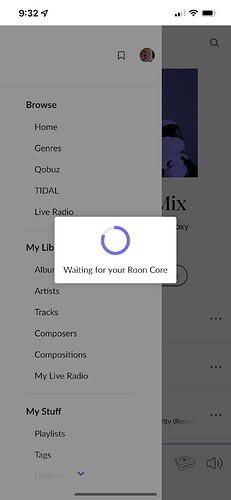I am having the same problem since the latest software release 1.8 build 970 before I never experienced this problem of looking for core ;
Hello @Juan_Castillo ,
I’ve split off your post from the previous thread so that we can better assist you with this issue. Can you please fill out the below form when you have a chance? Thanks!
Roon Core Machine
Include your operating system and machine info (Model, CPU, RAM)
Networking Gear & Setup Details
Your network gear (model of routers/switches) and if on WiFi/Ethernet
Connected Audio Devices
Specify what devices you’re using and their connection types, like USB/HDMI/Chromecast, etc.)
Number of Tracks in Library
Tell us how large your music library is, eg. “30,000 tracks”
Description of Issue
Tell us about the problem you’re having in as much detail as possible. Screenshots are always appreciated!
Details on your Core machine Windows 11 pro, Dell Vostro Core 7i, 16GB Ram, Roon1.8 B 970
· Details on your Remote(s) Iphone12 pro Roon1.8 B 970
· Networking details core via Lan to Wi-Fi ATT modem/router
· Audio devices in use: Bluesound Vault 2i
· Library details Music stored in Roon core , Tidal, Qobuz, 48,788 tracks in library)
Hey @Juan_Castillo,
Ben here with the support team. Thanks for filling out more information with your setup. To confirm, you are only seeing issues using your iPhone 12 as a roon remote trying to connect to your core?
Please remove roon from your device, power down and restart, then reinstall roon. If possible, please record a screencast of you opening roon on your iPhone and going through the motions of connecting to your core.
Thanks, Juan!
Hi Ben, I have tried that solution and it’s not working
The drops of sound happen very frequently and in most cases there’s the green circle saying looking for core and some times the black error message saying the song is downloading slowly or something similar
Hey @Juan_Castillo,
After reviewing your setup, it appears that your ATT modem/router box is under spec for running roon, and is likely the cause of your issues.
Giving your router and core a hard reboot may temporarily fix these issues. The long-term fix would be to consider upgrading your router box for a better experience.
Ok, one comment, I switched to wifi instead of Lan cable from router to core and I have not experienced the drops nor the message any thoughts
This topic was automatically closed 36 hours after the last reply. New replies are no longer allowed.