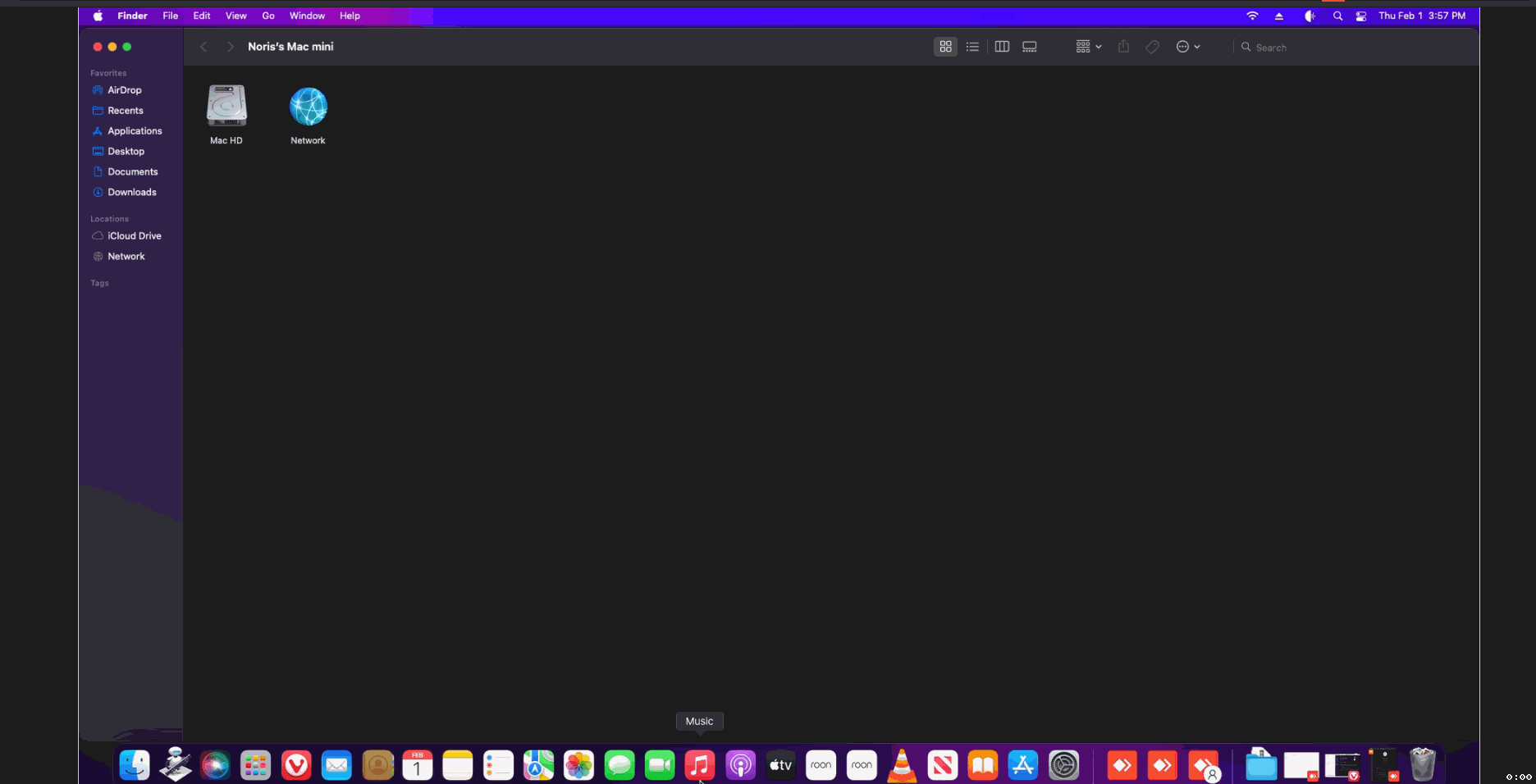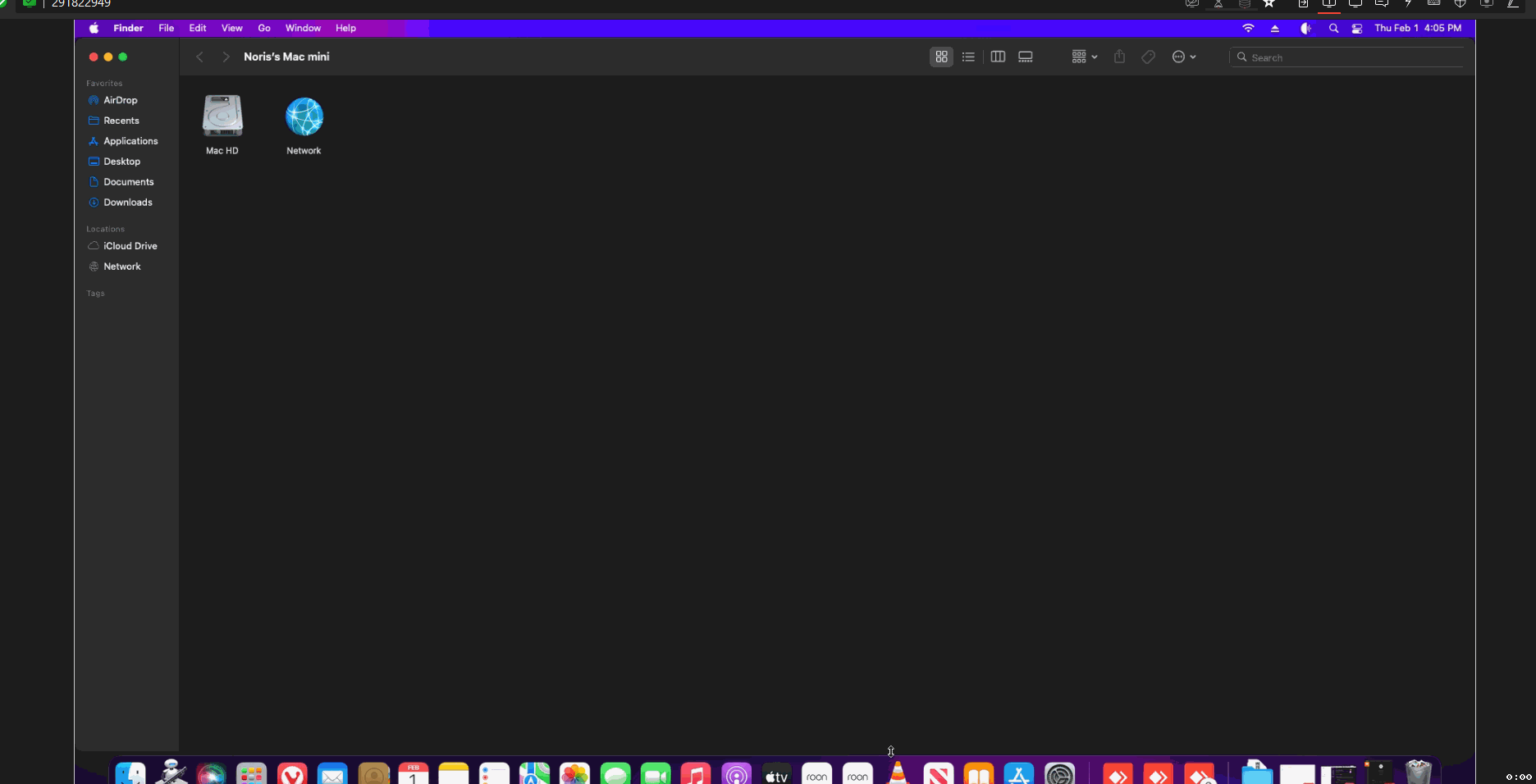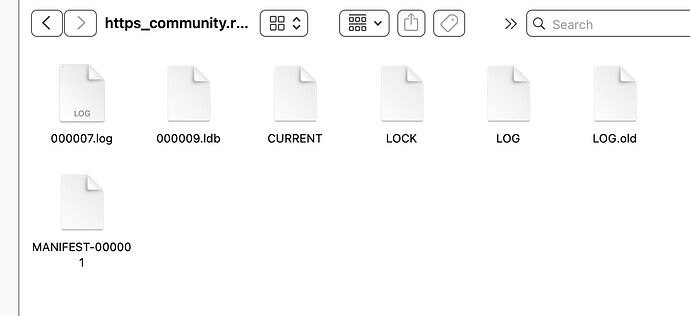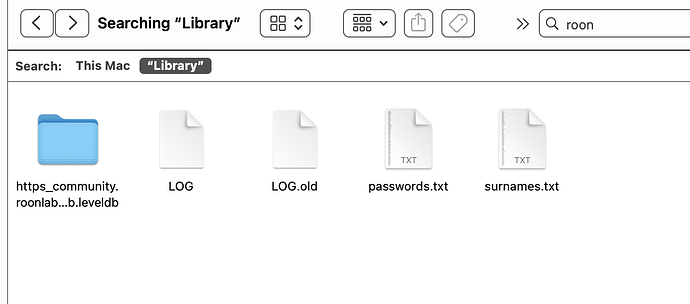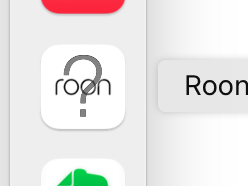
Please help me with these problems. I am
less technical than most of the people who use Roon, so be patient.
I have been running Roon on a Macbook Air for a few years. Last week I purchased a new Macbook and I moved data files to the new computer and reinstalled applications. But I did not move any Roon data files.
I didn’t use migration assistant. The only problem I encountered while doing this was how to move my large iTunes (Apple Music) library (ripped CDs), but I accomplished this by uploading it to iCloud and downloading it to the new computer. I did change the location of that library on the new computer - right now its on the new computer’s desktop, whereas before it was in the default location set by Apple.
I was fearful that moving Roon would be a bit of a challenge for me, so I saved that as the last item.
My first step would be to make sure I had the current version of Roon running on both computers, so I opened up the old computer for the first time in a few days and clicked on Roon. Suprise - the icon had a question mark superimposed on it. And, when I used spotlight and finder to find Roon I come up empty - according to the macbook, Roon is nowhere on the computer. Thinking that perhaps I’m losing my mind, I checked the new computer, and Roon is not there either.
I am mystified - I did this process slowly and carefully. I never deleted Roon or altered it in any way. Since I can’t open Roon on the old computer, I can’t deauthorize that core.
What could possibly have happened here? Please advise. Thank you.
Edit: I did upgrade this computer to Sonoma 14.3 - could that have caused this problem?