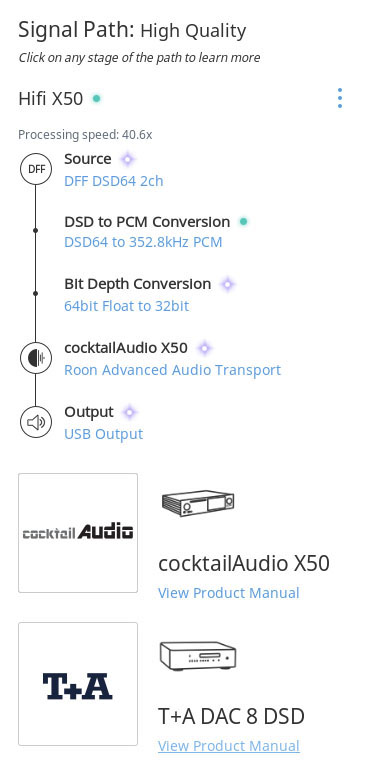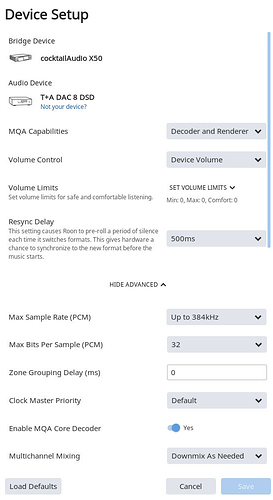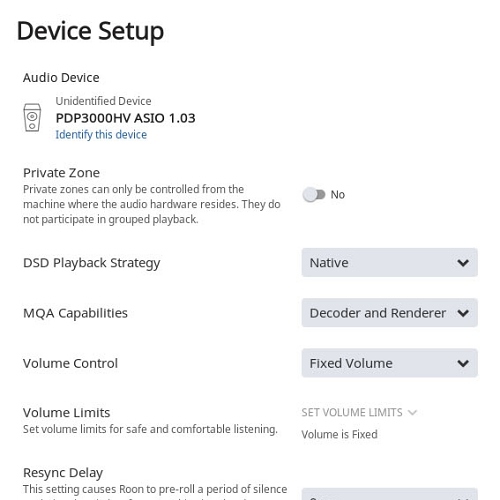Core Machine (Operating system/System info/Roon build number)
iMac 1.4 GHz Intel Core i5 OS X Yosemite
Network Details (Including networking gear model/manufacturer and if on WiFi/Ethernet)
Audio Devices (Specify what device you’re using and its connection type - USB/HDMI/etc.)
1st setup > Cocktail Audio X50 > USB cable > T+A DAC 8 DSD (music files stored: Cocktail Audio X50).
2nd setup > Acer notebook ASIO 1.3 > USB cable > T+A DAC 8 DSD (music files stored: Cocktail Audio X50, no connection from Cocktail Audio X50 to the DAC, Cocktail Audio X50 just uses as the source of the files).
Description Of Issue
The problem: for the 1st setup, all DSD files will convert to PCM,
And no DSD option from the setup menu,
+++++++++++++++++++++++++++++++++++++++++++
But when I use the 2nd setup, all DSD files play accordingly,
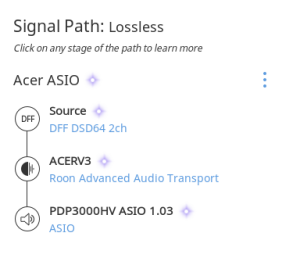
And the DSD option can be selected from the setup menu,
+++++++++++++++++++++++++++++++++++++++++++
From the menu of Cocktail Audio, X50 can support DSD file up to DSD256.
I would like to know, with using the 1st device setup , how to play all DSD files without converting them to PCM (ie direct DSD like the 2nd setup). Anyone could help on this issue?
Thanks and regards,
Nay