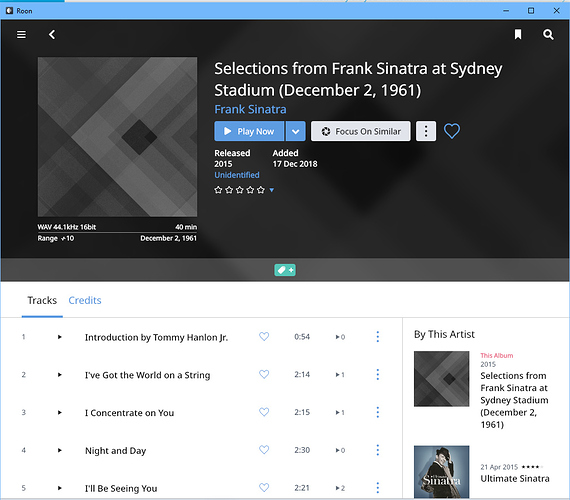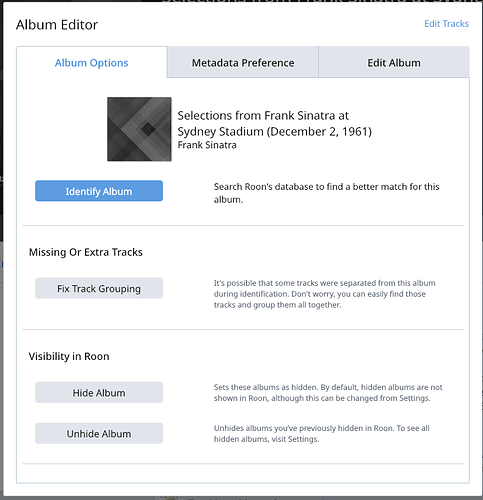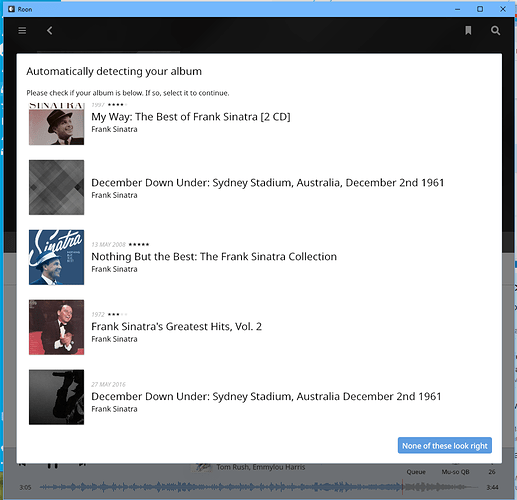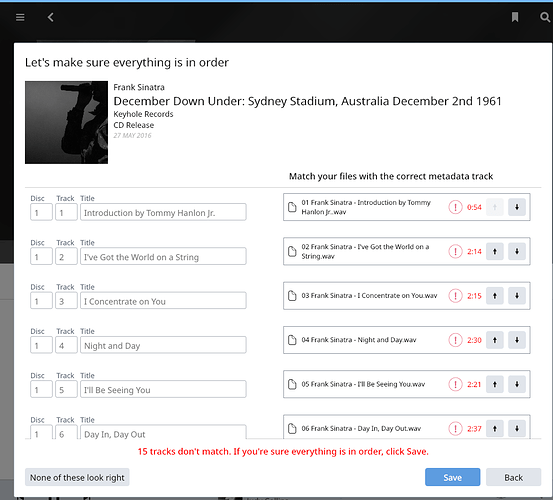I’m having a problem with using Identify Album. Even after I think I’ve found a match and clicked on it, I get a “Lets make sure everything is in order” screen that seems to indicate there are a lot of problems with matching the metadata. Either:
- I don’t understand what that screen is telling me at all. It doesn’t appear in the Identify Album FAQ and I didn’t find it anywhere else…
- The test for matching track times is too exact/precise. Remember that with varying algorithms for detecting gaps and whether or not CD-Text values are just copied, different rippers with different settings can report different track lengths by a second or two, and these can be reflected in the metadata entries created as a result. A little fuzzy logic might be in order here. LP track lengths are even more imprecise.
- Kind of a feature request, but this report would be a lot easier to use if it showed both of the values being compared, rather than just the one. (I don’t know whether that’s the one from my music server’s untagged file, Roon’s track analysis, or from the metadata entry being referenced).
Relevant screen shots attached of one case.
Thanks