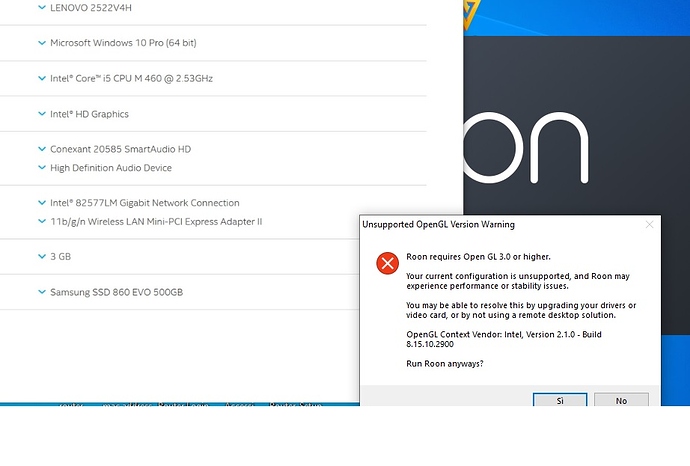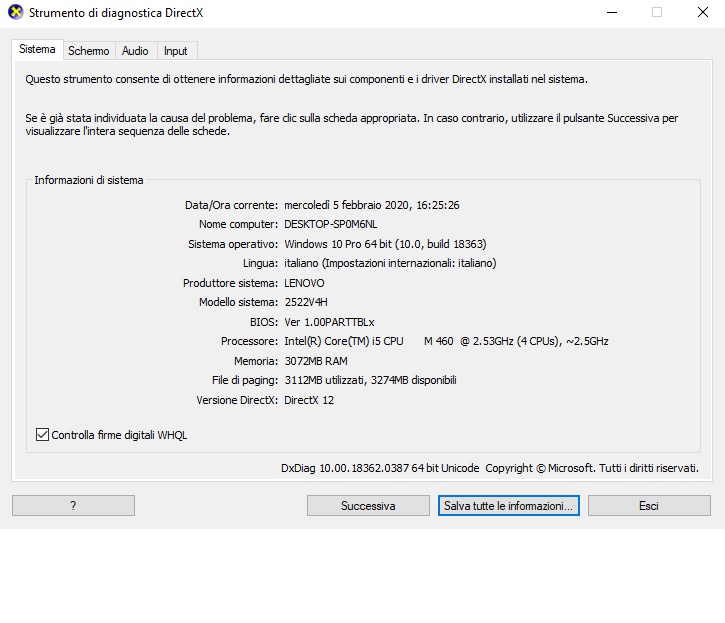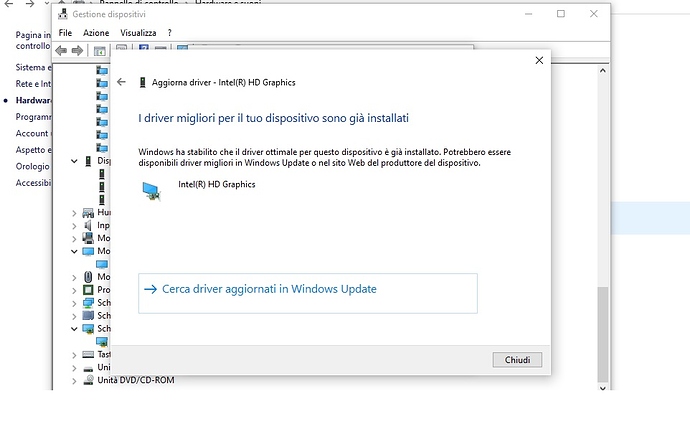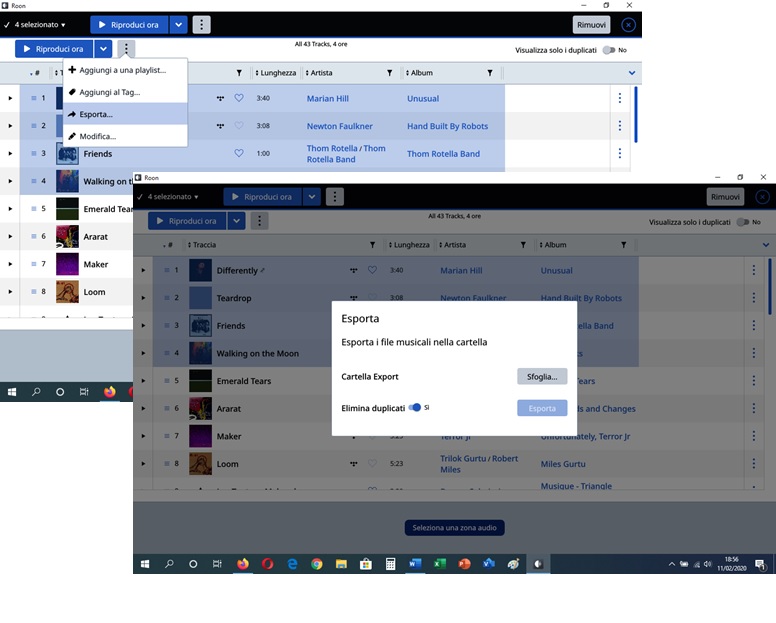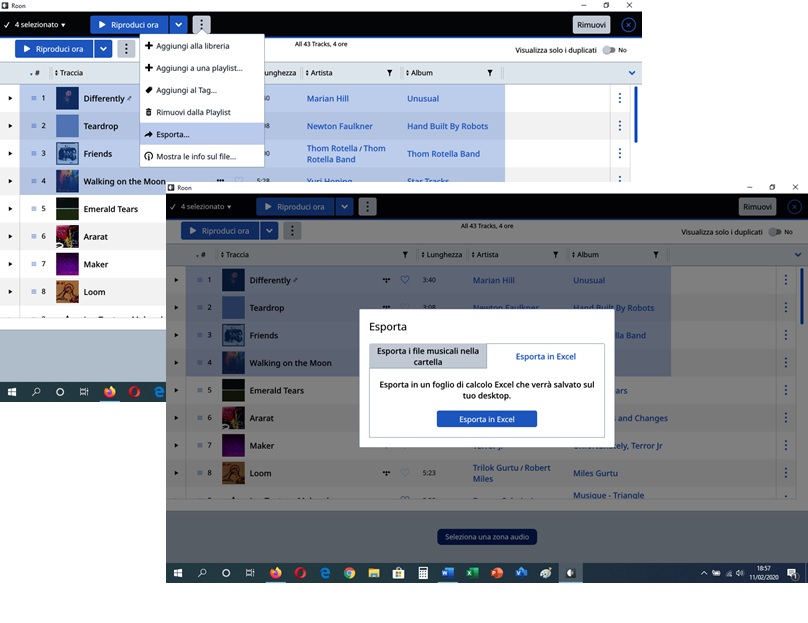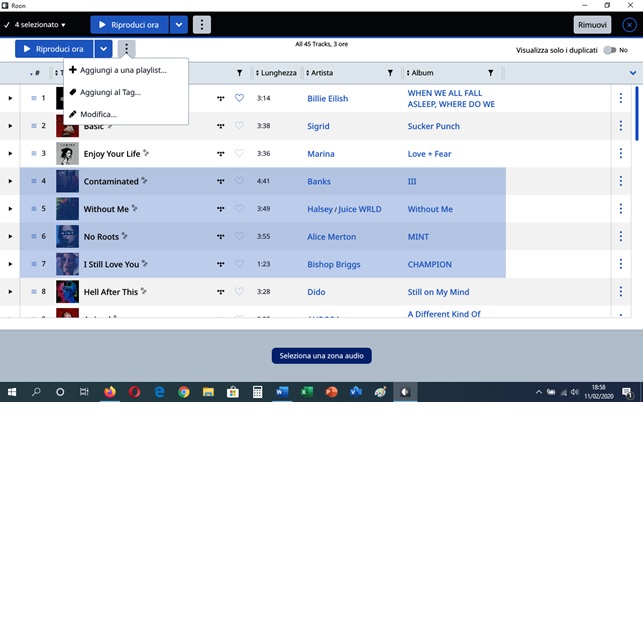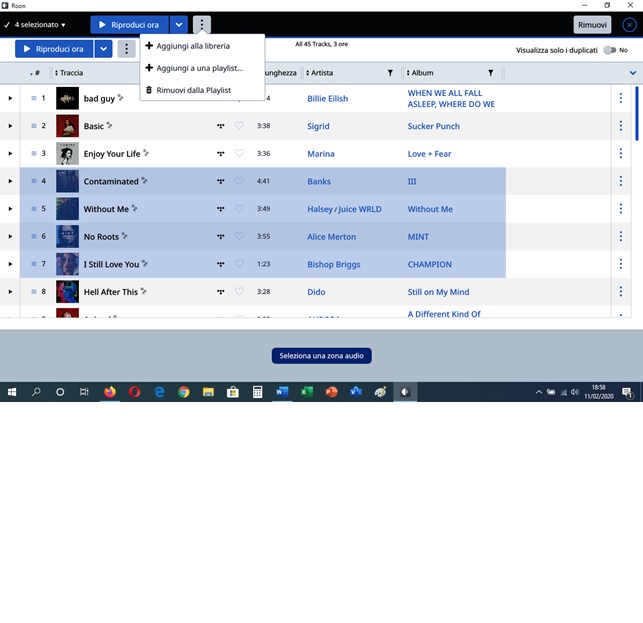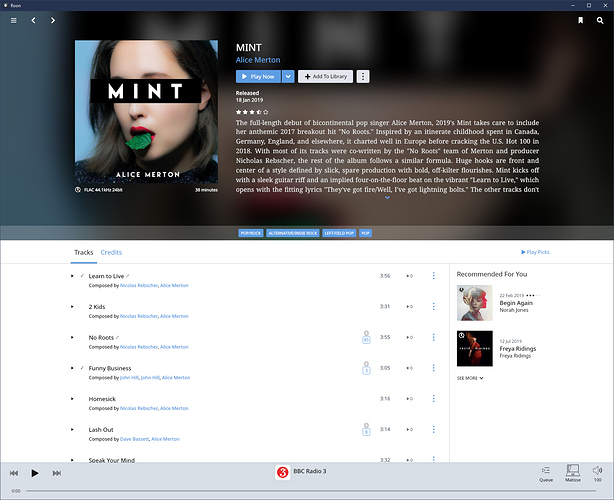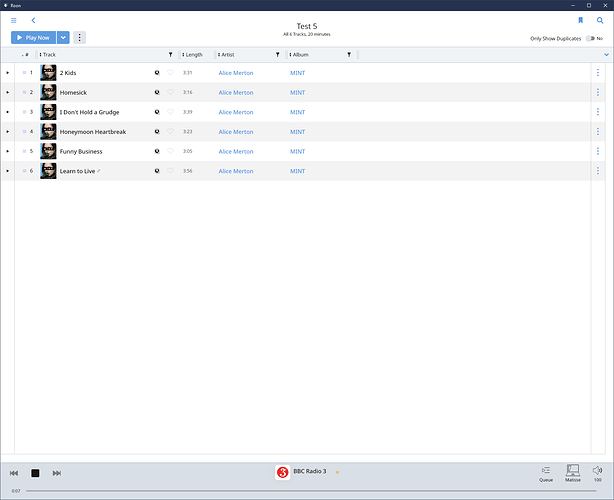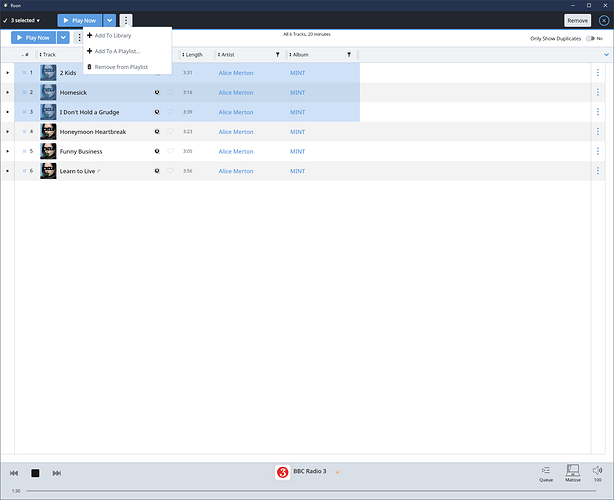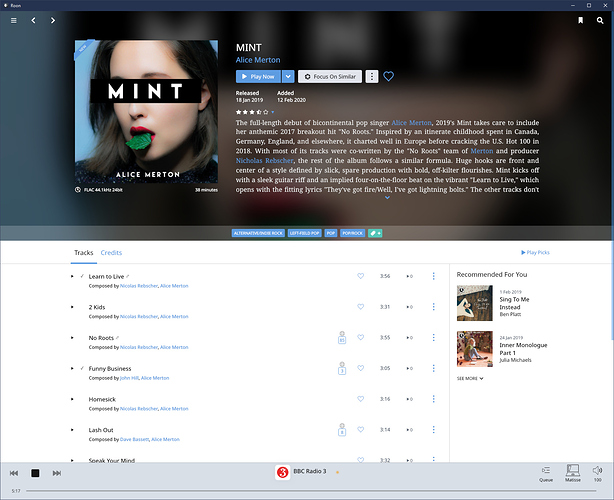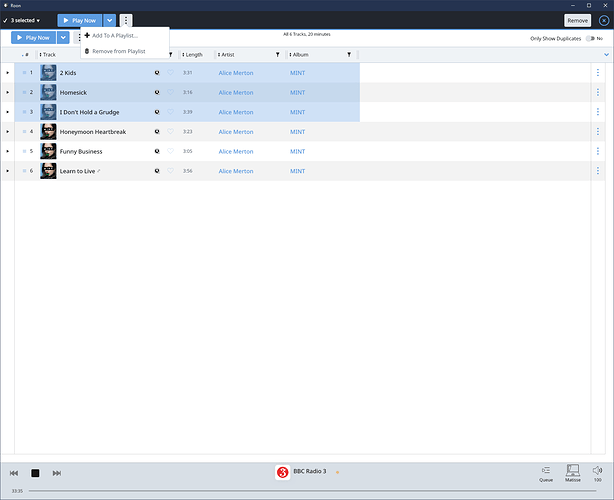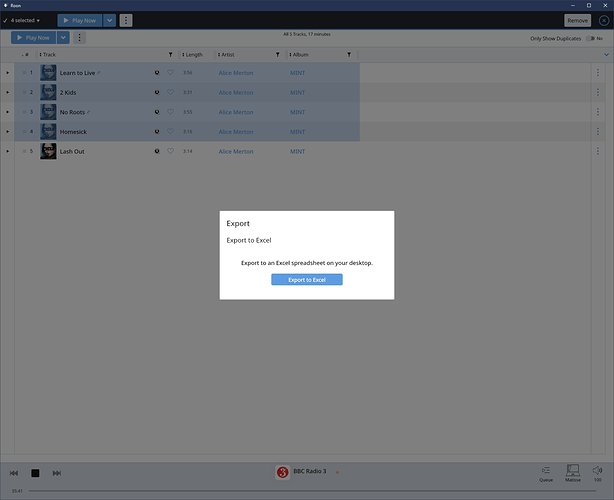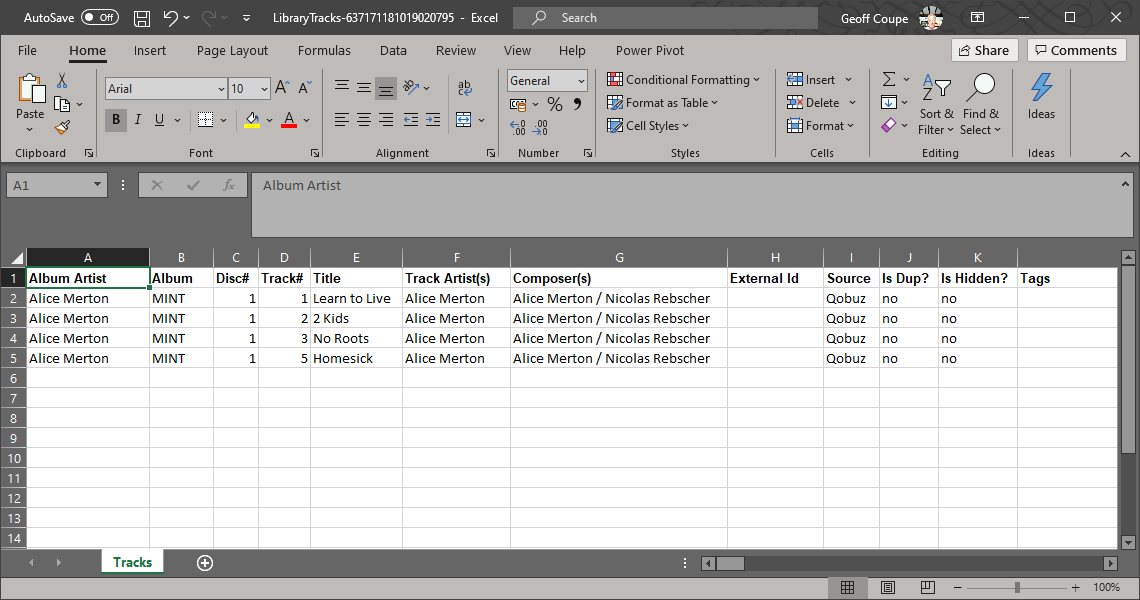The Export to File function in Roon is for copying music files in your Library to another location. These music files can come from CDs that you have ripped, or albums that you have bought as downloads, and that have been copied into the Storage locations defined in your Roon Core.
Albums and Tracks from TIDAL that you have added to your Library do not exist as local files in your Library Storage. It is only that the information about the albums and tracks has been added to Roon’s database so that they are included in your Library.
You seem to be trying to Export files from Playlists that are a mixture of local files and TIDAL tracks. Only the local files will end up being copied into your Export location. TIDAL tracks will be skipped, because they are only ever streamed, never held locally.
And if you choose a list of files in a Playlist that are only TIDAL files, then you will only get the option to export to an Excel spreadsheet - never to a storage location.
And the reason that you are not seeing the “Export…” function for your second playlist is, I think, because you have added those tracks to your Playlist directly from TIDAL - so they have never been added to your Library. The Export function only works on items in your library.
Here’s an example of what I mean. I first use Roon to look for Alice Merton’s MINT album:
I haven’t added it into my Roon library, but I can already pick tracks from this Qobuz album (I have Qobuz, not TIDAL, but the same situation applies) and make a playlist:
However, if I select tracks from this playlist and try to export them, I don’t see the Export menu option (but I do see an Add to Library option) - because these tracks are not in my Library:
Now let’s add MINT into my Library and look at the album in my Library (notice the “Add to Library” button has been replaced by the “Focus On Similar” button - that tells me that I am looking at an album that is in my Library)…
Since the Playlist was created from Qobuz tracks before they were added to my Library, I still can’t use this Playlist to Export the tracks on it (even though Roon now knows that these tracks are now also in my Library, this Playlist is made up of the original Qobuz tracks):
Instead, I have to create a version of the Playlist that contains tracks from my Library. This can be Exported to Excel:
And I get all the tracks listed, not just the first one:
I suspect, in your case, you had a mixture of tracks in your Playlist, with only the first one being actually in your Library, the rest being added directly from TIDAL without being added into your Library.