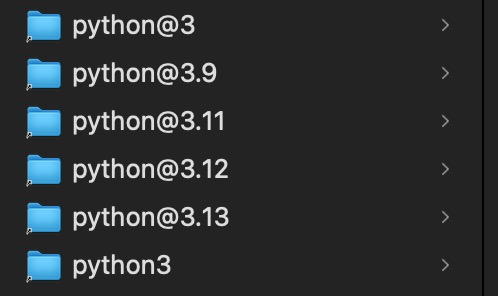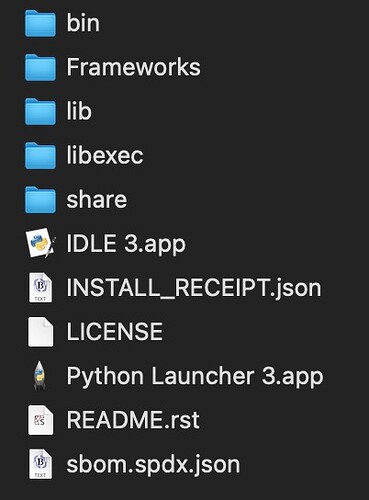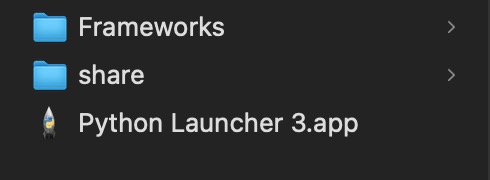In opt/homebrew/opt/ I have the following:
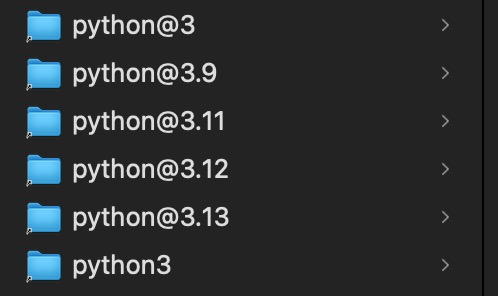
Oddly, most of the folders have the same set of files, i.e.
However, the folder called python@3.12 has less files …
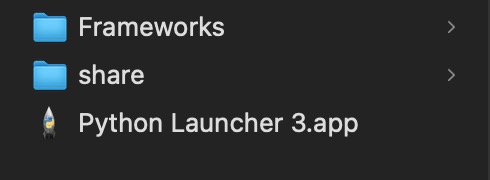
In a bid to not waste your time I thought I’d try a complete reinstall, so I updated Python, deleted usr/local/Roon/ and the RoonCommandLine folder, and attempted to reinstall from scratch. It didn’t go well …
djn@trinity ~ % git clone 'https://github.com/doctorfree/RoonCommandLine.git'
Cloning into 'RoonCommandLine'...
remote: Enumerating objects: 4411, done.
remote: Counting objects: 100% (694/694), done.
remote: Compressing objects: 100% (232/232), done.
remote: Total 4411 (delta 506), reused 641 (delta 455), pack-reused 3717 (from 1)
Receiving objects: 100% (4411/4411), 4.25 MiB | 10.57 MiB/s, done.
Resolving deltas: 100% (3297/3297), done.
djn@trinity ~ % cd RoonCommandLine
djn@trinity RoonCommandLine % ./Install
Password:
Install RoonCommandLine version 2.1.3r2 ? ('Y'/'N'): y
Using djn as the Roon user. 'Y' for OK, 'N' to select a different user: y
Setting the Python Roon API server IP address to 192.168.68.50
Enabling local access in /usr/local/Roon/etc/pyroonconf
In order to configure the Python Roon API we must set the IP address
of the Roon Core. Discovery will be used to determine the Roon Core IP.
When prompted for authorization, go to a Roon Remote window and click
Settings -> Extensions -> Enable
to authorize discovery
Traceback (most recent call last):
File "/usr/local/Roon/api/get_core_ip.py", line 26, in <module>
apis = [RoonApi(app, None, server[0], server[1], False)]
~~~~~~~^^^^^^^^^^^^^^^^^^^^^^^^^^^^^^^^^^^^^^^^
File "/usr/local/Roon/venv/lib/python3.13/site-packages/roonapi/roonapi.py", line 798, in __init__
raise RoonApiException("Host and port of the roon core must be specified!")
roonapi.roonapi.RoonApiException: Host and port of the roon core must be specified!
Approval granted, retrieving zones and zone info ...
Traceback (most recent call last):
File "/usr/local/Roon/api/list_zones.py", line 65, in <module>
roonapi = RoonApi(appinfo, token, server, port)
File "/usr/local/Roon/venv/lib/python3.13/site-packages/roonapi/roonapi.py", line 798, in __init__
raise RoonApiException("Host and port of the roon core must be specified!")
roonapi.roonapi.RoonApiException: Host and port of the roon core must be specified!
Verify the 'server' and 'user' settings in the roon script are correct.
If you wish to deploy RoonCommandLine on other systems, install the package
there or copy the 'roon' frontend shell script to a location in your execution
PATH on those systems from which you wish to control Roon via SSH.
Edit the Roon Command Line configuration settings at:
/usr/local/Roon/etc/roon_api.ini
and verify the settings in the configuration file /usr/local/Roon/etc/pyroonconf
I’ve checked roon_api.ini and it’s missing RoonCoreIP and RoonCorePort.
pyroonconf contains the following:
LOCAL=true
export PYTHONUSERBASE=/usr/local/Roon/venv
ROONAPIPATCHED=true
ROON_ZONE=""