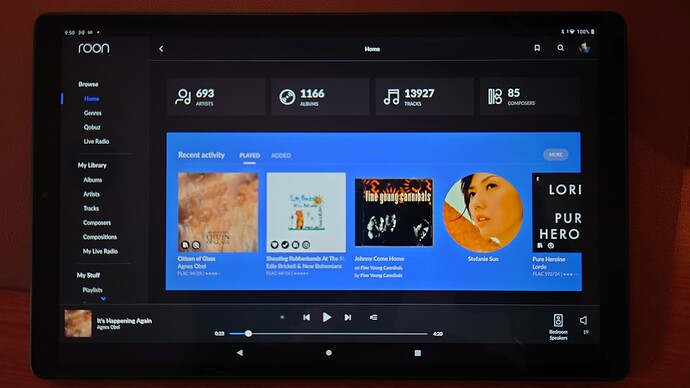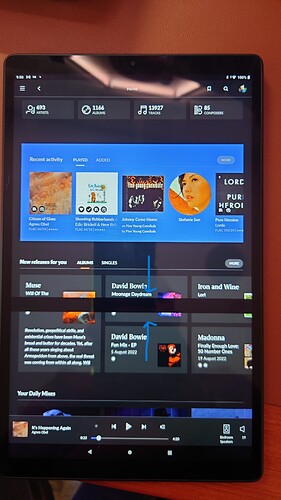Roon Core Machine
Core Machine: ROCK installed on NUC10i7FNH1, Intel core i7-10710U, 32G RAM
Networking Gear & Setup Details
Eero 5 Pro, Linksys 1G managed swtich, 1G Ethernet
Connected Audio Devices
VSSL A.6x - Matrix amp
2 Ethernet-based (wired) Chromecast Audio
NVIDIA Sheild
Number of Tracks in Library
40,000 tracks
Description of Issue
I have a few tablets around the house that I use as remotes. One of them is a Lenovo M10(HD) 1st gen tablet which has it’s own docking stand. The display rez/specs are bare minimum for what is required for a Roon remote: 1280x800 with a DPI of 160.
While it works just fine, there is an issue. I place the tablet in its stand (which changes its mode from portrait to landscape). When I pick up the tablet again and put it in portrait mode, there is a visible black bar starting at 800 pixels down (which is where the bottom of the screen would be in landscape mode). To get it to go away, I have to kill the Roon remote app and restart it.
Other factoids:
-
I have played around changing the DPI to a different value, say 140 dpi, but the artifact remains
-
I have the 2nd gen M10 tablet as well, which has a better resolution (1920x1200) and the artifact is not present
-
No other application on that tablet has this issue
Screen shots - landscape mode:
Screen shots - portrait mode, illustrating the artifact: