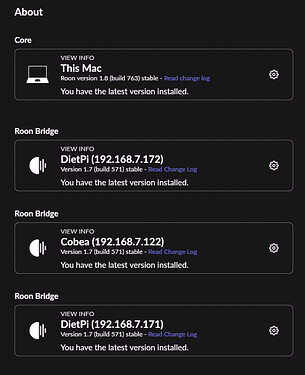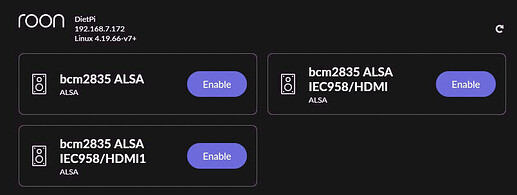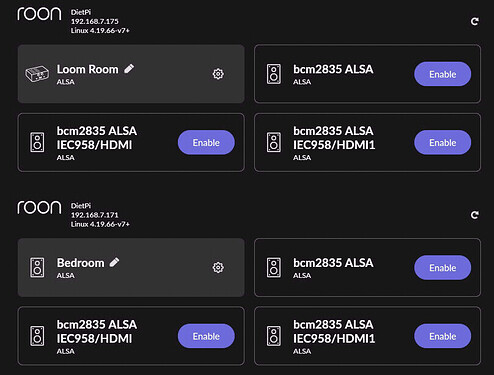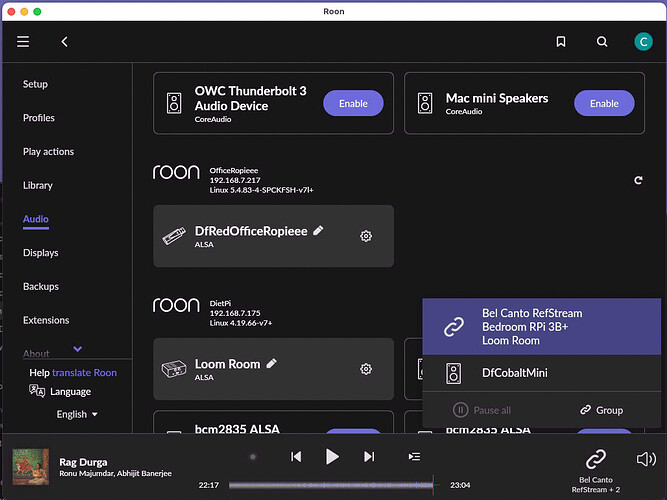Sadly build 763 has not helped me. I’m running Core on Mac OS. I have 3 RPis running the latest DietPi. One with a HifiBerry hat works. Two connected to USB Dacs are acting up. One USB Dac appears in settings but not the zone picker. The other USB Dac doesn’t even appear in settings, though the default RPi outputs do.
Hi Carl,
I m afraid you have a different problem. The addressed endpoint issue repots all endpoints after core restart but the core ‘loses’ some of them over time.
My endpoints showed up perfectly after the update. Now it needs time (at least 2-3 day im my case) to confirm that the “vanishing endpoints” bug is solved.
It looks like this.
and the following should list a USB Schiit Lyr 3 as USB ALSA out named “Office”
like these
but all I see is
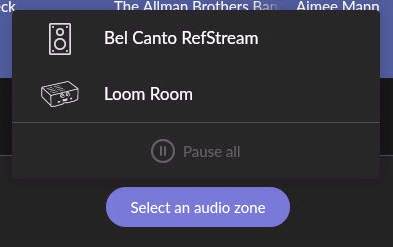
Carl
Hi @Carl_Haverl
Would you kindly use the directions found here and send us over a set of logs using a shared Dropbox link?
Thanks!
Ok, I uploaded the 3 most recent logs. I just tried the Lyr connected to a Mac Mini, and Roon recognized it right away. Now it’s back on the RPi. The logs:
https://drive.google.com/drive/folders/148OzVNdvnV085Xd8PXHdiyAP6pBDuKhs?usp=sharing
Thanks for your help,
Carl
Thanks for the update, @Carl_Haverl! Let us know if you see the issue return.
The issue is ongoing. The “Office” Lyr continues not to work when connected to the RPi, plus my “Bedroom” setup RPi is still not shown in the Zone picker.
I did not mean to imply that anything was resolved. Sorry about that.
Gotcha, sorry for misunderstanding @Carl_Haverl — The logs you shared are with our team and we’ll follow up as soon as we have more info on this.
Edit:
Can you try the following?
You can generate a new RAATServer instance on your device by following these instructions, but please be aware that this will reset your Roon Settings → Audio Tab to factory settings and I would advise making a backup of any custom DSP settings you have:
- Create a Backup of your current Roon database
- Exit out of Roon
- Navigate to your Roon’s Database Location
- Find the folder that says “RAATServer”
- Rename the “RAATServer” folder to “RAATServer_old”
- Restart the Roon App to generate a new RAATServer folder
I’m trying out the steps, @dylan. I’m a bit unsure how to back up the DSP settings. I have about 12 or so configs I definitely want to save.
In the past I’ve used screenshots of some of the filters. Is there an export/import function?
Hi @Carl_Haverl
We don’t have a way to export these settings, so you’ll want to make sure you have configurations saved somewhere (screenshots are a good way of doing this) so you can reset them after refreshing RAATServer.
HI @dylan,
I’m still have the problem with devices shown “Enabled” in Settings > Audio but not in the device output picker of Roon. Since the last update I have Roon on 764 and MacOs on the MacMini where I run Roon Core updated to 11.2.3. The problem persists, and just now I again renamed the RAATServer to no effect.
I’ve been using AudioQuest Dragonflys (Models Cobalt, Red) for testing. The current state of things is the Cobalt is plugged into a (different) Mac Mini and functioning as a Roon endpoint. The Red is plugged into a Raspberry Pi running the latest Ropieee, v. 3.088, and this one is not available as a Roon endpoint.
I had the impression that it is best to configure devices using Apple Remote Desktop to the Mac Mini running Roon Core, rather than trying to use the seemingly equivalent UI in the Roon Remote App on my iPad–the usual way I interact with Roon. I cannot confirm this.
Here is a screenshot showing the on-line, enabled DragonFly Red, and its absence from the list of usable endpoints.
I’ve pulled fresh logs. I’ll upload them in a minute, but at first glance, the Cobalt and Red seem to have similar entries, adding to the mystery as to why one is usable and the other is not.
I uploaded the latest logs to
Logs2 - Google Drive
Note that the logs go on about “Bel Canto uLink” or “RefStream” but this is actually a RefLink USB interface, FWIW.
Carl
Hi @Carl_Haverl
I just wanted to let you know that the logs are with our QA team for further investigation and we’ll be sure to be in touch as soon as we’ve received their feedback.
Hi @Carl_Haverl
I’m following up to let you know that we have a ticket in with our development team on this. I can offer any specific timeframes or anything, but we’ll be sure to reach out when more information is available.
This topic was automatically closed 14 days after the last reply. New replies are no longer allowed.