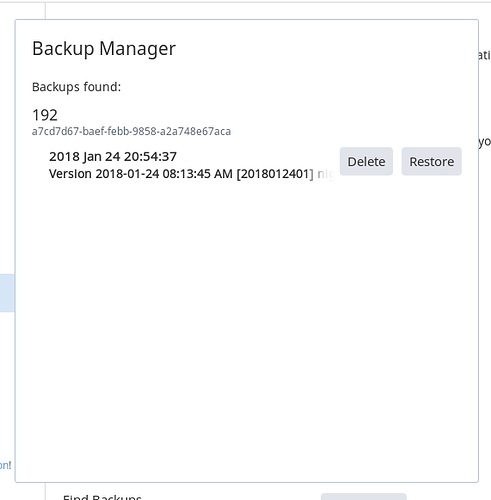I came in to the office this morning and roon was closed, so I opened it. Prompted me to log in, so I tried.
Spinning “Logging in…” screen for quite a while. I clicked on the background and it got rid of the Spinning “Logging in…” screen, and tried again. I clicked on the “back” button, and was able to log in, and it showed me the search paths (not completely sure of the exact order here). At this point it started to index from scratch - all of my customizations were gone.
Good thing I had a backup!

Go to restore backup - nothing in that folder. At all.
Why would it say that it had been backing up, but not actually doing it?
I will try to reset the backup job and force one, but has anyone seen this before?
Make sure that yours are actually backing up.
Good thing that I had a time machine backup (and that it actually worked)