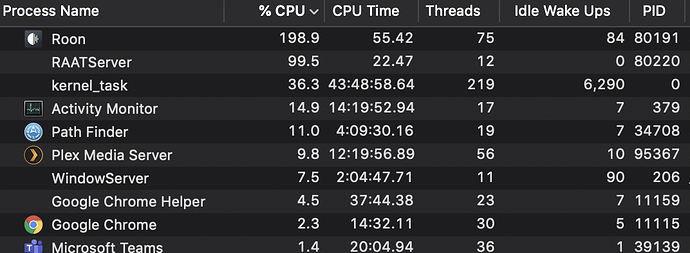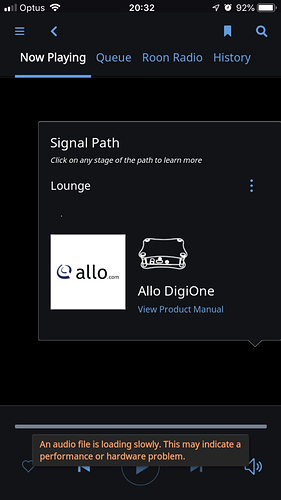Hi @dylan, I have an update as I have solved my issue!
I am running a Plex server in parallel and I also had the exact same Plex server running on the older hardware, with no issues. But I had changed the media scanning options. Plex is also scanning the same Music files as Roon and the 2 appear to co-exist in relative harmony. However I had noticed that the Plex Music library was being scanned a lot.
So I disabled the option to “scan my library automatically” in Plex. I left the periodic scan as “daily”.
Yesterday afternoon I set Purple Rain to play in a loop at 192/24bit. Then I monitored the logfile for dropouts:
$ tail -f Roon_log.txt | grep Dropout
06/28 02:03:31 Trace: [snd_allo_digione] [raatclient] GOT [55] {“status”:“Dropout”,“samples”:40252}
06/28 02:03:32 Trace: [snd_allo_digione] [raatclient] GOT [55] {“status”:“Dropout”,“samples”:96000}
06/28 02:03:32 Trace: [snd_allo_digione] [raatclient] GOT [55] {“status”:“Dropout”,“samples”:96000}
06/28 02:03:33 Trace: [snd_allo_digione] [raatclient] GOT [55] {“status”:“Dropout”,“samples”:99840}
06/28 02:03:33 Trace: [snd_allo_digione] [raatclient] GOT [55] {“status”:“Dropout”,“samples”:96000}
06/28 02:03:34 Trace: [snd_allo_digione] [raatclient] GOT [55] {“status”:“Dropout”,“samples”:96000}
06/28 02:03:34 Trace: [snd_allo_digione] [raatclient] GOT [55] {“status”:“Dropout”,“samples”:96000}
I started the test at about 3pm on 06/27 and only got one dropout at 2am the next day and none since! My guess is this is when Plex kicked in its daily scan. Only one track skipped.
I have looked though the Plex logs for confirmation of this but they are hideously confusing. I’ll keep digging for this evidence. But I’m reasonably satisfied that I have resolved the issue or at least avoided it. My guess is I’ll have another dropout event at 2am tomorrow morning.
Funny that the Plex has been recording 2 parallel HD streams to my NAS (although on a different logical volume) without affecting the Roon stream. Something about the Plex media scanner auto setting on the Music was causing contention for the filesystem. I have even tried manually enabling a scan of the Music library in Plex without affecting Roon.
Question:
Does Roon modify the media folder in anyway during playback? Even file metadata? This may cause Plex to trigger a scan.
I hope this helps others!
BTW: I would not be using Plex for music if I could access my music library from outside my home! Just a hint! Plex does a very good job of this.