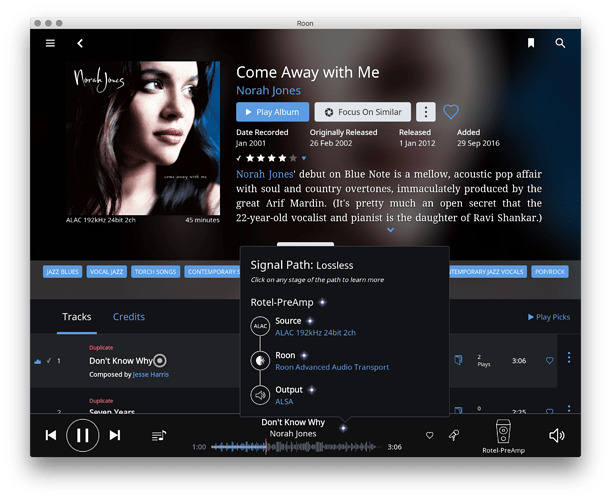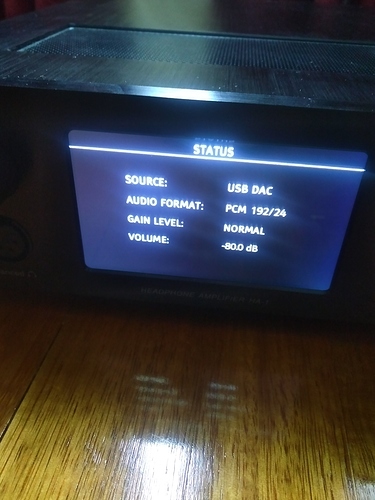I just started my Roon trial today. Didn’t really understand what all the fuss was about so i wanted to try it out.
WOW, I’m very late to the party but this is the real deal.
I’ve tried an mRendu (only in DLNA mode - didn’t try Roon) and a Bluesound Node 2 recently. Great products but I wanted to see if I could cut out those streaming devices and play directly from my NAS to my integrated amp (with some USB audio conditioning in between).
I’m currently running Roon Server on my Qnap 251+ with Quad-Core Intel® Celeron® 2.0GHz (burst up to 2.42GHz) + 8gb RAM + 2 x 2TB Samsung Evo 850 SSD’s. Roon sees my Peachtree Audio 24/192 Async USB DAC without any issues.
I’ve currently got the USB audio cable from my QNAP going into an iFi USB iPurifier2 which is installed on the USB input of my DAC/amp.
So the chain is: QNAP 251+ > USB audio cable > iFI USB iPurifier2 > Peachtree Audio 220se integrated amp with USB input
During indexing, CPU usage averages around 50% and RAM around 20%. During music playback CPU usage averages 40% and RAM 10%. I don’t have any other background processes/syncing/indexing happening on my Qnap other than Roon.
So far so good. I may add a linear PSU to my Qnap if things continue to work well since it would be my primary source.
My library size is around 70,000 tracks and I’ve had no issues with indexing or playback of 24/192 music (ALAC and FLAC)
The UI is truely something special. You guys at Roon should be very very proud. And thanks to @crieke who made the Roon Server QNap package possible!
I just wanted to ask what issues am I supposed to be facing with my NAS because when I was reading some of the threads, the message was ‘don’t bother with that NAS’ for specs similar to mine.
If there’s no stuttering or lag, is there some other background problem that would be affecting sound quality?
If so, I will strongly consider upgrading my NAS if there’s good reasons.
Thanks again guy. Looking forward to plenty of music enjoyment with Roon