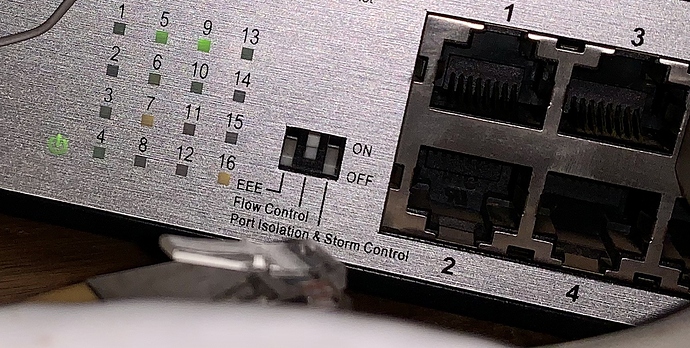My router has to be the one from the ISP here - it’s locked - but are we saying a good try could be all Meridian kit directly into the router (not the switch) and the NAS directly into the router (not switch) would possibly help?
So all M kit / Roon would be direct ethernet wired and then all my other stuff
This looks o.k. to me. EEE is turned off (now?) and should not (no longer?) be a possible cause for your problems (just speaking for the switch, your router is still an unknown piece of hardware).
Connecting all relevant (for your problems with Roon and Meridian) devices to the switch integrated in your router (assuming that there is one but that is usually the case) would eliminate the D-Link switch from the chain of devices. Should then all work without problems, this would indicate that the D-Link switch is to blame as the cause of your problems and you should consider replacing it.
Note: While electronic devices are usually very robust, there are still aging effects in play. High temperature and humidity may speed-up aging and even without that a given electronic device, this includes your Meridian gear as well as your NAS, may (start) fail(ing) at any time like any other non-electronic machine/device also.
Yup.
Mao trying two things.
Switch onto all dip switches off as flow control can cause fun. Then reboot.
Then try as many m bits into the router directly.
Fingers crossed!
Cool - letting settle in (all family working from home so time to “go test the M kit” is limited while clashing with Netflix sessions!
Also interesting on the router / switch is 4k UHD and HDR content if fine streaming with no drop outs on any devices, just the M kit seems a little more “sensitive”…
Let me see how all fits over the next day or so after full network reboot across all devices / switches etc
As you say, that cheapo Huawei end router into the fibre connection is probably also not “cutting edge” but lets see
Thanks all
I think we all struggle with “ageing effects” over the years… 
Ok so QNAP have been all over this. Nothing found.
Here’s a curve ball.
Anything to do with notifications coming through on an iOS app?
Still does it. Still drops the end points. But on a couple of occasions it’s (possible coincidence) when my iPhone (the remote I use mostly for controlling all) gets a tweet, or a WhatsApp, or BBC news does one of those announcements.
Possibly pure coincidence but just notified it a couple of times…
Any way the iOS app could be affected by an iPhone getting a notification from something else?
Afraid I’m not here yet  Getting more and more frustrated especially as “all the music continuously going off all the time” is how it translates to the missus. Literally every x mins (not predictable) the music goes off and the Roon app on iPhone / iPad / Mac / PC etc shows “No Audiozone” on the bottom of the screen with a blue button.
Getting more and more frustrated especially as “all the music continuously going off all the time” is how it translates to the missus. Literally every x mins (not predictable) the music goes off and the Roon app on iPhone / iPad / Mac / PC etc shows “No Audiozone” on the bottom of the screen with a blue button.
I now have no power lines anywhere - a load of Ethernet cables that can’t stay here but are for testing all wired.
I also have no routers broadcasting WiFi and therefore no internet throughout the house at the moment.
I have now moved the 861v8 from the 8k’s to the Cinema room, and have them connected to the M6’s and the 7200HCSE to try get one room working.
Now the 8k’s are currently connected to the MS200 (yes I know weird but 818 is still lost in a COVID world and has not made it to Kenya yet.
QNAP have been through rebuilding the NAS
Roon have been all over the Roon app
Meridian have tried the M kit
At the moment it’s the first time in 20+ years I would think of getting rid of everything.
An iPhone and a bluetooth speaker at least gives me music to consistently listen to 
Hello @cmr600,
Sorry to hear that the issue is still ongoing. Let’s try this:
- Connect the most problematic meridian zone + your mac to the primary router
- Switch your Roon Core to your Mac to eliminate any QNAP interaction
- Note the exact local time + date + track (if playing music) you experience the issue and let me know
- Send me a copy of your Mac Roon logs by using these instructions
Also, please let me know the exact model/manufacturer of your router, maybe this is related to the issue at hand as well.
Logs can help clarify, but looking over the thread again, you might be getting a multicast issue, so if your router supports this, it could be useful to try enabling IGMP Proxying / IGMP Snooping.
Ok some progress - took absolutely everything apart in the house - and thanks for Russ and Alex from Visionworks started bit by bit Occam’s razor style…
By literally unplugging everything connected to the internet and the network (lights, security, NAS, TV, streamers etc) and just going back to basics found a couple of things.
-
firmware needed updating on MS200, 861v8. I know firmware still needed on 8k’s and 7200HCSE but they will have to wait for my 818v3 to arrive in Africa with cables in the box!
-
Roon even though on latest version seemed to think it wasn’t and kept saying it needed to update (to the same version) - it eventually did.
-
My D-Link switch was Green Ethernet which I know has potentially issues, and also has 3 DIM switched on it. I went back to old settings with Flow Control switched ON and it seemed to do the trick.
Adding back in the Devolo Magic power-lines one by one over the weekend seems to have not impacted things.
So, long and short, re-built and updated everything seemed to have done the trick so far - may well update the Switch for a managed one (Ubiquiti) and possibly get rid of powerlines for Amplifi Mesh technology but so far - the wife is happy and therefore I’m happy!
Hi @cmr600,
Thanks for the update here and glad to hear the rebuilding procedure went well! It sounds like the issue has been resolved since rebuilding, but if there are further difficulties here, just let me know and we can certainly take another look. Thanks!
Let’s see!! Thanks!
My 818 should be here next week so more fun!
Hi there
Started happening again so sending support logs
Here you go
Time was 9.58am nairobi Time today 7th June
Have also now switched back to IMac core and will test again and this one is QNAP.
So IMac core seems to be running ok so far. Even added back on the switch and a
Couple of power lines and all running fine.
QNAP is still disconnected.
So two days no drop out. All still into IMac core. Now have NAS also set up with storage locations but IMac still the core.
Interesting!!
Hi @cmr600,
Glad to hear that the iMac Core is working as expected and thanks for trying to send the logs over, but the 9.59AM ones appear to be from a Windows Roon Remote, not the QNAP Core. Can you please send the QNAP Core logs using these instructions?
QNAP
If you have downloaded Roon Server from the QNAP App Center, and you are running your Roon Core on a QNAP device, you can download your logs by clicking the " Ambulance " button:
http://dl.rieke.tv/RoonServer/movies/RoonServer_QNAP_DownloadLogs.mp4
OK two things - 1 - I’ll do that but now also iMac core is dropping so here’s the snapshot from that. It failed at 13.46 Nairobi time on 9th June.
I’ll now get the QNAP core back on and try the ambulance!
Here is the ambulance from the NAS but not sure if it will have the old log in there from when it went off before or if you need mew to run the NAS again as the core for a while and then snapshot next time. Let me know.