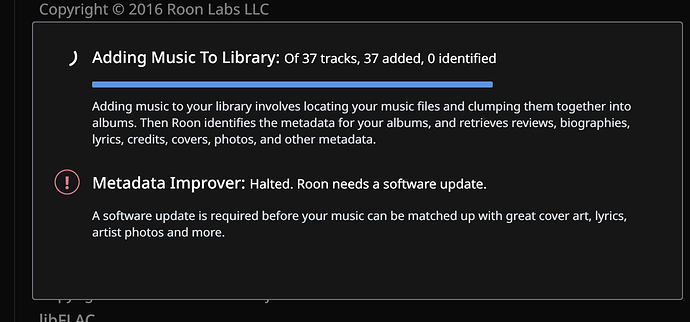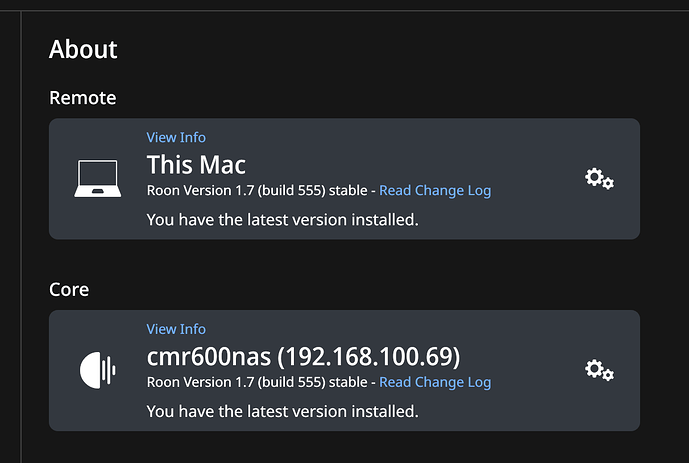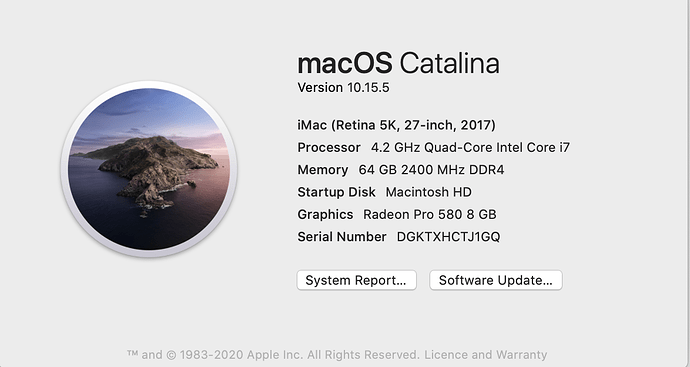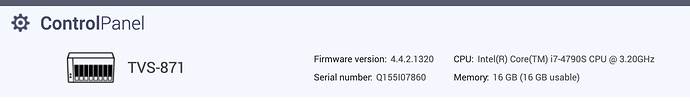Named correctly…
And again…
OK 15.02 QNAP NAS Roon Core 9th June 2020. Drop Out and Snapshot.
Interesting I keep clicking on the Ambulance and there are no downloads appearing in my downloads folder. Help!
Have tried to download ten times now and each time says “check download folder” - but nothin in there ;-(
Ahhhhhh, download doesn’t work on Safari - here’s the Chrome download…
The other weird one is that it says it’s out of date software yet has up to date software! Keeps oping this on the QNAP version of the core…
Dropping like mad this am - here’s one of them from the QNAP - I’ll move the core to the iMac for a while and see if improves.
And another…
One more this am already
Hi @cmr600,
Thanks for sending the logs over and I appreciate your patience until I had a chance to review them. Looking over both QNAP and Mac logs, I’m seeing a common pattern:
06/09 20:47:49 Critical: [easyhttp] [4754] Post https://metadata.roonlabs.net/1/albums/translate?c=tidal-gb web exception without response: : System.Net.WebException: Error: NameResolutionFailure
at System.Net.HttpWebRequest.EndGetRequestStream (System.IAsyncResult asyncResult) [0x0003a] in <126998f2e5ae42fe95554117eb649feb>:0
at System.Threading.Tasks.TaskFactory`1[TResult].FromAsyncCoreLogic (System.IAsyncResult iar, System.Func`2[T,TResult] endFunction, System.Action`1[T] endAction, System.Threading.Tasks.Task`1[TResult] promise, System.Boolean requiresSynchronization) [0x0000f] in <370a0c27f4b74d1a81431037df6d75bf>:0
--- End of stack trace from previous location where exception was thrown ---
at System.Runtime.ExceptionServices.ExceptionDispatchInfo.Throw () [0x0000c] in <370a0c27f4b74d1a81431037df6d75bf>:0
at System.Runtime.CompilerServices.TaskAwaiter.ThrowForNonSuccess (System.Threading.Tasks.Task task) [0x0003e] in <370a0c27f4b74d1a81431037df6d75bf>:0
at System.Runtime.CompilerServices.TaskAwaiter.HandleNonSuccessAndDebuggerNotification (System.Threading.Tasks.Task task) [0x00028] in <370a0c27f4b74d1a81431037df6d75bf>:0
at System.Runtime.CompilerServices.TaskAwaiter.ValidateEnd (System.Threading.Tasks.Task task) [0x00008] in <370a0c27f4b74d1a81431037df6d75bf>:0
at System.Runtime.CompilerServices.TaskAwaiter`1[TResult].GetResult () [0x00000] in <370a0c27f4b74d1a81431037df6d75bf>:0
at Sooloos.EasyHttp+<QueryAsync>d__2.MoveNext () [0x005ee] in <363cfc193dad48a786daad08022b087e>:0
06/09 20:47:49 Trace: [8K 2 Channel] [Lossless, 16/44 TIDAL FLAC => 16/44] [100% buf] [PLAYING @ 0:45/3:25] Runaway - Ed Sheeran
You appear to be getting Name Resolution Failures and general networking stability issues.
We have seen users have a better experience in the past if they change their Router’s DNS servers from the ISP provided ones to Cloudflare DNS, Quad9 or Google DNS.
Can you please give this a try and let me know if it helps?
One more to validate - let me see what I can do
currently running for about 5 seconds before dropping…
Hi @cmr600,
I’m still seeing network instability in the new logs you sent, so I would definitely suggest the DNS change if possible on your router. Also, it looks like you’re only playing TIDAL content when the issues are occurring. Have you confirmed if local library content exhibits the same issue yet? You can download a few sample tracks from the 2L Test Bench (right-click on the file size -> save as).
I think possibly you need to call tor in “African internet” which may just be less stable.
Yes it happens on Tidal and Local content on my Nas.
What seems strange is there is definitely a lot more crashes when the core is the NAS than when the core is the IMac. Content the same location and Tidal the same.
Could also be my internal network I guess as well although after rebuilding I had a week of not one dropout.
Other question that I posted was about where tidal cache their content. I can’t understand the logs but if tidal is nowhere near nairobi is it possible the delay or ping could be too long??
I would ignore Tidal for the moment as you get issues with local files too.
If you haven’t already I would try some local content stored on your iMac in a watched folder there.
Take the NAS out of the equation altogether. If the iMac is simply connected via wire to a dumb switch and the ID41 is the other side of the switch then what happens? If still bad then eliminate the switch.
There is something in your environment (other than the fantastic tree top views) that is causing an issue.
Challenge is I’ve gone back to literally IMac and some local content and then rebuilt with six hour gaps between each test and all ran fine for six days. Then back off. I added switch, then NAS then my usual bits and I genuinely thought all sorted. Are we saying IMac core should be better performer than NAS?? Just feels wrong with performance level of QNAP.
Still have my treetop view of course 
Hope you’re well sir!
I can’t comment on the iMac vs QNAP as I don’t know the specs.
My money is on the switch and or router or the QNAP.
Hopefully the guys will see something specific in the logs
Hi @cmr600,
If the issue reproduces across two Cores and on local content, then the remaining areas to investigate are the network and the audio device itself.
You mentioned that your MS200 was also dropping in the past, so I suspect networking. If you can get your hands on another switch, that would be good towards eliminating that option.
You could also take a look at the router, if it’s an ISP provided one, maybe it’s not keeping up with all the connections to your audio gear, another router as a test would help eliminate this possibility.
You can also check the multicast options on the router, see if you have IGMP Snooping/IGMP Proxying options and try to toggle those, it’s possible that multicast is going wrong somewhere in your setup causing the Meridian devices to drop.
Here we go - I would have thought both would have performed fine. Maybe NAS being all HDD and no SSD in there affects? iMac all SSD…
Running two Meridian Zones all day again here right now on the iMac as a core…
Wonder if upgrade 2 x SSD slots in the NAS would help, buy a new “non Green Ethernet” managed switch, or put a Nucleus + in the mix would help…?