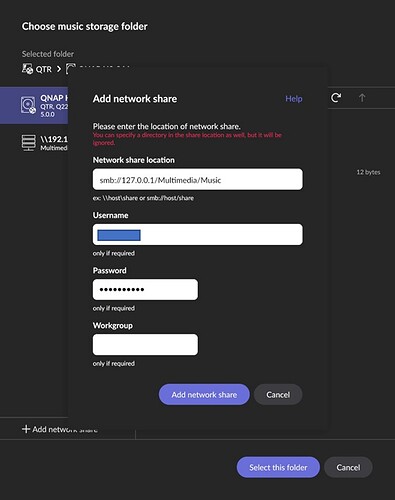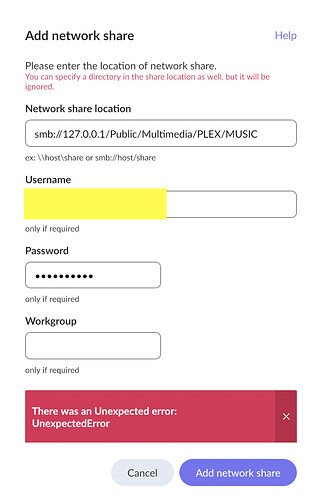Hello. I have a Qnap NAS. I already installed Roon, I downloaded the app on my Mac. I already gave it the path to the folder where the music is, but nothing appears. In Plex if everything appears.
Thank you very much for your answer. I am attaching a picture of what I am doing. I haven’t been able to get it to work.
I recommend using the IP of your QNAP device. if you aren’t connecting to the localhost 127.0.0.1 is wrong.
No that is not the case.
I am confused.
His Roon app is on a mac
His roon storage is a QNAP.
if he uses 127.0.0.1 on either machine, they will never communicate with one another.
The IP of the QNAP needs to be used on the Mac.
If I am not understanding then my apologies.
The Roon Core is in the QNAP NAS and is running. The problem is when I want to add the folder where the music is. I select it, but nothing happens.
Already done that. I haven’t been able to get it to work.
I am not an MAC expert - I now it works just fine under windows with my QNAP.
No worries. I know how I’d tackle it. I know we all do things differently. I learn more by listening to others than by talking and I already talk too much.
I appreciate you helping out.
@Jairo_Duque - Is your core (Roon - NAS) in the same folder as your music files? If that is the case please change that: “Public” for the Roon Core and “Mulitmedia” for your music files. Having both in same directory can cause problems.

Hello. Thanks for your answer. I have them installed in different instances. The core in Public and the music folder in another.
This bug is known for a year now! ![]()
So obviously Roon‘s @support is not very much interested in fixing it.
This topic was automatically closed 36 hours after the last reply. New replies are no longer allowed.