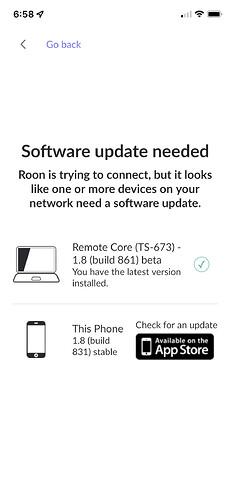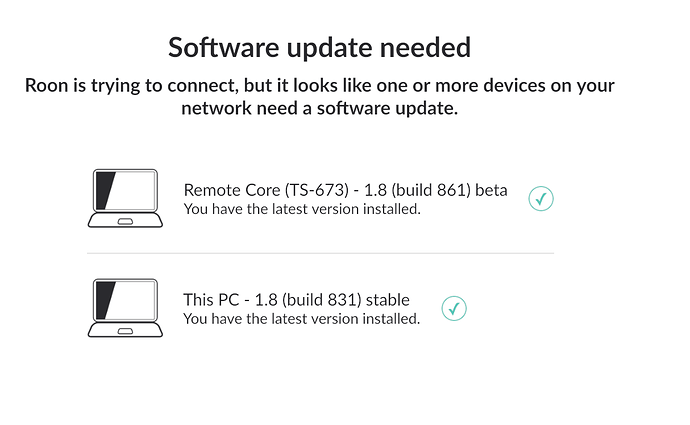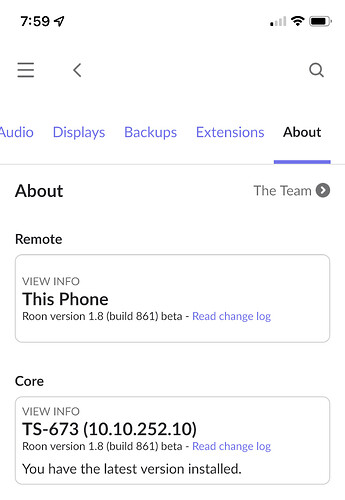I filled the form half an hour ago. Should we expect to receive by email the link to download the roon coore beta for qnap? Tnx.
Same here. Hoping for an email w/a link.
Hello All,
I have just synced the Beta form with our update system, everyone who filled it out should be on the Beta track within the next hour or two. There will be no additional emails with the download link as it should be an automatic process.
If you are still not seeing the Beta, please private message @support directly and we will take a look. Please also do not forget to follow the install instructions from the form:
Once approved for Beta, please install Roon on a Windows or Mac PC and navigate to Roon Settings → About to update the PC to the Beta build. Then after the PC is running Beta, try to connect to your QNAP RoonServer Core. To update iOS / Android Roon Remotes to Beta, please visit the form and use the links at the bottom of the form.
Thanks!
It did not work for me. I started the Roon app on my MacBook Pro, it indicated an update was available and then installed it. It also indicated the QNAP Roon Core needed to update which was then done. Logging in the the QNAP server shows it is running the Beta.
Still no files showing up in the Roon client.
@noris i have installed the beta, but now I cannot enter Roon from my iPhone because it says an update and the app is needed, which doesn’t exist in the App Store.
Quick update: I installed the beta update on my NAS core and then updated my iOS iPhone Roon app to beta through Testflight. Everything seems to be working as it was before. Now the true test will be to reboot/update my QNAP QTS firmware since that’s when the problems usually start. I’ll keep you updated.
”To update iOS / Android Roon Remotes to Beta, please visit the form and use the links at the bottom of the form.”
Well it seems I was too hasty myself also. I forgot to install the beta version on my laptop before I updated to beta and now can’t access Roon on my laptop. Any tips for this situation? Can I download the beta installation file somewhere for re-install? Thanks
EDIT:
I quickly updated the QTS version from 5.0.0.1853 to the newest 5.0.0.1858 and during the operation QNAP rebooted. After the reboot I opened the Roon on my iPad with my fingers crossed and… everything seems to work now! It did load a moment with the squid loading icon but after that it’s now working as it should on my iPhone and iPad.
Thank you, I missed that.
Unfortunately nothing changed. Still can’t scan music in the local folder @noris
You can’t see local folders at all in the storage section? Can you post a picture of that page.
@patouskii unfortunately I was not as lucky as you. Have you managed to update Roon on the PC in order to access Roon core?
I am now on beta both on core and iphone, but cannot figure out how to do the same on my PC.
PC application should’ve been updated before core, as was instructed by noris. I made this same mistake so I’m not able to use my roon remote on laptop and desktop PC now. I hope there’s some kind of workaround for this available. With iPhone and iPad remote everything works normally though.
I can navigate to the folders, but the contents are not scanned. This is what is happening since the beginning of this issue.
What’s your folder path, can you post screenshot? Also maybe try reinstall roon core and restore everything from backup, this helped for me in the first place.
This fix doesn’t work. But most importantly you can’t use Android app afterwards. So it’s a serious regression.
I’ve installed it without problems (just remember to upgrade first all Windows apps). Library survived update but after QNAP restart library disappears like always. Fortunately the same trick (change guest permission and force library rescan) still works.
How can I revert to the stable version or make Android app working in other way?
Beta program enrollment form contains URLs to beta mobile apps:
To update iOS / Android Roon Remotes to Beta, please visit TestFlight - Apple (iOS) or https://drive.google.com/file/d/1I_n9iJL1JV4QfmC63GEIVrrk0897Y7Y7/view?usp=sharing (Android).
That let’s to get back the Android app working.
Anyway this fix doesn’t help at least in my environment (TS-473A, 5.0.0.1858).
What’s not working? Isn’t it working just as it should if you can access your library when enabling guest access? I’ve had guest access enabled since first recommended in these threads and have been able to access my libraries. My problems happened always after rebooting QNAP and I couldn’t connect anymore after that. Now with the beta, I was able to update QTS, reboot and still access Roon core.
After each QNAP restart all local files disappear from library.
So it’s exactly the same like with the previous stable version.
But you mentioned you can see those files after changing guest access and rescan? Why would you need to change the guest access after every reboot? Do you turn it off inbetween?