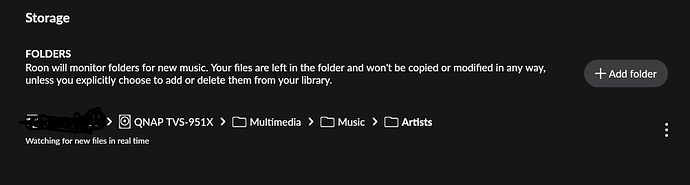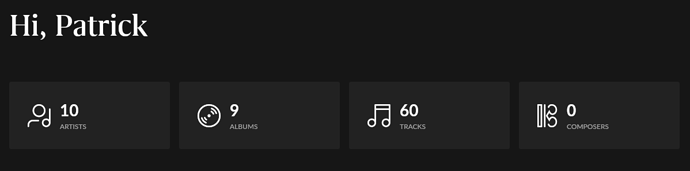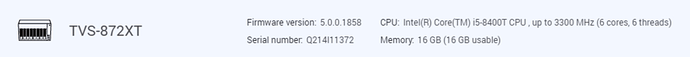Any update on this problem? Have you found the reason for it? There’s once again an update foor QNAP firmware but I’m afraid of upgrading after the last time messed up Roon.
I’ve now updated to the latest Version of Qnap
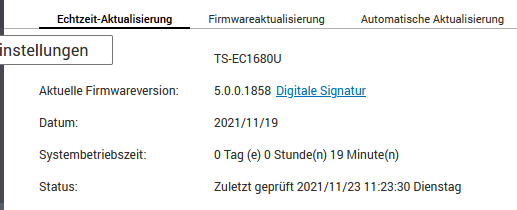
no issue, no solution.
Question is, is Roon still working on that Problem? really quiet here.
Martin
I have updated QNAP firmware, but unfortunately nothing changed. Local folders are not being scanned any more. Same behaviors as if they are disabled. @beka it is now about three weeks that Roon is not usable. That’s a pretty long time I think.
Thanks for being more than gracious as our technical, QA and dev teams are sorting through this issue.
For now, the way to have your library visible in Roon is to change Guest Access to at least Read.
There might be situations where this does not work and we’re very sorry. Please know that @crieke, ourselves and QNAP are all working to find a solution.
We’ll keep you posted.
Hi Folks - im back with a similar issue i think - i just completely rebuilt my roon server and DB because of this issue - and it has randomly occurred again after about a week of functioning. Roon has lost all of my local music. It can see my network drive (QNAP NAS, running Roon on QNAP) but it does not see the files in the folder.
As a result, the only thing available is my Tidal music
If i go to cleanup my library, everything is there to be deleted -
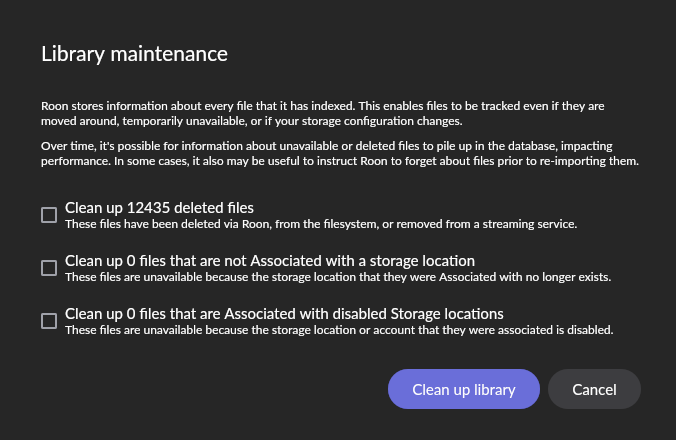
The fix for this last time is what i posted here:
Let me know if I can do anything to help the Roon team get info they need.
Thanks,
-Patrick
I have exactly this problem. Granting access to Guest seems to solve it, BUT the local folders disappear again from Roon once the QNAP is rebooted. Is there a way round that, please?
To be clear, the Guest access change does not carry across the reboot of the QNAP NAS.
I have baught a new qnap where I have moved all my music and also the roon core. However the roon core does not SEE any on my music files. it will only play tiday.!!!
What the heck is happening?? Any solutions??
So sorry to hear about that. Have Guest Access Rights been enabled on your QNAP? Did Roon see your music files ever before?
I’m having the same problem with my QNAP h1688X and I’m using it with Roon since some years.
Recently it stopped working when last roon version was automatically upgrades, not seeing anymore the local folder and files (they are still there). So, I followed the suggestion to enable guest read access rights to files. It worked ok then when it has migrated to the newst version of QTS hero 5.0 the issue is back and I’m not able to use Roon yet, despite the share in which the folder reside has guest read access files enabled.
what I’ve to do? Now it’s more than a month things are not working.
Please help us.
Hello,
i hope the support stuff from roon could read this, because it is my first article.
My QNAP model is 473e Firmware version 4.5.4.1800 from 2021/09/23
I have the same problems. Uninstalled Roon server from QNAP. Completely deleted my Roon database and folder. Installed Roon server again without any access. I am not able anymore to import my music files to my library. Therefore, that i did not use ROON for a while, i don´t know since when the problem exists.
I did other tests with my h1688X.
If I change the guest access permissions (e.g. from read to read/write) and apply on the QNAP shares, then it seems that some times (not always, it is randomic) Roon starts to rescan albums.
What it is certain is that if I’m able to see again my albums in Roon, then if I reboot the QNAP, at restart Roon is not able to see again the albums, so it is a mess.
What’s going on? When it will be solved? It seems that all the mess started after the upgade to latest Roon 18 (currently I’d have the build 850 and the latest firmware upgrade for QNAP).
Please help.
Guest Access is set to Read for the music folder. First time I used this set up. I just bought the NAS for using it with roon and the first i installed was ROON.
@beka Looking back at this thread it seems I made a mistake migrating Roon to NAS. When do you expect to resolve this issue. Christmas is coming and I cannot be left without any music !!
Hello Everyone,
Thank you all for your feedback so far, and thank you for your patience while we have been working on this issue.
We believe we have a fix for QNAP Local Storage folders failing to appear in the new Beta build, which we published today.
If your QNAP is missing Local Storage you’d like to give the Beta a try, please fill out this form here:
Thanks!
@noris not sure which link to follow to fill in the form. The link provided leads to the homepage of ZOHO forms.
Will this beta also include the fix for the roon startup problems which you posted earlier in the other thread?
I currently have Roon working so I think I’ll just wait for the final release which includes both fixes. I’m afraid to touch anything for now since it works.
Yes, this Beta includes both.
Well I guess I could give it a try then, fingers crossed.