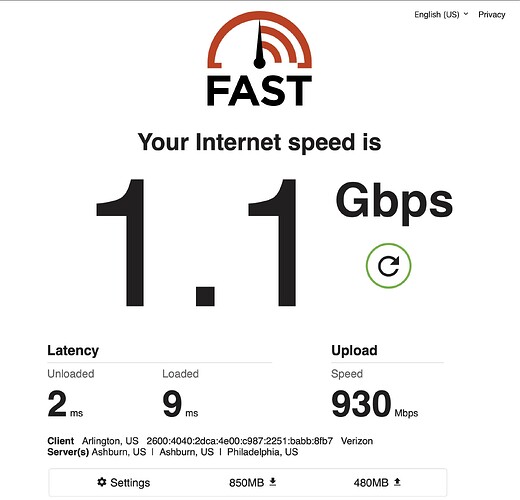Hey @Nitin_Patil,
We appreciate your thoroughness in your testing. Unfortunately, we’re still seeing clear network-related errors and dropouts, oftentimes with every track attempted to play. With this, there are consistent poor connection traces that ultimately lead to playback failure, for example:
Warn: [12] FTMSI-B-OE qo/38D114FB: poor connection kbps:5621.0 (min:8073.0)
Warn: [108] FTMSI-B-OE qo/8ED3870F: poor connection kbps:2226.0 (min:3757.0)
This is occurring no matter the endpoint - even when playing from the system output of your Mac:
Warn: [Broker:Transport] [zone System Output] Track Stopped Due to Slow Media
For next steps in troubleshooting, we see that you have another M4 mac in your setup - what happens if you temporarily swap servers, and set up Roon Server on this other machine? Do you see the same dropout errors?
In addition to this, have you performed a fresh install of Roon Server on your Mac Mini? Follow the steps below, perhaps this will help connection:
Let’s try a fresh database and see if your issues persist:
- Create a Backup of your current database
- Exit out of Roon + RoonServer (from taskbar area)
- Navigate to your Roon Database Location
- Find the folder that says “Roon Server” and “Roon”
- Rename the “RoonServer” folder to “RoonServer_old” and “Roon” to “Roon_old”
- Reinstall the Roon App from our Downloads Page to generate a new Roon folder
- Verify if the issue persists on a fresh database before restoring the backup
Here is the process outlined from a macOS machine:
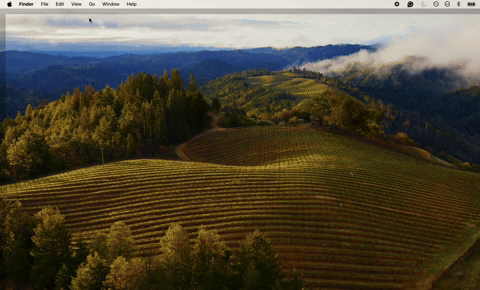
Let us know the results. Thank you! ![]()