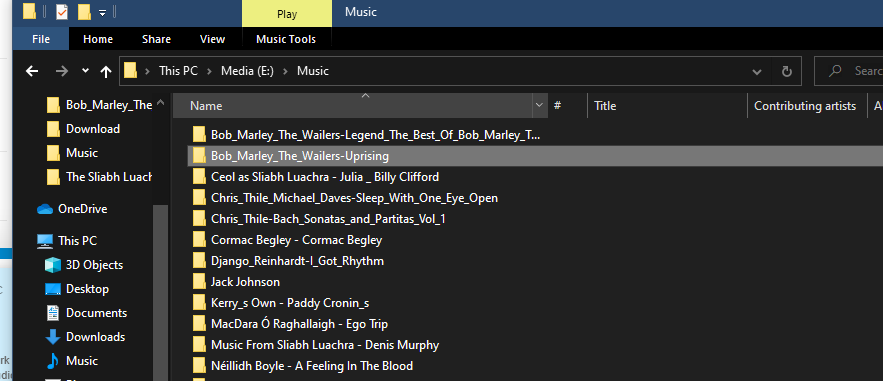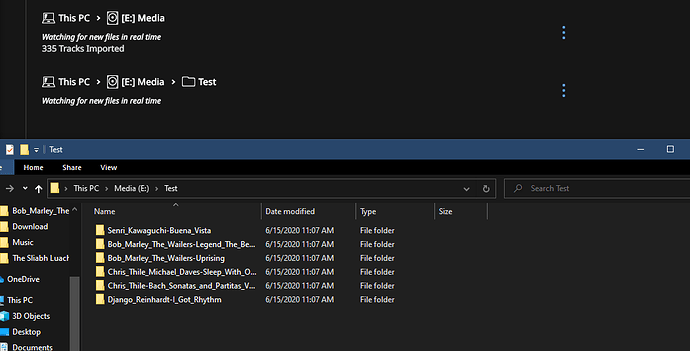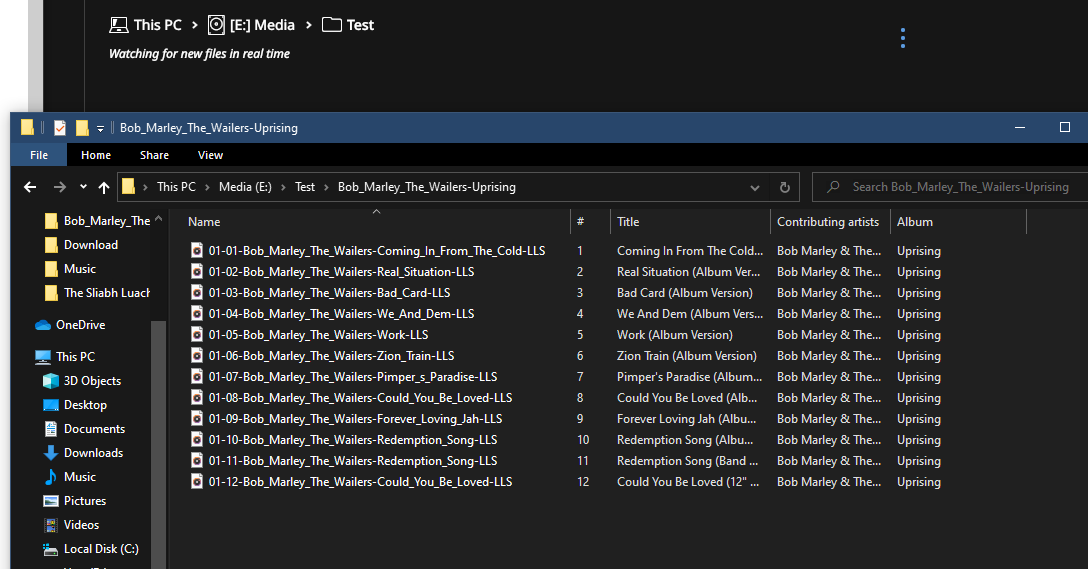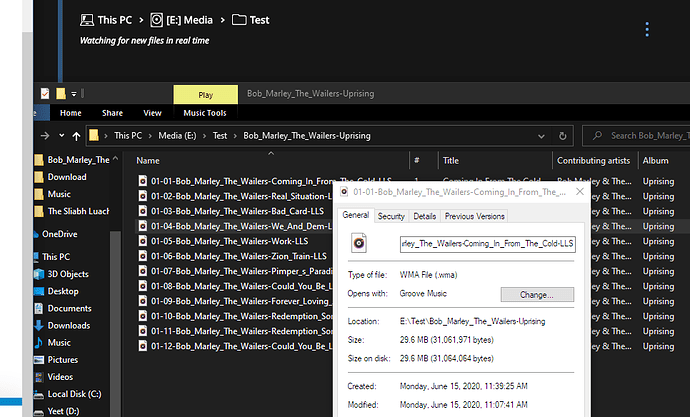Core Machine (Operating system/System info/Roon build number)
Windows 10 / Roon Latest
Network Details (Including networking gear model/manufacturer and if on WiFi/Ethernet)
N/A
Audio Devices (Specify what device you’re using and its connection type - USB/HDMI/etc.)
N/A
Description Of Issue
When I try to download albums manually via Qobuz (not through the desktop app) and insert them into the Roon storage directory they are unrecognized. They do not show up in the skipped files either. I forced rescans, restarted my machine, restarted Roon, and they still are not recognized as being in the library.
The folders with underscores (’_’) are not detected or skipped.
However, Bandcamp albums, albums downloaded via the qobuz app, and bootlegged albums are detected just fine.
I even tried making a directory with solely those albums called ‘Test’. This is the result…
Contents of the albums and file type…
But then when I specifiy FLAC instead of WMA it seems to work.