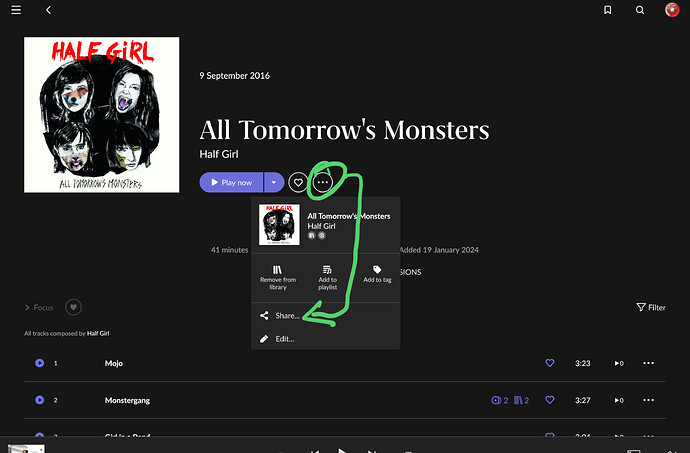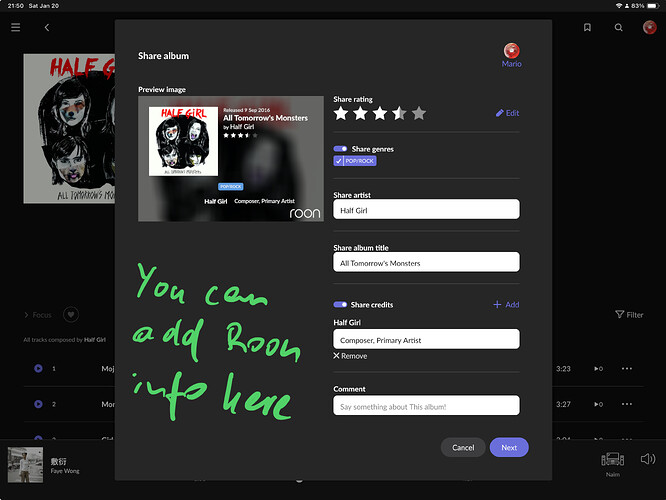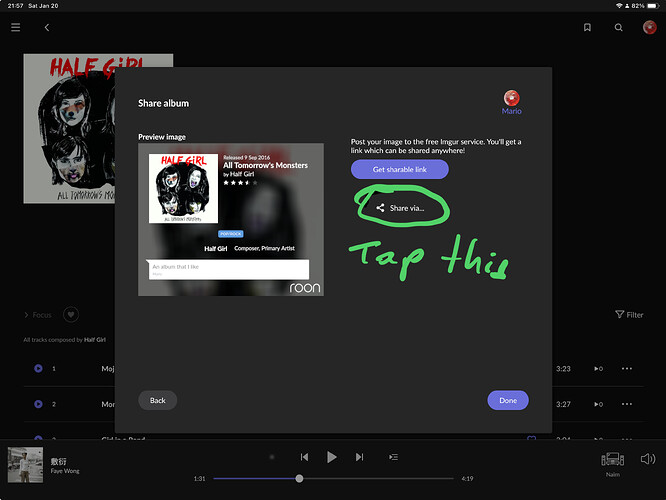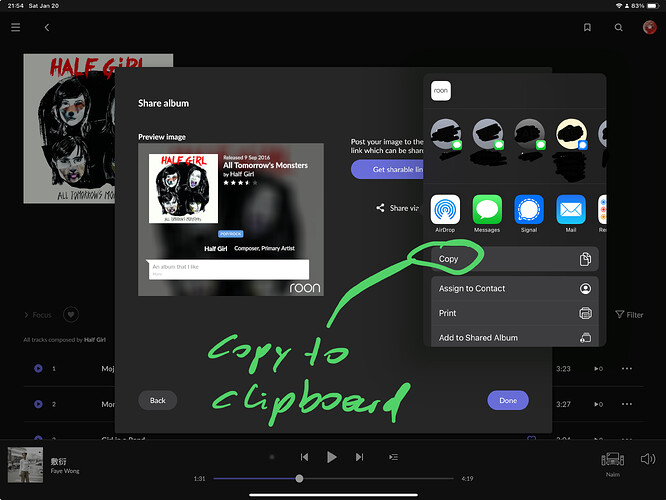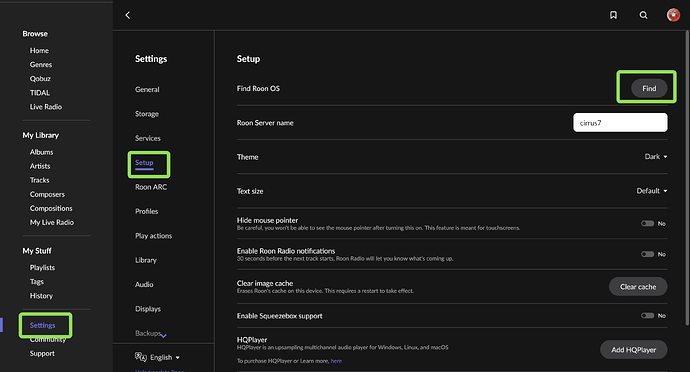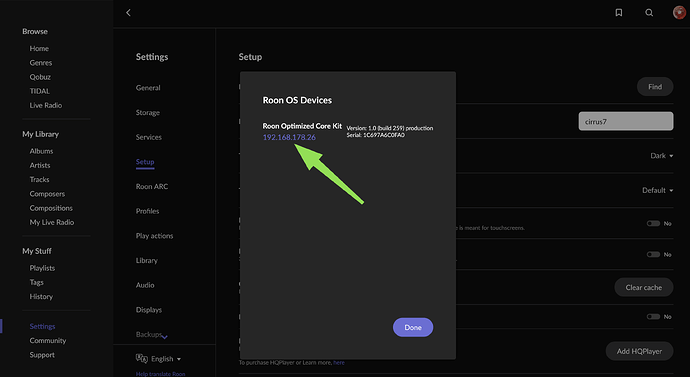I think it’s more likely the issue was on the Qobuz / Account side than Roon rather magically interfering with images in the Qobuz app. But who knows
Now it’s not working again. I give up.
I still don’t know what’s going on and I can use the Qobuz app just fine together with a running ROCK, but if all you are using it for is adding/removing albums in your office (which I am assuming is in your home) and posting covers, can’t you just use Roon for that?
No, I can’t copy and paste the images.
I don’t know how you copy and paste them in Qobuz but if by screenshot, can’t you make a screenshot in Roon just a well? Or use the Share option in Roon?
I click on the image, then right click on it, choose Copy Image, then paste it. That doesn’t work with my i-Pad.
Making a screenshot would be one option,
It is a bit more work but on the other hand may be nice that you can include other info or annotate it
Or
Then click the Next button and
Paste from clipboard:
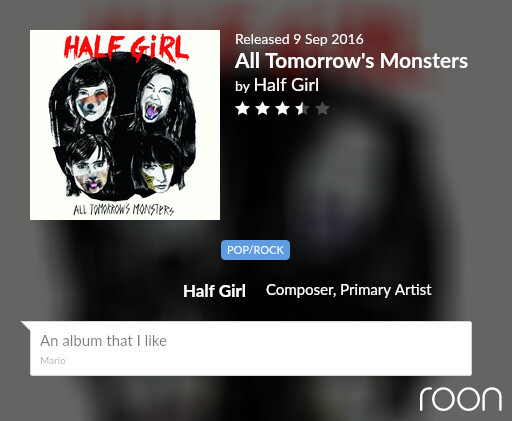
Thanks, but for some reason images copied and pasted on either my i-Pad (I tried your method) or my i-Phone don’t show up. They do when I paste them, but when I post them they disappear.
I don’t know what the problem with that forum or your iPad is, then. Shouldn’t make a difference where you post from and I post pictures from the iPad on forums all the time, just like I did above. But then the whole Qobuz app image issue doesn’t make sense either. Sorry ![]()
I’m just cursed…
There have also been other issues with Qobuz favourites, e.g. not appearing under Roon — Browse — Qobuz.
@John_Oster, I see you have posted here in an ongoing Roon Software Discussion Software discussion in the Qobux subtopic:
I am not sure if this is a Qobuz or Roon issue, but if you need support from Roon, please complete the template below:
Roon Server Machine
Include your operating system and machine info (Model, CPU, RAM)
Networking Gear & Setup Details
Your network gear (model of routers/switches) and if on WiFi/Ethernet
Connected Audio Devices
Specify what devices you’re using and their connection types, like USB/HDMI/Chromecast, etc.
Number of Tracks in Library
Tell us how large your music library is, eg. “30,000 tracks”
Description of Issue
Tell us about the problem you’re having in as much detail as possible. Screenshots are always appreciated!
In the context of your very weird issue, I am very intrigued by you posting under two user names, the original post as @John_Oster and the most recent one as @John_Oster1.
Is this on purpose (in which case no problem for me) or is this possibly another indication that something might be misconfigured in your network / on your computers?
OK, I guess then we can ignore it. I would point out though that you opened this thread with what seems to be the old account, @John_Oster with the piano icon, so you do seem to be able to get into it somehow. Though I don’t think it would affect your problem with the Qobuz app, so I’ll end this sidetrack now ![]()
I don’t think we fully explored this the last time around when visiting http://nucleus in a browser did not work:
Maybe your router just doesn’t provide name resolution for network devices. What happens when you click Roon > Settings > Setup > Find Roon OS > Find?
This should open a new window with an IP address for the Nucleus. (In my case it is for ROCK, in your case it should say Nucleus):
- What is the IP address it shows?
- What happens when you click it?
Hi @John_Oster,
I’ve now merged all your posts on this issue to one topic which is now in Nucleus Support.
Please continue to discuss / work through this issue here in this single support topic using you @John_Oster account which is linked to you Roon subscription.
When I click on the IP address, it takes me to the Nucleus Web Administration Interface. All aspects are indicated as OK.
OK, it was worth checking. But now I am officially out of ideas ![]()
Hi @John_Oster,
It seems your issues with MFA have been resolved. Is that the case?
As for Qobuz Favorites, syncing Favorites with Roon is an ongoing issue we’re investigating with the Qobuz team, but we don’t have any control over the Qobuz app itself.
Yes, it has, thank you.
I hope you and the good folk at Qobuz can come up with a solution!