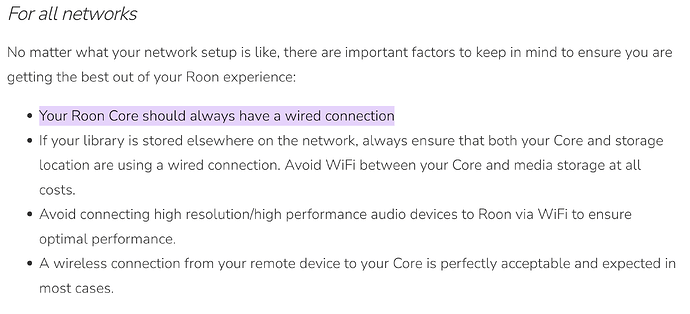I have the same kind of problem with the Roon-Qobuz connection. Regularly, playback is interrupted, or Roon skips to the next track. Roon displays that the network connection is either interrupted or too slow. I didn’t have this problem with the penultimate Roon update, but now (once again)
Hey @Laurent_Bourguignon, to receive appropriate help, it would be really helpful if you could complete the template provided below.
You can copy and paste it in your reply.
Please be sure to include details of your core, network, storage location of your media files, and any messages displayed by Roon.
Including these details in your first post helps resolve your issues faster.
Thank you.
Roon Core Machine
Include your operating system and machine info (Model, CPU, RAM).
Networking Gear & Setup Details
Your networking gear (model of routers/switches/etc), connection types (Wifi/Ethernet), and any firewalls, antivirus, or VPN software.
Connected Audio Devices
Specify what devices you’re using and their connection types, like USB/HDMI/Chromecast, etc.
Number of Tracks in Library
Tell us how large your music library is, eg. “30,000 tracks”.
Description of Issue
Tell us about the problem you’re having in as much detail as possible. Screenshots are always appreciated!
Hey @Laurent_Bourguignon,
Thanks for writing in! I’ve split your comment into its own thread for better visibility. Please fill out the necessary system info below:
Roon Core Machine
Include your operating system and machine info (Model, CPU, RAM)
Networking Gear & Setup Details
Your network gear (model of routers/switches) and if on WiFi/Ethernet
Connected Audio Devices
Specify what devices you’re using and their connection types, like USB/HDMI/Chromecast, etc.
Number of Tracks in Library
Tell us how large your music library is, eg. “30,000 tracks”
Description of Issue
Tell us about the problem you’re having in as much detail as possible. Screenshots are always appreciated!
Roon Core Machine
Mac Mini Apple M1 Max
64 GO
Ventura 13.4.1
Networking Gear & Setup Details
fiber optic internet 2Go, Wifi 6
Connected Audio Devices
Devialet Expert Pro 220
Description of Issue
Problem with the Roon-Qobuz connection. Regularly, playback is interrupted, or Roon skips to the next track. Roon displays that the network connection is either interrupted or too slow !!!
Thanks for that - the first think we’ll want to test out is hardwiring your mac core directly to your router, and see if skipping continues.
If it does, we’ll want the specific date, time, as well as track playing when the issue occurs.
I’m not able to connect to your core to enable a diagnostic report, if you could please use the directions found here and send over a set of logs to our File Uploader?
I’ll be on standby for your reply. ![]()
Sorry, but it’s impossible for me to connect the Macmini M1 directly to the router.
However, since a new update, and after restarting the computer, Devialet amplifier and router several times, the situation seems more stable…
Overall, this isn’t the first time this situation has occurred since I bought Roon. And it’s frustrating not knowing where it’s coming from, why it’s happening, or what to do about it…
It is almost certainly due to not having the computer running the Roon core connected to your router via ethernet. Literally hundreds of examples of this issue on these forums.
So I’ve got a problem with the company that markets Roon: it wasn’t written down anywhere when I bought this software. Or maybe it’s a way of getting people to buy its server, which under French law is reprehensible.
If you really want a solution: find a way to connect your Mac Mini wired (where there’s a will, there’s a way). People on this forum are trying to help you. If you connect it wired and it works then at least you know for sure where the origin of problem is.
You don’t have a problem with the company that markets Roon. You simply have a problem with the network in your home.
Roon is very clear about this and this is written down as long I can remember. I don’t know when you purchased/subscribed to Roon, but it was almost certainly written down when you did:
Roon Networking Best Practices (roonlabs.com)
Screenshot from the link:
This is (as @Rockhound mentioned also) made very clear in hundreds of threads and discussions in this forum since the beginning of Roon. Also long before you purchased/subscribed to Roon.
Wireless connections are simply less reliable than wired connections. This is not a trick to buy “Roon’s server” (whatever that is). It is simply physics. You can accomplish a wired connection with every computer in your home (also with your Mac mini if you really want to). You don’t need any Roon appliance for that.
With all due respect, maybe, instead of blaming Roon, you should have done a little more preliminary research yourself?
It would seem that Roon has made it a requirement that the core be connected directly to the router.
If I had known this at the time of purchase (and it’s not mentioned anywhere on the commercial part of the site, even now), I wouldn’t have bought Roon. I already had Audirvana, which worked fine via wifi. I don’t understand why Audirvana works well and Roon doesn’t…
I contacted Roon several times about this, and they blamed the speed of my network. So I waited until fiber broadband was available in my building. As there were still problems, I contacted Roon again. I then installed powerline outlets. But that’s causing problems too. And now I’ve learned that for Roon to work properly, the core has to be plugged directly into the router.
When I read Rockhound’s comment :
it proves to me that this really isn’t clear: how can I explain that so many people are experiencing the same problems.
I’m very disappointed
There is no such requirement. If your wifi is fast enough with sufficiently small speed variations, then it works. It’s just that for technical reasons this is much easier to guarantee with a wired connection. Wifi speed varies if your neighbor changes their wifi, turns on the microwave, or for a hundred different reasons in your neighborhood that are difficult to control. There are also ways to maximize wifi performance that might help.
You have a Mac Mini and I suppose used the free trial or monthly subscription to evaluate. What did you “purchase”?
Audirvana and Roon work differently. The Roon way has many advantages but it does put more load on the network.
Probably correctly
Most likely the problem is your local wifi, not the internet connection. You can find out by testing with local music files on the Mini.
It doesn’t really have to be the router, it can also be a network switch. The router (or any network plug connected to the router or a switch) is just the easiest and quickest way for testing if this is the problem.
They make similar mistakes
Why not? Just put it next to the router or switch and plug it in?
This topic was automatically closed 45 days after the last reply. New replies are no longer allowed.