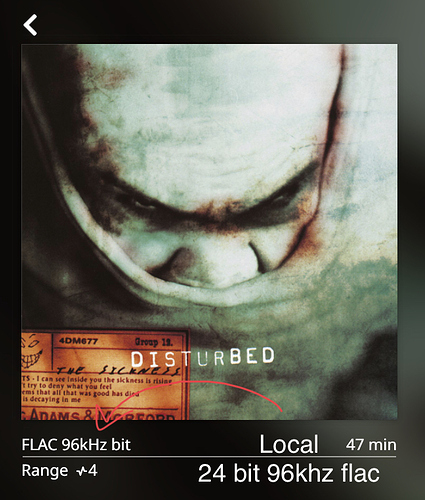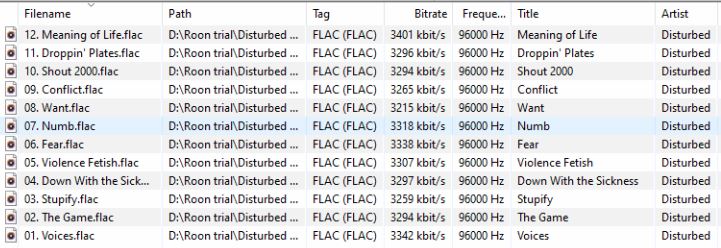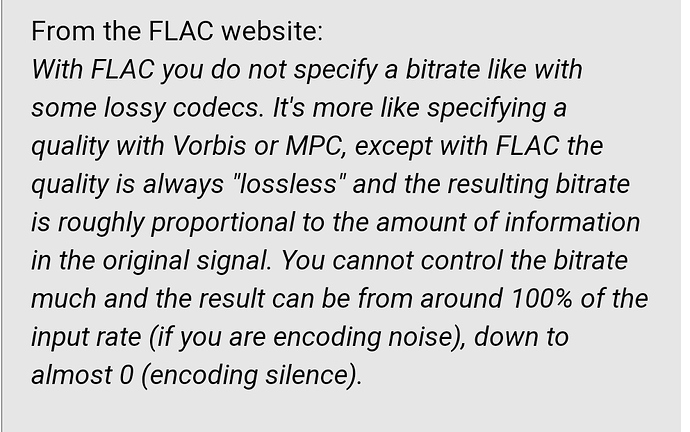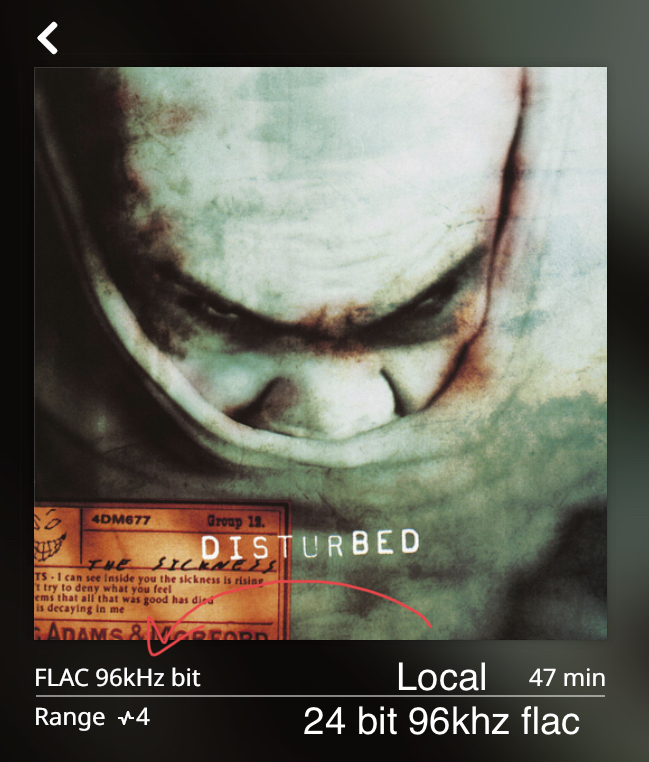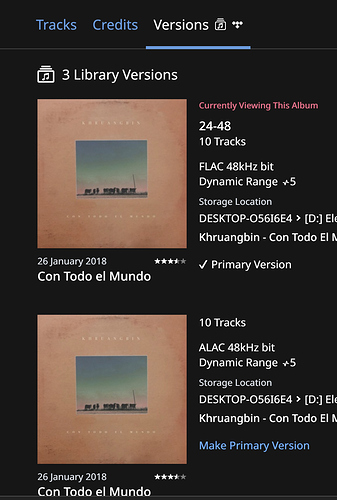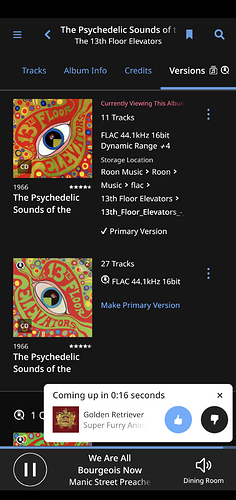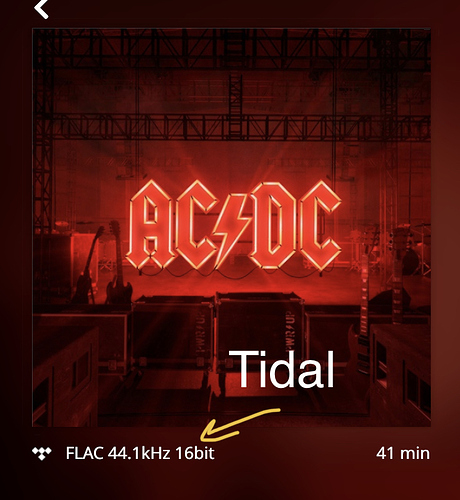Hi everybody, I am a newcomer to the roon ecosystem and I have a question for you. I am having a problem with the flac file information below the album cover art in the album details page. I have few flac albums on the core and I cannot see the bitrate information below album cover, but it show the sample rate. In tidal i can see the bitrate and sample rate information in contrast to local database. It is annoying for me because i want to see format details especially for different versions of the same album. Also situation is the same when I go to versions section. Whenever I Play the file I can see its format on the signal path such as 16bit 44.1 khz or 24bir 96 khz.
I analyzed the flac details I saw that bitrate varies for each song. How can I fix that issue? Do I have to adjust the bitrate of my files or any recommendations?
Hmmm…does bitrate actually provide useful information for FLAC files?
Maybe it does not matter but I feel like I cannot get the full benefits of the software that I am going to pay soon. I just want to know what I am listening because I have a mixed collection with files having different bitrates.
Take a read of this thread, might answer some questions
https://www.quora.com/Why-do-some-FLAC-files-have-different-bit-rates
As far as I understand flac is a VBR codec but If flac file is always a vbr then roon should have a proper algorithm to show it. But it is not work in all my files.
So then what is the reason why roon do not show bitrate info in all albums in my library. It is not a case for only one album.
I don’t understand what you mean.
One thing is the bitrate and another altogether is the sampling frequency. The sampling frequency (44.1 or 96 kHz) indicates how many samples per second have been processed when digitizing the analogue signal. The bitrate, on the other hand, indicates how many bits per second must be read and processed to reproduce the FLAC file. This bitrate depends on the original analogue signal and varies, even if the sampling frequency is the same.
I cannot see the bitrate information below the album cover, but it show the sample rate. In tidal I can see the bitrate and sample rate information in contrast to local database.
I am trying to understand and solve why I cannot see this detail in my albums. Situation is the same when I go to versions section 16 bit or 24 bit information is missing.
Ok so we have been talking about different things that is bit depth not bit rate.
As to why it’s not displaying correctly I think that’s just a glitch.
I don’t think there’s a bug with ALAC. I have several thousand albums in ALAC format in my library, and all show correctly the bit depth:
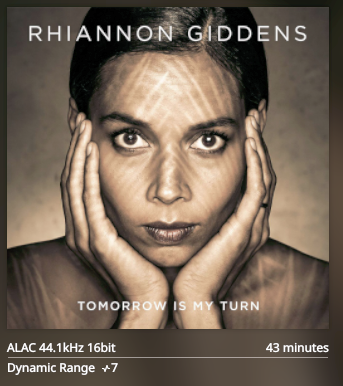
I believe the OP may have files of differing bit depth (16 bit and 24 bit) in the same album folder, so ROON can’t figure out what to show for the album.
Well I am sorry for the use of wrong nomenclature. I am new to digital sources.
@Simon_Arnold3 it is not only limited to alac. All flac files have the same bit depth
@Andreas_Philipp1 as I give in the mp3tag details in the first post this disturbed album has only 24 bit files
That sure looks like a bug. What are you running your control interface on? What kind of hardware/OS? Could be a font problem, but the numerals are displaying fine for other things, like the sample rate.
Let’s flag @support for more info.
I am using Nuc 8i7beh win 10 as a core and Raspi3 volumio, allo boss dac,roon bridge plugin as an audio output.
control interfaces: ipad, windows 10 app and iphone
Hi @Umut_Savaci,
Just to confirm, are you seeing this on all files, even non-FLAC? Are you seeing this on all remotes?
Hi @dylan I see this in all my remotes and in all flac files in my library. I can send any further details if it is necessary. I am not sure what I should see in the mp3 files but what I see is attached.

Core Machine (Operating system/System info/Roon build number)
Nuc 8i7beh win 10
Network Details (Including networking gear model/manufacturer and if on WiFi/Ethernet)
Wifi
Audio Devices (Specify what device you’re using and its connection type - USB/HDMI/etc.)
Raspi3 volumio, allo boss dac,roon bridge plugin
Description Of Issue
I am having a problem with the flac file information below the album cover art in the album details page. I have few flac albums on the core and I cannot see the bitrate information below album cover, but it show the sample rate. In tidal i can see the bitrate and sample rate information in contrast to local database. I have attached the screenshots to describe the situation. İt is annoying for me because i want to see format details especially for different versions of the same album. Also situation is the same when I go to versions section. I have to Play the file to see its format on the signal path for every time.
How can i solve this issue. Situation is same same for ios and windows apps.
Hello @Umut_Savaci,
Welcome to the forum!
I checked the local albums on my end and I am unable to reproduce the behavior you’re describing.
One thought comes to mind here, do you have tracks with varying bit-depths in the affected albums?
Do you have both a mix of 16-bit and 24-bit tracks on the album? That would explain why a single bit-rate does not show up.