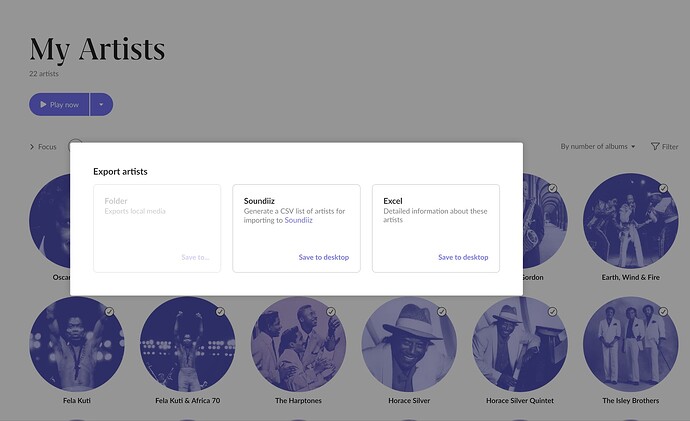Roon Core Machine
QNAP TVS-h674
Networking Gear & Setup Details
Unifi flat network, all wired
Connected Audio Devices
RoPieee devices
Number of Tracks in Library
24000
Description of Issue
Fairly regularly - at least once a day, often more - my music will stop whilst playing. Sometimes all audio devices will disappear from the Roon client. And then about a minute later, the audio devices will re-appear and the music will start again.
Sometimes the audio devices won’t disappear and the music will just start again after a short gap.
My RoonOnNas log says this:
22.06.23-10:02:51 --- Not responding
22.06.23-10:02:56 --- RunningAnd my RAATserver log says this:
06/22 10:02:54 Warn: [jsonserver] client timed out after 10190ms (timeout=10000)
06/22 10:02:54 Trace: [jsonserver] [127.0.0.1:50394] destroying client
06/22 10:02:54 Warn: [jsonserver] client timed out after 10343ms (timeout=10000)
06/22 10:02:54 Trace: [jsonserver] [10.0.5.1:57582] destroying client
06/22 10:02:55 Trace: [jsonserver] [10.0.5.1:36036] accepted connection
06/22 10:02:55 Trace: [jsonserver] [127.0.0.1:36164] accepted connection
06/22 10:03:05 Trace: [jsonserver] [127.0.0.1:36164] GOT[LL] [1] {"request":"enumerate_devices","subscription_id":"0"}
06/22 10:03:05 Trace: [jsonserver] [127.0.0.1:36164] SENT [1] [nonfinal] {"status": "Success", "devices": [{"device_id": "hw:CARD=PCH,DEV=3", "type": "alsa", "name": "HDA Intel PCH HDMI 0"}, {"device_id": "hw:CARD=PCH,DEV=7", "type": "alsa", "name": "HDA Intel PCH HDMI 1"}, {"
06/22 10:03:05 Trace: [jsonserver] [10.0.5.1:36036] GOT[LL] [1] {"request":"enumerate_devices","subscription_id":"0"}
06/22 10:03:05 Trace: [jsonserver] [10.0.5.1:36036] SENT [1] [nonfinal] {"status": "Success", "devices": [{"device_id": "hw:CARD=PCH,DEV=3", "type": "alsa", "name": "HDA Intel PCH HDMI 0"}, {"device_id": "hw:CARD=PCH,DEV=7", "type": "alsa", "name": "HDA Intel PCH HDMI 1"}, {"d
06/22 10:03:15 Warn: [jsonserver] client timed out after 10005ms (timeout=10000)
06/22 10:03:15 Trace: [jsonserver] [127.0.0.1:36164] destroying client
06/22 10:03:32 Trace: [jsonserver] [127.0.0.1:37072] accepted connection
06/22 10:03:34 Trace: [jsonserver] [127.0.0.1:37072] GOT[LL] [1] {"request":"enumerate_devices","subscription_id":"0"}
06/22 10:03:34 Trace: [jsonserver] [127.0.0.1:37072] SENT [1] [nonfinal] {"status": "Success", "devices": [{"device_id": "hw:CARD=PCH,DEV=3", "type": "alsa", "name": "HDA Intel PCH HDMI 0"}, {"device_id": "hw:CARD=PCH,DEV=7", "type": "alsa", "name": "HDA Intel PCH HDMI 1"}, {"And my RoonServer log says this, amongst some other things - edited, caught what I think is the actual error on a subsequent occurrence. In this log, 192.168.0.1 is the RoonServer, 192.168.0.6 is my PC where I’m running the remote. “Roon Study” is my client RoPieee device.
So it looks like “too many dropouts” might be the cause. What can I do about that? This RoPieee device has been working fine for many years.
6/22 10:30:33 Trace: [Roon Study] [zoneplayer/raat] too many dropouts. stopping stream
06/22 10:30:33 Info: [audio/env] [zoneplayer -> stream] All streams were disposed
06/22 10:30:33 Trace: [Roon Study] [zoneplayer/raat] Endpoint Qutest State Changed: Playing => Prepared
06/22 10:30:33 Info: [audio/env] [zoneplayer -> stream -> endpoint] All streams were disposed
06/22 10:30:33 Trace: [Qutest] [raatclient] SENT [12]{"request":"end_stream"}
06/22 10:30:33 Trace: [Qutest] [raatclient] GOT [10] {"status":"Ended"}
06/22 10:30:33 Trace: [Qutest] [raatclient] GOT [12] {"status":"Success"}
06/22 10:30:33 Debug: [raat/tcpaudiosource] disconnecting
06/22 10:30:33 Warn: [remoting/brokerserver] [initconn 192.168.0.6:56106=>192.168.0.1:9332] failed: System.Exception: incomplete receive
at Sooloos.Broker.Distributed.InitConnectionV2.Go()
06/22 10:30:33 Info: [remoting/serverconnectionv2] Client disconnected: 192.168.0.6:51086
06/22 10:30:33 Info: sleep 49ms after flush
06/22 10:30:33 Info: [audio/env] [zoneplayer] All streams were disposed
06/22 10:30:33 Trace: [roonapi] [apiclient 192.168.0.12:35190] CONNECTION TIMEOUT
06/22 10:30:33 Info: [roonapi] [apiclient 192.168.0.12:35190] disconnected
06/22 10:30:33 Trace: [roonapi/registry] removing [apiclient 192.168.0.12:35190] => [org.ropieee.remote, Remote Control [roon2] vdevelop by RoPieee <htenberge+ropieee@gmail.com>]
06/22 10:30:34 Trace: [library] endmutation in 429ms
06/22 10:30:34 Trace: [roonapi] [apiclient 192.168.0.11:44188] CONNECTION TIMEOUT
06/22 10:30:34 Info: [roonapi] [apiclient 192.168.0.11:44188] disconnected
06/22 10:30:34 Trace: [roonapi/registry] removing [apiclient 192.168.0.11:44188] => [org.ropieee.remote, Remote Control [roon1] vdevelop by RoPieee <htenberge+ropieee@gmail.com>]
06/22 10:30:34 Trace: [library] endmutation in 15ms
06/22 10:30:34 Trace: [remoting/brokerserver] [initconn 192.168.0.6:56113=>192.168.0.1:9332] Connected
06/22 10:30:34 Trace: [library] endmutation in 24ms
06/22 10:30:34 Trace: [remoting/brokerserver] [initconn 192.168.0.6:56113=>192.168.0.1:9332] Resumed Session
06/22 10:30:35 Info: [roonapi] [apiclient 192.168.0.12:48336] connected (websocket)
06/22 10:30:35 Warn: [zone Roon Study] Track Stopped Due to Slow Media
06/22 10:30:35 Trace: [roonapi] [apiclient 192.168.0.24:57660] CONTINUE Changed {"message":"Running (6)","is_error":false}
06/22 10:30:35 Trace: [roonapi] [apiclient 192.168.0.12:48336] GOT com.roonlabs.registry:1/info
06/22 10:30:35 Trace: [roonapi] [apiclient 192.168.0.12:48336] COMPLETE Success {"core_id":"49488e4e-2630-43a2-8480-769afb7c88aa","display_name":"gravastar","display_version":"2.0 (build 1277) production"}
06/22 10:30:35 Trace: [roonapi] [apiclient 192.168.0.12:48336] GOT com.roonlabs.registry:1/register {"extension_id":"org.ropieee.remote","display_name":"Remote Control [roon2]","display_version":"develop","publisher":"RoPieee","email":"htenberge+ropieee@gmail.com","required_services":["com.roonlabs.transport:2"],"optional_services":[],"provided_services":["com.roonlabs.status:1","com.roonlabs.pairing:1","com.roonlabs.ping:1"],"website":"https://ropieee.org","token":"3fa3aff5-2fd4-4038-8053-18da378670ed"}
06/22 10:30:35 Info:
--[ SignalPath ]---------------------------------------------
SignalPath Quality = Inactive
Elements:
------------------------------------------------------------
06/22 10:30:35 Warn: inactive signal path :(
06/22 10:30:35 Trace: [roonapi/registry] [org.ropieee.remote, Remote Control [roon2] vdevelop by RoPieee <htenberge+ropieee@gmail.com>] was re-enabled based on token
06/22 10:30:35 Trace: [roonapi] [apiclient 192.168.0.12:48336] CONTINUE Registered {"core_id":"49488e4e-2630-43a2-8480-769afb7c88aa","display_name":"gravastar","display_version":"2.0 (build 1277) production","token":"3fa3aff5-2fd4-4038-8053-18da378670ed","provided_services":["com.roonlabs.transport:2"],"http_port":9330,"extension_host":"192.168.0.12"}
06/22 10:30:35 Info: [zone Roon Study] OnPlayFeedback StoppedEndOfMediaUnnatural
06/22 10:30:35 Trace: [roonapi] [apiclient 192.168.0.12:48336] REQUEST com.roonlabs.status:1/subscribe_status {"subscription_key":"17"}
06/22 10:30:35 Trace: [roonapi] [apiclient 192.168.0.12:48336] REQUEST com.roonlabs.pairing:1/subscribe_pairing {"subscription_key":"18"}
06/22 10:30:35 Trace: [roonapi] [apiclient 192.168.0.12:48336] CONTINUE Subscribed {"message":"Running (28496)","is_error":false}
06/22 10:30:35 Trace: [roonapi] [apiclient 192.168.0.12:48336] CONTINUE Subscribed {"paired_core_id":"de517ad8-ffc0-4d8b-abff-ce2f73ad2fa2"}
06/22 10:30:35 Info: [library] recorded play for profile baa7431b-636e-4add-aaf3-2a14f1832887: mediaid=50:1:879b6b69-9673-45f2-a712-37919a86cc89 metadataid= contentid= libraryid=50:1:879b6b69-9673-45f2-a712-37919a86cc89 isfromradio=False isfrommix=False isfrommobile=
06/22 10:30:36 Debug: [zone Roon Study] _Advance (Track)So it looks like “too many dropouts” might be the cause. What can I do about that? This RoPieee device has been working fine for many years.