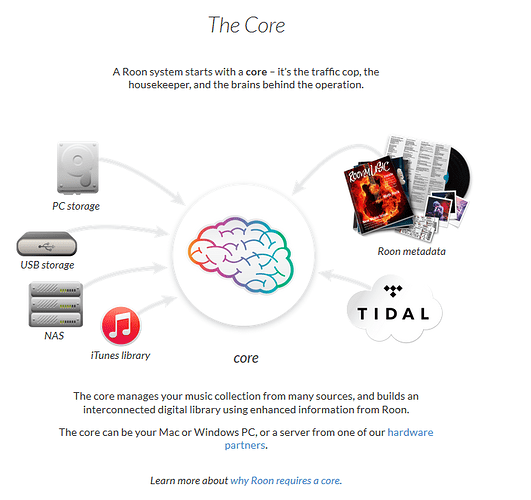My setup consists of a USB hard drive with my flac files connected to a Rasberry Pi 3 USB port. The music files are sent from the Pi to a Meridian Explorer 2 DAC also connected to the Rasberry Pi 3 USB port. The Explorer 2 is connected to my headphone amp using RCA cables. My headphones are Beyerdynamics. After reading the various instructions on the Roon website, I am confused as to what I should download and install in the Rasberry in order to use Roon as my music player. Seeing my Rasberry is headless, it would seem that the simplest way to do this would be to download an image file and flash it to a micro sd card which I would then install in the Rasberry. This is how I installed Volumio which I am currently using. Being headless, per what I’ve read, it seems like I should be using the Roon Server which I then could control from Roon Remote on my tablet. However, other instructions lead me to believe I should install Roon. This is why I am confused. If you could give me a concise step by step guide as to what program I should use and how to install it on the Rasberry based on my system, it would be greatly, greatly appreciated.
Thanks
From what you are saying it sounds like you are thinking the RPi is your whole setup. The RPi won’t run roon or roon server, but it is good to run roon bridge
You will need to install the core on a pc/mac and mount that usb drive there.
The Pi can function only as a roon bridge not a core
It’s a bit off forum but you could look at volumio as a player with your hdd connected. If you are really strapped for budget.
Thanks, I went to your link and it states I can either run Roon Server or Roon Bridge. You are saying to install Roon Bridge. Where do I install it, on my Windows 10 pc or on the Rasberry? How do I mount the USB drive there? By USB drive, do you mean the Rasberry? Can I do it by downloading an image file and flashing it to an sd card? Also, before I do any of this, am I right in feeling I should be paying for and downloading the core to my pc? If to my pc, where do I get the core. I am totally new to Roon as you can see, so I really need a step by step guide if anyone wishes to help out.
Thanks again
all the information is there if you take the time to look at the roon website and knowledge base.
Just read the page linked below
https://roonlabs.com/howroonworks.html
.sjb
OK, read the whole how Roon works book and, after it bounced me around from one section to another to try to figure out how to do this, this is what I came up with. I first install the Roon Core on my Windows 10 PC. Following the instructions from the HIFI Berry partner (I have a Meridian Explorer 2 instead), I then download and flash the Roon Ready firmware image file onto a micro sd card and plug it in into my Rasberry Pi 3 and boot it up. The firmware, now on the Rasberry Pi 3, will then find my Explorer 2 DAC and install whatever is necessary to play Roon by talking to the Core on my PC. I then can control Roon from the Roon Remote android app. Kinda got the feeling though, that I should have my USB hard drive, with all my music files, plugged into my PC USB port instead of the Rasberry Pi 3 USB port. Am I close, or have I missed something? Please feel free to show me how stupid I am and correct me. Thanks again
seems like you have sussed most things.
so you have?
win 10 PC = core - install roon on this. (full roon or server, perhaps best to start with full Roon)
Raspberry Pi with hifiberry HAT = roon bridge (use hifiberry image to provide roon bridge.) which HAT do you have?
connect via optical or coaxial to Meridian DAC.
Android (phone?) - controller (but if you have full roon on Win 10 Pc this can also act as controller)
Certainly you may be better with you USB hard drive plugged into the roon PC.
I’m not sure if it will work plugged into the Pi. (it may, and once you can see the USB drive attached to the Pi with your music in windows it should - however I think you will get best sound quality if the Pi is not reading a USB drive just passing through the music.
Welcome!
.sjb
Don’t have a HiFi Berry Hat, just the Rasberry Pi 3… Like I said in my original post, both my hard drive and my Explorer 2 are plugged into the USB ports on the Rasberry Pi 3 and the Explorer is then connected to my headphone amp. This is how my system is presently configured, hardware wise, to play Volumio which I control from my android tablet.Where do I get the Roon Ready image file it says I need to flash to my micro sd card for the Rasberry?
okay, you mentioned Hifiberry so I just wanted to check.
This is an excellent guide to getting Roon bridge installed on a Pi
I’ve no linux skills and I managed the above but now use dietpi as it is so much easier
https://community.roonlabs.com/t/dietpi-creating-a-lean-and-mean-roon-bridge/13908
as referenced above, here is how to install on any linux system.
I’m out of my comofrt zone now but hopefully have helped somewhat.
.sjb
Hah! Now I’m totally confused. Roon Ready, Roon Bridge, Roon Serrver, so many options and, as far as I can tell after reading just about everything, no decisive instructions as to which one I should use for my Rasberry Pi 3/Explorer 2/usb hard drive/ android tablet hardware combo. So far the only thing I’m sure of is to install the Roon Core on my PC. Other than that I’m really not sure which Roon program I should use on the Rasberry headless wise. Thank you so much for trying but right now I need a good nights sleep in hopes my mind will be nice and fresh to tackle this problem tomorrow. Is there any way you know of to talk to a Roon engineer on the phone one on one to nail the installation steps down once and for all?
I’m probably confusing you, perhaps if I explain my set-up.
I have Roon Core running on my Win 10 PC.
As I don’t want to connect this directly to my DAC I have Roon bridge running on a Raspberry Pi.
I have this connected to my DAC via a USB cable.
I downloaded the apple roon app so that I can control what is played through Roon to my DAC
I can also control this via my Win 10 PC.
It seems to be getting roon bdridge onto your Pi that is the issue for you. This can be installed like any other linux program, or as I have done you could flash an SD card with dietpi and there is a graphicl interface to install roon bridge through this.
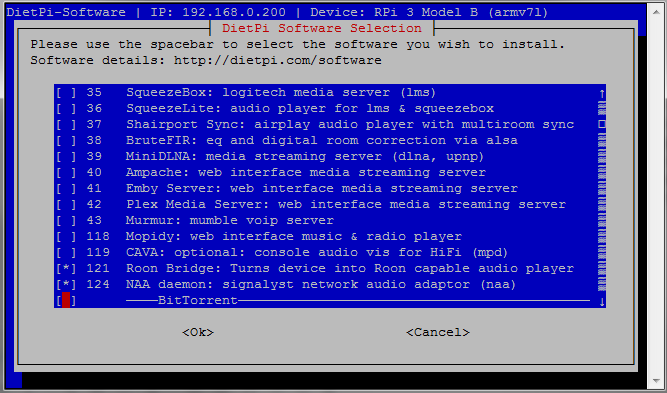
It will all just click with you…eventually!
.sjb
Ok, it’s starting to make sense. My setup is basically the same. But if I flash a micro sd card with Diet Pi and install it in the Rasberry and boot the Rasberry up, how do I get the DietPi graphical interface that allows me to install Roon Bridge? My Rasberry is headless. Also, where do I download the DietPi image file from that I flash to the micro sd card that goes into the Rasberry?
Try this link.
.sjb
5 posts were split to a new topic: Remote connectivity issues - Samsung Tablet & Phone