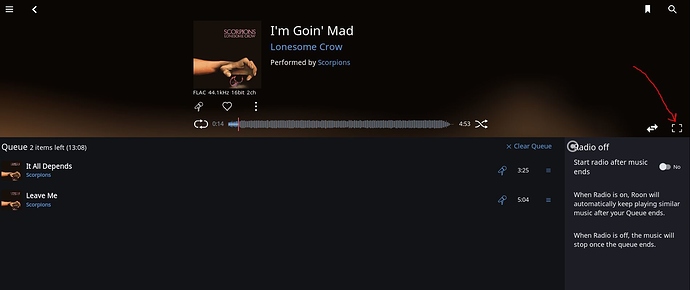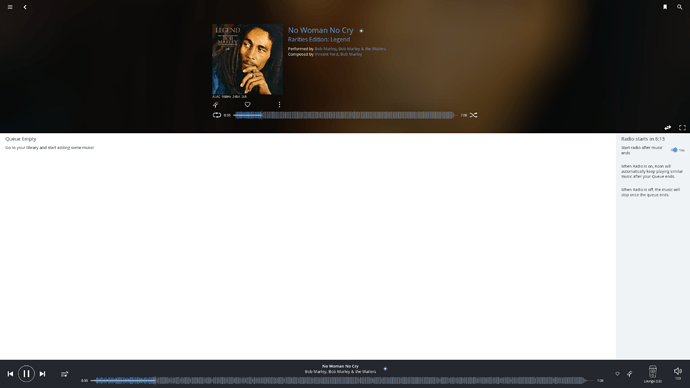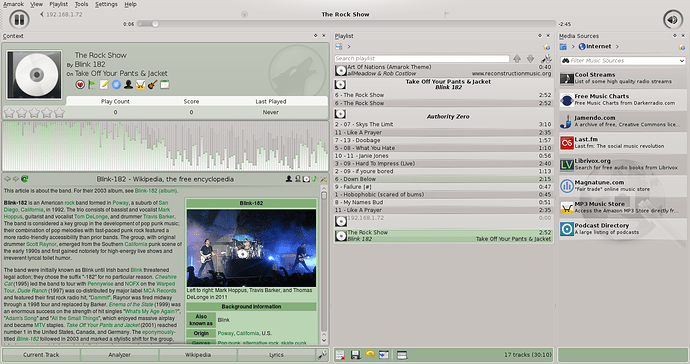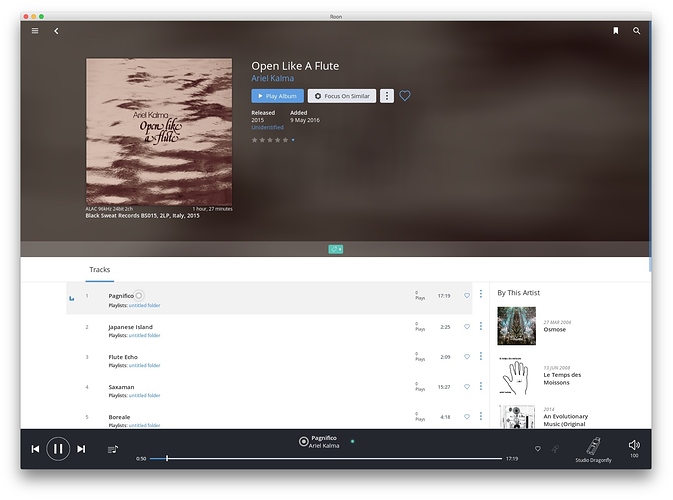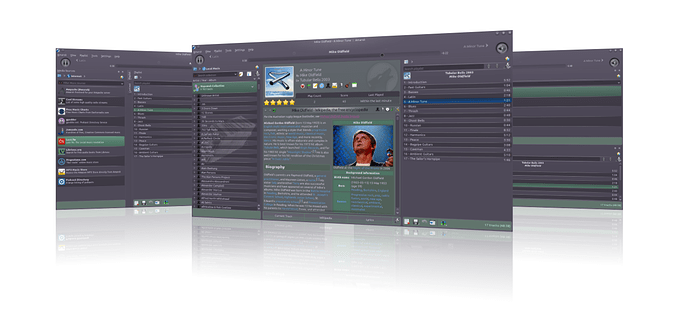I’ll just chip in with my 2c here. Still just a day or two new to the product, and coming to grips with …
Firstly I havn’t fallen for any software before as much as I have for Roon. I’m genuinely saying that and hats off to you guys behind it. I’ve collected digital music bordering on obsessively since 1998 with about 22K albums ordered/named/tagged in iTunes, and another 10K+ in the process of tidying up. Also several thousand LPs FWIW. The act of browsing and playing digital music has always been an underwhelming experience. It feels like Roon actually cares about me.
Getting to the point - I love simplicity in a play screen.
Thinking about the context of use - I have a player in the lounge, connected to a 50" TV, and the theatre view is perfect. I have a player in my studio where I work, and I would like the player minimised so only basic track information and play buttons are visible (I do other work y’know). From time to time I’ll be interested in reading about the album. I currently store this in my own text files in a folder with the sound files along with extra artwork, and more recently in a personal wiki (Confluence). Combining this information with the listening experience is a wonderful thing Roon does, but please I’d never want that getting in the way. Ideally I’d want control over the content, when and how it displays.
The problem I have is with Playback is the number of clicks it takes to get from album browsing (tiled view). The design/workflows could be optimised, so there’s less drilling in, then reversing back required. I just want to play music from the tiled view, while I’m browsing more albums, then flip to an album overview, or playlist, or theatre view, or minimal view, if and when I choose to.
The Radio concept is nice (playing similar for ever), but I don’t think the term Radio expresses that well, and the microphone icon communicates this even worse - I don’t think this metaphor is right. Radio is awesome, but this isn’t it. Radio is properly curated and presented content from someone else. Maybe there is a another feature here?
I reckon you just hit Play from the tiled view, as with the latest iTunes update. There is an option to inspect the album/tracks/content, and can also begin playing from this album overview page. While it’s playing you can choose to play infinitely. You might choose how music is chosen - entirely randomly, or similar, or within certain constraints (based on data).
Filtering on the tiled album view is critical to zero in on something. Search isn’t enough. I have 20433 Albums on there now, and growing. I’ll want to focus in on music between 1978 and 1983… then only show the Zickzack label (which i have in the Comments tag).
Browsing a really really large number of albums in a meaningful way is the challenge I’m looking for Roon to meet. There is a massive opportunity for you here.
Discovering delightful features like the how you put the tagged Comments with the artwork - I’ve used this for Record Label, Catalogue no., Format, Country, Release Year. And it works perfectly!!! Browsing by label is incredibly important for me - this was the only way I could achieve this in iTunes, sorting on the Comments tag.
I’m rambling - too much I want to say. Keep it up!!