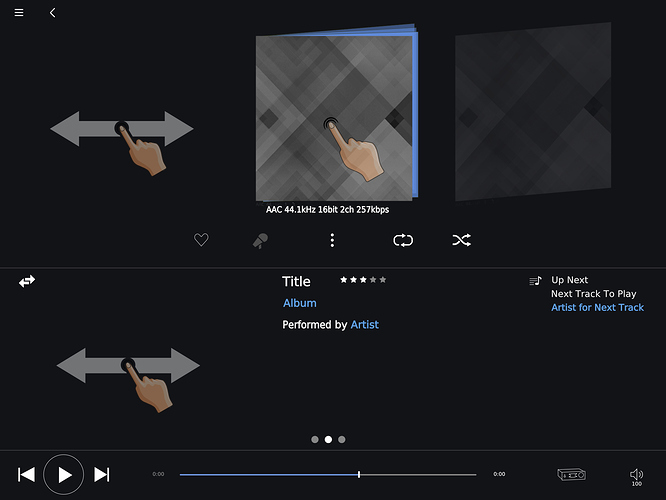Would like to see bigger artwork and even less info. Years ago I used the Squeezepad app and there the “Playback Screen” had larger art and a bigger font that you could read from a distance. I used to have a second tablet standing upright next to my gear showing what was playing. Always liked that. With roon the art and font is too small for this.
Bigger artwork would be nice, one thing to consider here though is that we have different size screens and the Roon design doesn’t scale the same across all. I have far MORE blank space on my 27" screen (standard mac size) than if I view it on a 24. Also the 27" has a 1440p resolution rather than the standard 1080p. And of course, there is now 4k, 5k (standard mac) and 8k is coming to the market.
I can’t really understand why someone would desire to look at a screen with blank space on it (which seems to be the argument of the naysayers on here), but either way making this all a selectable option would solve that.
I believe in a minimalist display in the lounge, but Roon doesn’t have that feature, this is designed to run on a computer or tablet, it isn’t on display in your games room, it’s functional. Hopefully that feature will come too, where we can have a basic album cover / next track display available on the endpoints.
I run Roon on a 55 inch 4k tv and it looks great. Even when in (what I call) Theater Mode. It may be what you call a “minimalist display in the lounge”. Go to the Queue, and click on the 
I find the “blur” on the background of the now playing screen distracting/disappointing. Given all the talk about how Roon is essentially running on a “game engine” it would be nice if it could use a more sophisticated/aesthetically pleasing blur algorithm.
any update here? looks like the now playing theatre screen hasn’t been touched since this thread was started. I too am disappointed at how uneventful the now playing theatre screen looks. for Logitech Media Server, I use a free solution called klarita Muso while although they don’t have the metafile data retrieval system that Roon has, the now playing screen is much more informative and robust versus Roon. it really should have an option to be like a dashboard of information – give information about the song/album, lyrics, links to similar artists/composers/players, links to additional info on the web, links to other albums/songs by the same artist/player in your collection, show a meaningful queued playlist (with a couple of previously played songs as well), add some animation like groove music does, add an animated spectrum analyzer, or something a bit cooloer than just the album cover greyed out. With the modular system of winamp, you could make that look better versus the now playing screen of roon. i’ll attach a picture of the muso screen shot when I get home.
Yes I would like some change on the now playing screen too, it should be cutomisable in some way… It should like fantastic on my 75 inch TV but merely looks OK…
I sincerely hope the Roon team does NOT have any plans like this. There are plenty of other software players with these options and neither is attractive to my eyes.
When you take into account the stated intent by Roon to recreate the vinyl experience and how that intent specifically draws attention to vinyl sleeves, it is hard to imagine how there is not an option to do exactly what they state while music is playing. Perfectly fine to have an option to turn it off for those that don’t actually want the vinyl experience, Roon does a great job of just transporting the audio for those few.
I agree some products now playing screens come across as gymicks but nobody here is asking for that. Just contextual information that uses what now is completely boring, unused wasted space. Unless you’ve got a rubbish monitor with no resolution of course. But then you’ve got different problems. I highly suspect some people that don’t want this have turned up the font size beyond normal or something that makes it look like the real estate is used well. and let’s face it the world is only going to get even more screen real estate, we are already up to 5k screens and 8k is on its way.
Roon isn’t really designed for display on these big screens though. It is essentially designed for display on a tablet and be interactive via touch. There was a discussion on another thread about this and I think it was stated this was a conscious choice at the start of the Roon project. I do have the option to display on a 55 inch screen and occasionally I do but the unused space is then an issue. But I really don’t think that occupying that space would make me enjoy Roon or more specifically my music more. Better use might be split screens so I could see now playing/cover art and discovery on a screen with sufficient resolution. But to be honest I like what I have already.
If you can point me to the other software players you mentioned, I would love to see them. Certainly I would hope you would agree that options for this type of information would appeal to many. For you, just keep it clean like it is. For others, have the option to add additional information like a dash board, no? I find that it’s just nice to glance at the screen to get some additional info instead of having to click around in many places… I actually wind up just not doing it… when I use the Muso application I mentioned above, I always seem to learn something new every week or so about my music.
Well, you mentioned a few in your previous post, but JRiver does all sorts of stuff?
But, the main reason for me NOT wanting this kind of funcionality is that it takes time and effort from more important aspects such as the new GUI, MQA unfolding and similar stuff. Besides, it bloats the code, makes the app even more performance hungry and that is contraproductive in my book.
I respect that you, and probably quite a few more want/like this kind of funcionality but i do feel it is not what Roon Labs is all about. In that case i have invested in the wrong software.
My fear is that what i have bought will turn into a Frankensteins monster (like JRiver) which is cluttered, ugly and shallow (informationwise) that it will no longer be of use to me.
Yea I tried J River and didn’t like it. It also doesn’t really have a dashboard. So maybe I am a bit confused on what Roon is all about. I thought that Roon is all about presenting detailed information about the music in our digital collection? A solution that looks at the music library and what’s playing and presents photos, bios, reviews, lyrics, concert dates, similar artists, etc… and makes connections between artists, composers, performers, conductors, and producers – a true searchable, surfable magazine about the music. Isn’t Roon about that? If that is what Roon is about, then presenting that information for the currently played song seems like it would be in line?
The software is very fast now and I too wouldn’t want to do anything to jesporidize that, I am sure for a software that costs 400 per license, they probably have soon good coders…
Well… alas I have a feeling that this idea of a currently playing information dashboard is not something the developers see value in. So to get this information, instead of just glancing st the screen, I’ll just have to click around the app to find it. When I have parties and display The Muso now playing, everybody always comments how awesome that is…
Yea I love the simplicity and ease of navigation of Roon as well. There’s a saying some of my friends and peers say, It Ain’t Easy being Easy. I would guess there are thousands of lines of code that make Roon look at feel “easy”. This is a good and important debate and I hope we continue to give opinions to make Roon as good as it can be.
I see your point and think it’s great that you air your point of view. ![]() Thats why these foras can be of great value to both company and clients alike!
Thats why these foras can be of great value to both company and clients alike!
I’m firmly in the roon is for listening camp. When I’m in a data dive mood, with a multiple screen set-up it’s no problem to surf allmusic, lastfm, discogs, etc. I’ve used mediamonkey, musicbee, groove, jriver, and just about everything else but I wouldn’t trade roon’s sq and its’ ability to integrate tidal with a local library for any of their window dressing.
Roon as in their main home page marketing material as both being for listening and bringing back the vinyl experience. The graphic shown and the journey they lead you too there is around converting vinyl information from the sleeve into rich metadata. If Roon for you is only for listening only and you didn’t want the Metadata, then Roon can still be for you. You can switch off your monitor or minimise the app. No hassle. If you want metadata while playing, then hey we could have that too, and this should be expected since it’s the Journey Roon have sold us as being on. Roon aint’ perfect and we are all just trying to help get it there. It’s our feedback that does this. Other opinions are appreciated but don’t have to be exclusive.
I don’t think different opinions are a bad thing or that we all need to speak with one voice. The more opinions we have the more the Roon guys can see how folks use their product. They’re a small team but have over a decade experience in the field - they can distil the opinions, add their knowledge and deliver great features. It is where folks may be disappointed when they write “I need feature x”. We may know what we want. We may even have an idea of how we want it. These guys will figure out why we want it… and may deliver y, not x. And in doing so build a better experience. So bring the opinions. The community isn’t about us coming up with y. And it’s not about beating other people down until they agree and then we say to Roon “WE have decided…”. We aren’t the product managers. We are the customers and they give us a place to voice our opinions. Respectfully. Decisions are up to them 
(Hand gestures from https://github.com/mariuszostrowski/gesty)
Been playing around with the Roon UI for mobile. Any thoughts on something like the following. Some of the thinking.
- The menu and “undo/back” button are consistent with the other screens.
- On the main screen, tapping the album cover opens the cover larger, while during playback tapping it takes you back to the previous screen. Here the UI is that you tap the undo button to go back, and tapping the album cover here opens the album “booklet” - cover page, credits, bio page, lyrics page per song. The user can swipe between them as per the media browser in Roon today (take a look at it if you haven’t already). In this way the user can see lyrics on the playback screen (requested feature).
- To the right of the current album you can swipe left / right to see the playlist as a “carousel”.
Below the album are the usual controls as per today. - Below the there is a divider and the section beneath that has the currently playing song details. Below are 3 ellipses. This playback screen is the “middle” one. Swipe left and this section shows the zone controls so you can switch zones, control zones - only the bottom section changes. The left ellipse will light when the zones are the active section.
- Swipe right from the now playing and you get the playlist as a list as per today. So the current playing album at the top remains, the play controls at the bottom remain, but the middle section now is 3 pages, which the user can swipe between.
Any thoughts / comments welcome 
What you describe is pretty much what the Naim Audio app offers. Their “booklet” page is far superior to that offered by the Roon “play screen option” and is superb when view on your TV screen.
This would be a major improvement IMHO.
I’m going to jump in here, mostly due to the fact that there has been a notable lack of controversial posts on this forum lately. Have we all gotten fat and happy? I find myself less interested in checking the forum when all the questions are about drivers and network settings…
So: yes, I agree, from where we currently sit with Roon, other than greater inter-operability with embedded metadata, the most obvious spot where Roon hasn’t yet equaled or surpassed the more established media software is in the playback screen. Album cover is nice. Playing next is handy. But this definitely lacks sizzle especially on a big screen.
I would ask the Roon team to consider configuration options for both the Now Playing and the Overview screens (or implement a configurable Home Page).
Since this is about Now Playing, I’ll only include detailed comments on that page. Here are the items I think ought to be included (optionally configurable - I know many are more minimalist, so give us choices…):
—Basic information: artist, album title, song title, progress bar.
—Album front cover.
—Album rear or gatefold if the user has that image in the folder - perhaps use a naming convention so that Roon can easily find it
—Playing Next
—smaller picture of artist or artist picture used as grayed out background
—Direct links to album review, artist bio
—Now some bling: VU meters, spectrum analyzer, other visualizations – if Roon doesn’t want to implement this (which may differ by platform?) then perhaps a means to park a third party visualization over a designated blank area in Roon
—Other metadata membership: genres, tags, playlists including this item – this could be a series of links so that you can go surfing through your music from this screen
Any other ideas?