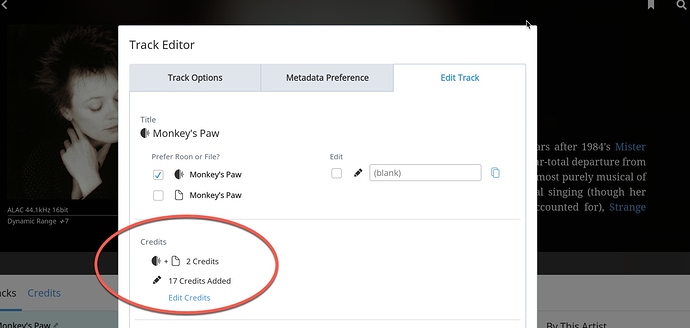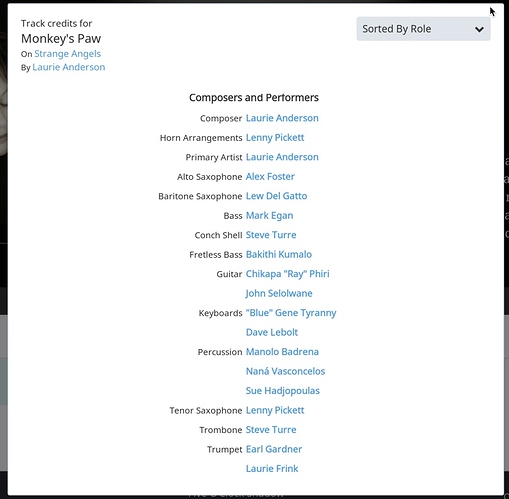Hi @Michael_Kobb – thanks for the questions, and sorry that I don’t have better answers here at the moment.
A couple points:
When I suggested using export, I was thinking this was about “basic” metadata – things like track titles, album titles, composers, etc. We are currently in the design phase of an overhaul that will write even more metadata out to file tags, but for the moment that information is not written to tags. More bad news for this case, I know.
As for your other questions, I should be clear that the goal of Roon isn’t to be a full fledged grooming tool. As a product, Roon is focused on automatically retrieving as much metadata as possible, and as others have mentioned, we’re not looking to replace the many great tag editors that are out there.
That said, Roon is a product that appeals to serious music fans, who are passionate about exploring and organizing their collections around Roon’s rich metadata. While we hope our automatic identification processes are accurate the vast majority of the time, if there’s one thing you can be sure about in the world of metadata it’s that issues are going to creep up and people are going to have opinions, particularly about more subjective metadata like Genres.
So, my point is not to say that we’re not serious about our editing features – we absolutely are, and we’ve gone to great lengths to ensure our functionality is comprehensive and stable, and to ensure that when albums are edited in Roon those edits are not lost.
We expect people to generate their own metadata in Roon, and we expect people to use our editing tools to correct mistakes. This is just a very unique case where the edits are attached to an album, but the composition of that album is wrong. Changing the composition of the album is going to trigger the automatic identification processes I mentioned above, which is unfortunately going to pull a fresh set of credits.
I’m going to discuss this a bit further with our team to see if we could potentially do better here at some point down the road - you’ve definitely identified a pretty nasty case. If we were going to make a change, I should note that there are a lot of cases to consider when you wouldn’t want credits to persist (such as if you were correcting a bad identification when you change the track list of the album), but I do understand your case, and I would like to try and do better.
Mixing a rich automatic metadata system like Roon’s with file tag information is always tricky, but the good news is that we are always improving the system, and feedback like this is a huge factor. We really do appreciate it @Michael_Kobb.