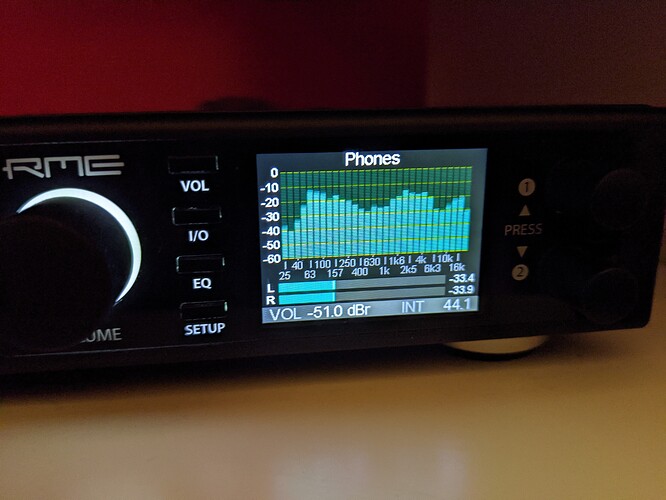I often use the display feature and cast “now playing information” and lyrics to my TV. It would add magic and fun to the Roon experience if you could add a real time music visualization feature alongside the existing display feature. Perhaps something similar to the MilkDrop plugin for Winamp.
You know you can do this without help from Roon, at least on some hardware?
Yes, please.
I would love to see this added to endpoint options. I’m very accustomed to using Kodi’s interface (and I’m not trying to make Roon into Kodi), where the default skin has visualizers built in, including the incredible ProjectM.
I do like seeing a slideshow of artist backdrops, but I would love the option in Roon Remotes to include visualizations.
Yes!
Milk drop was way cool!
Please bring some visualization.
yes please! love this idea. Winamp days were so good. so many different skins and visuals, think they had some sort of plug-in thing going
I run visualizers with Roon all the time. Works great.
How do you do that James?
Windows only: zone-group your DAC with the system audio output, then configure the visualizer to sync with the system audio. There are lots of visualizers that will work off system audio.
oh wow, that sounds interesting. I’m going to try this.
Any visualizers you recommend? free, or paid.
G-Force and Whitecap are both very good. These are full-screen or windowed and don’t integrate with any Roon interface, but I think full screen is really the best. Try G-Force on an 82 inch TV and you’ll lose a day just staring at it!
I would also like to see this, partly because its a cool feature but also because its not always possible to add external ones. For example, in my case Roon plays directly to HQPlayer (with a custom made protocol) and then to NAA on streamer. No way to “patch in” an external software in that case.
That is what I was going to buy (not just for the visualisation) before the Matrix Audio mini-i Pro 3 was Roon Ready.
So many good options available and I think I would have been Very happy with it.
A very nice device
I tried both Whitecap & G-force. Didn’t like either of them. Whitecap has a bunch of random 3D mesh objects at low resolution. I went through all the waveforms and didn’t like any of them. Ugly 
G-force is more of the same, but instead of mesh wireframes they are some line-art with a weird motion blur effect. Not appealing to the eye at all.
I’m looking for something more basic first, example a grid of bars (no 3D please) eg. Old school equalizer bars and all the variants.
Well I like them but whatever. I guess you have Googling to do.
You should be able to get Milkdrop - the best of the old school (2000-2015 roughly) visualisers - running on almost any platform at this point, thanks to projectM and the like. It originally came bundled with Winamp IIRC and honestly I have wasted an inordinate amount of time gazing at Milkdrop and its various presets, both while sober and…otherwise. I have also spent a commensurately inordinate - but much less fun - amount of time wiring milkdrop/projectM into whatever music player I am currently trialling. I feel like I’ve been in a decades-long audition for the ultimate music player solution at this point haha.
I definitely think there’s a market for some cool visualiser that harnesses the power that even premium notebooks and tablets have at this point. If it integrates some proper accurate spectral (and phase/volume and whatever else) analysers as well - stuff that I use Izotope for when I’m in that particular sort of mood.
When using a Roon endpoint (of NAA endpoint), you bypass all Windows audio, and it’s not possible (at least not easy) to make an audio visualization app externally, so it needs to be part of Roon to be usable in those cases.
Ah yes, this is part of what allows my Mac snobbishness to continue to cripple my likeability. I grew up using Windows, and have an up to date gaming PC running an Insider build of 11, so I’m not a soldier in the moronic “OS wars”, but I must say that for all of Apple’s faults the audio handling on macOS does ease the pain.
For any Mac users wondering how I’m doing it, I’m using Rogue Amoeba’s SoundSourceand Izotope Insight as previously mentioned. It’s certainly by no means the only way, and there are freeware routes such as using the excellent Hosting AU. That’s for the accurate monitoring type visualisation. If you want to be able to use ProjectM, then you need something like Rogue Amoeba’sLoopback to route the audio into it IIRC. Again, there’s a few free alternatives like Existential Audio’s Blackhole. All a fun time but yes, I do agree it would really RULE if Roon - in its quest to be the ultimate music experience - could include more visual stimulation. I think there should also be custom animated artist/album pages - develop a simple web-like container format and let the fans generate their own custom pages, like an open version of what Apple tried for like 5 minutes with the iTunes Album format or whatever it was. It was supposed to compensate for the lack of a physical product. I think the germ of a good idea was there but for some reason - probably their obsession with controlling and limiting everything - they utterly fumbled the execution on that one. I can’t see how you’d be able to do it without making it an open standard and letting fans and artists themselves make “visual environments” for Roon album and artist pages. Oh man I am getting so carried away but this is MY dream. That and an end to war, hatred etc. But the visualisers and custom animations and art within Roon first (actually maybe world peace is more likely)
I do it by combining 2 zones: the audio output I listen to and then one that goes through the OS audio mixer so that visualizations pick it up. It’s actually really easy.
aha, well that’s my Roonoobie status showing there then. Thanks James ![]()