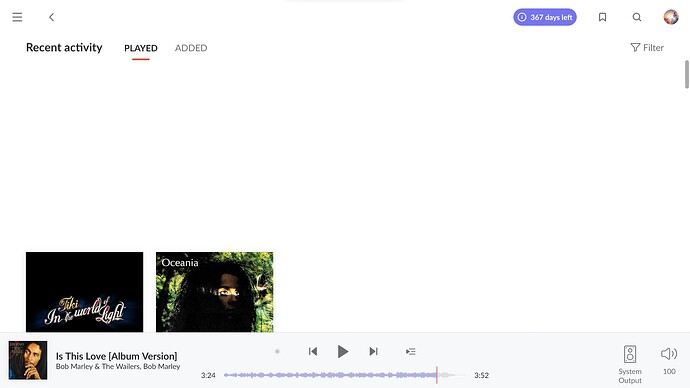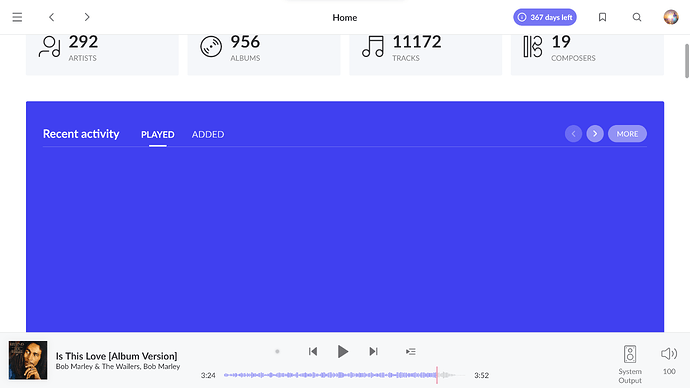I think I discovered why I see those blank spaces in my recently played section in Roon Windows app and it’s releated to my other issue I submitted today Genre Discrepancy between Roon Windows App and ARC (ref#TI4YVR)
Basically I noticed that a blank space (in my recently played section in Roon Windows app) comes up if I’m on my ARC app on my phone and I start a roon radio from a genre (every genre, even in genres like Rock/Pop where I have lots of albums in my library).
If I start roon radio like this (from a genre and on ARC) then in my recently played section on ARC nothing new (like the album of the song that roon radio is playing) shows up in the ARC recently played section, and it doesn’t add a blank space either. So if this is normal, then all good.
Now, if I start roon radio from a genre, like Pop/Rock, from Roon Windows app (instead of being in ARC like above), in my recently played section in Roon Windows app I don’t see anything new, it doesn’t add the album of the song that Roon Radio is playing (like I described above in ARC) and It doesn’t add a blank space either. So if this is normal, then all good.
If I start roon radio (i tried both on my phone in ARC and in Roon Windows app) from artist page, album page, or song, then in my recently played section in my home in Roon Windows app it shows the artist logo/album as it should. So in this case is all good.