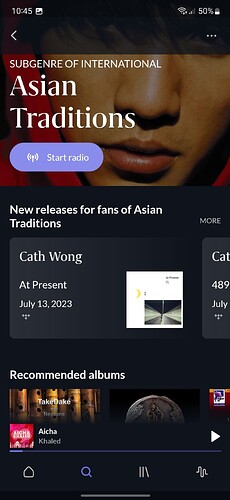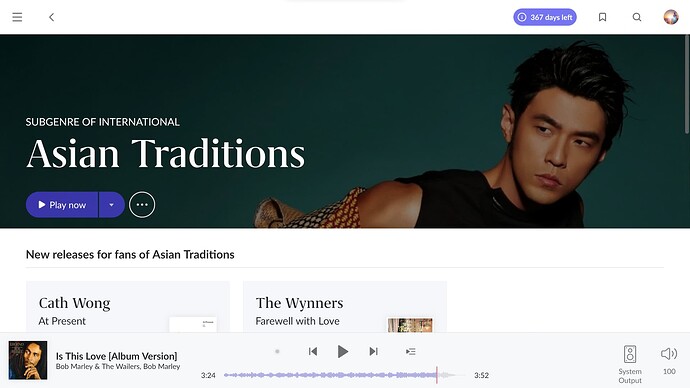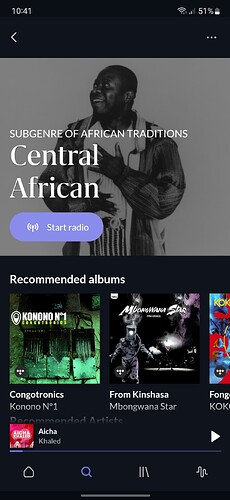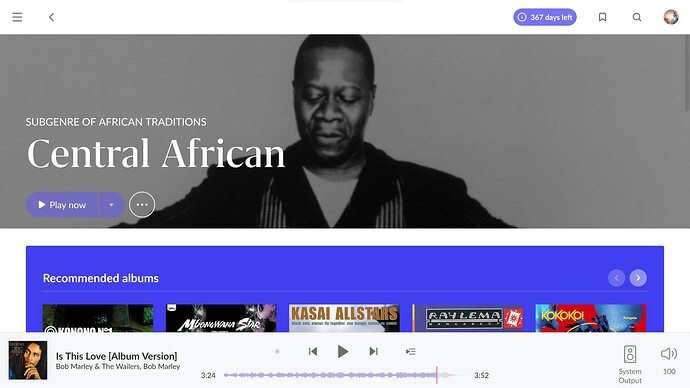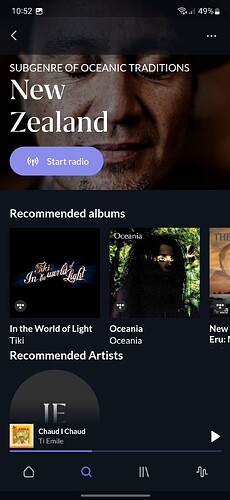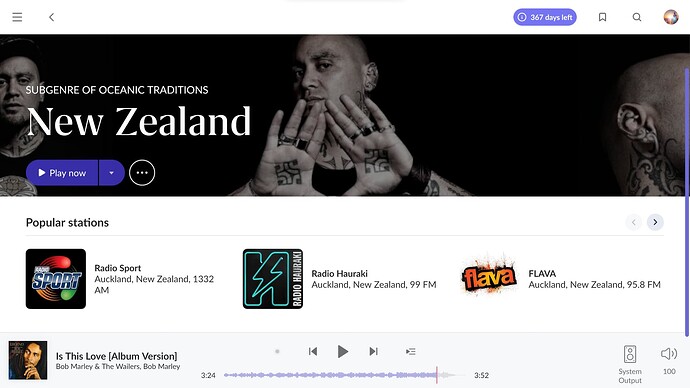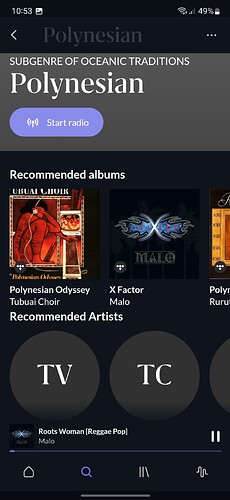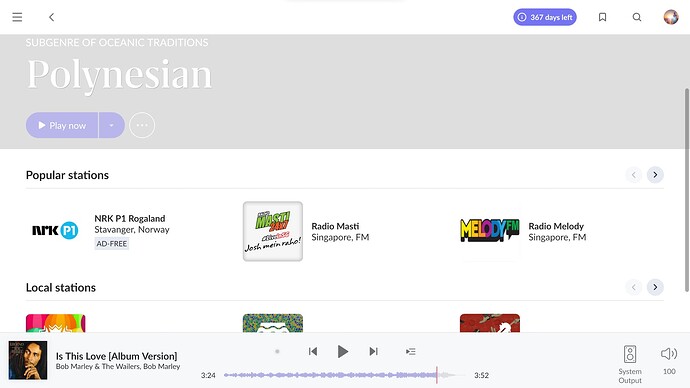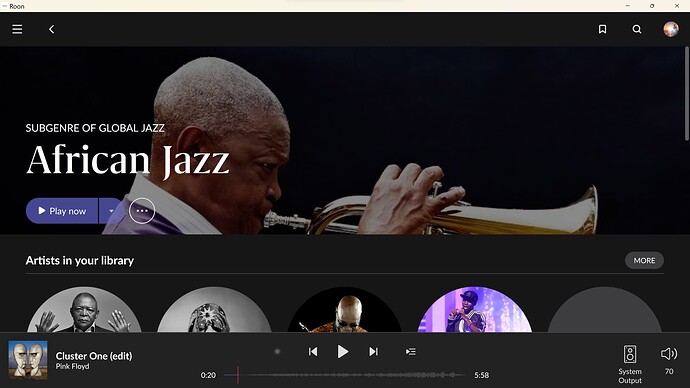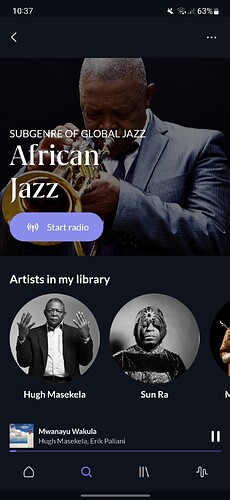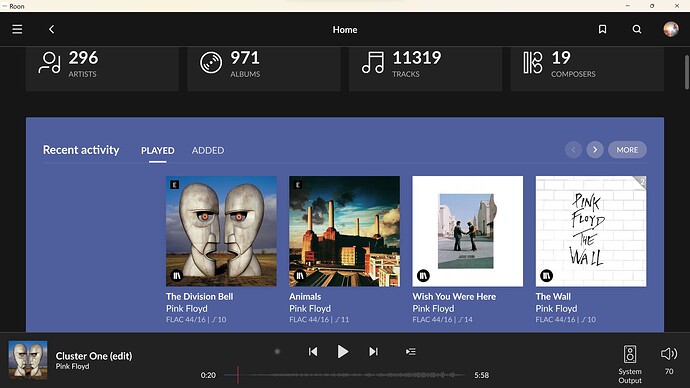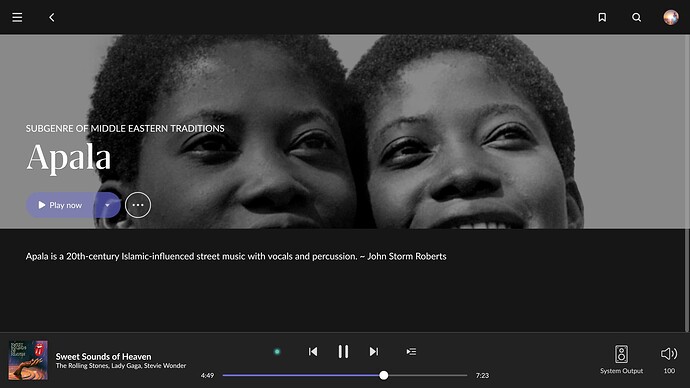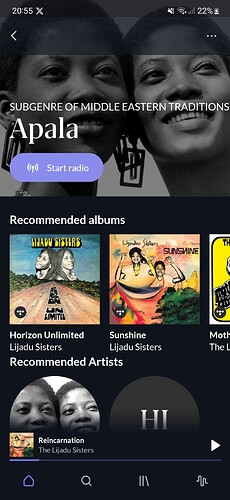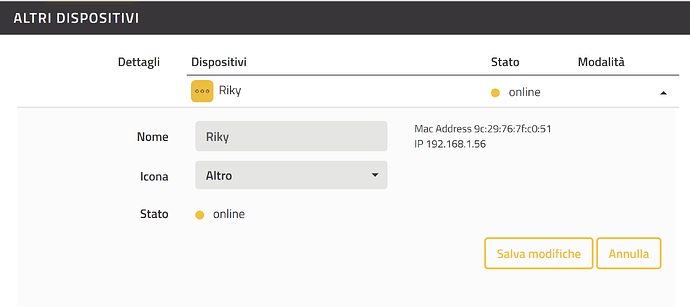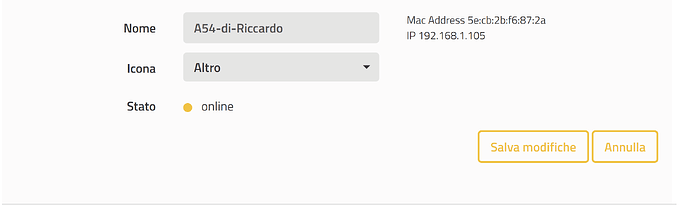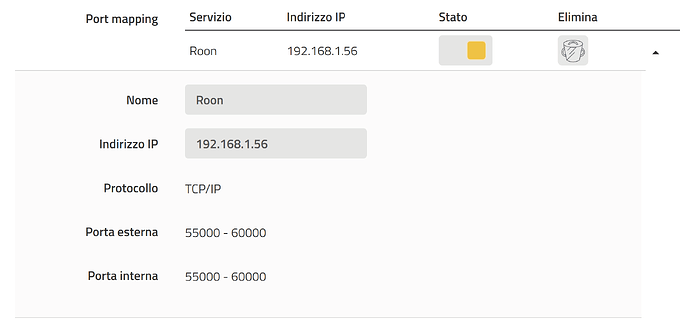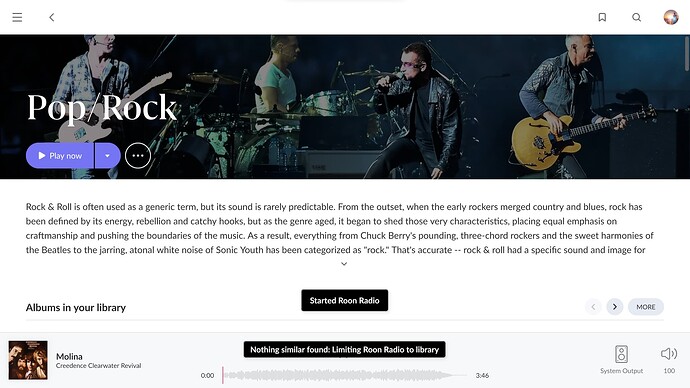Affected Product
Roon
Roon Issue Category
Interface & Usability
Description of Issue
Hi,
I have come across a problem about a genre discrepancy between Roon Windows app and ARC: I noticed some genres in Roon WIndows app is empty, has no reccomended albums nor artists, while on ARC I see reccomended albums and artists for those same genres.
I also noted this discrepancy in the “Play Now/Start Radio” button.
I have Tidal connected to Roon. I use Roon in my windows laptop (my core) and on my samsung phone with ARC.
Basically I noticed that the “Play Now/Start Radio” button in some genres is not working and I can’t click it, so for example I can’t listen to Roon Radio for a specific genre (this is one of my favourite way to discover music); moreover I noticed that this does not happen in ARC, where I can start Roon Radio for those genres.
Below I’ll list some examples of these issues (these are only limited examples I came across, I haven’t checked everything but I’m sure there’s more):
-
Genre Asian Traditions: both in my windows Roon app and in ARC app I see plenty of raccomended albums (all from Tidal) and artists and even new releases for “fans of Asian Traditions”, but the “play now” button on top left when I’m on this genre’s page is not clickable, and so I can’t start Roon Radio for this genre either. On the other hand, on my ARC app, on this genre’s page, I do have a “Start radio” button on top left, clickable and working.
-
Subgenre Central African: same as Asian Traditions; there are plenty of raccomended albums and artists (all from Tidal), both in Roon Windows app and in ARC; in Roon Windows app I can’t use the “play now/start radio” button, while I can use the “strat radio” button in ARC.
-
Subgenre New Zealand: on Roon Windows app I see only popular stations, no raccomended albums nor artists and naturally the “play now/strat radio” buttton is not clickable; on ARC I see 3 raccomended albums and 1 raccomended artist and the “start radio” button is working.
-
Subgenre Polynesian: same as New Zealand; on Roon WIndows app I see only radio stations; on ARC I see 3 albums and 4 artists and I can start Roon Radio for this genre.
Even for Oceanic Traditions same issue.
So for the last 2, on Roon Windows app, I see zero albums and artists, while on ARC I see them. Is this normal?
After playing around I noticed that if I add an album to my library for a genre the play now/start radio button becomes clickable, so I tried to add from ARC an album from the New Zealand subgenre and went back to Roon Windows app and saw that I still couldn’t see the Reccomend albums I can see on ARC for this genre.
So, is the problem the fact that I haven’t added to my library an album from those genres? But then why I can start roon radio in ARC for a genre even tho I don’t have albums of those genre in my library? And if this is the problem, I have 2 questions:
- How can I enjoy a Roon radio selection of an obsucured (for me) genre I feel like exploring and from which I haven’t added any albums yet?
- I still have the problem that from some genres in my Roon Windows app (for examples New Zealand and Polynesian) I can’t see any albums of the genres, so I can’t save an album even if I wanted. Therefore I have no option to start Roon radio while staying in Roon Windows app. I see zero albums or artists on Roon Windows app so I need to use ARC to save an album or just play the radio from ARC. But switching to ARC is not always that handy if I have attached to my laptop (my core) some equipment. I would need to attach my phone to the audio equipment and can’t use my phone. But it seems strange to me that I need to open ARC to do that, i mean, if I hadn’t ARC I couldn’t do it at all… I think this is strange. And if I’m listening from my windows app only I couldn’t start a radio from a genre nor save an album from that genre to enabe the “play now” button because it doesn’t let me see any reccomended albums (while i see those on ARC).
Anyway, sorry for the very long message!
Roon Core Platform
Windows
Roon Core Specifications
Windows 11, Intel(R) Core™ i7-1065G7 CPU @ 1.30GHz, 1498 Mhz, 4 core, 8 processors, RAM 16GB
Connected Audio Devices
Headphones through usb DAC/AMP, bluethooth speaker
Home Network Details
I have a router and my laptop (the roon core) is connected via WiFi