Hi @Aguy
Here’s the ultimate Ethernet Switch.
It’s rebuilt on a D-Link DGS-108.
I have his first version and it’s a great difference between a original, and Paul Pang’s, rebuilt version!
Both in preforming and sound (I know what it’s been discussions here on that Ethernet Cables don’t have any sound, so why would a switch have it!
Try and you will get answer, on both questions)!
Because you get:
Offer return within 1 month,
No return & no refund after 1 month.
Refund done after received the item,
Return postage is on buyer side.
So if your not satisfied with it or, it doesn’t give you better preforming and sound! So does you have one month on you to testing and compare it with other switches! And when return it, and it’s only costing you to send it back!
D-Link 8ports 10/100/1000Mbps TCXO Switch.


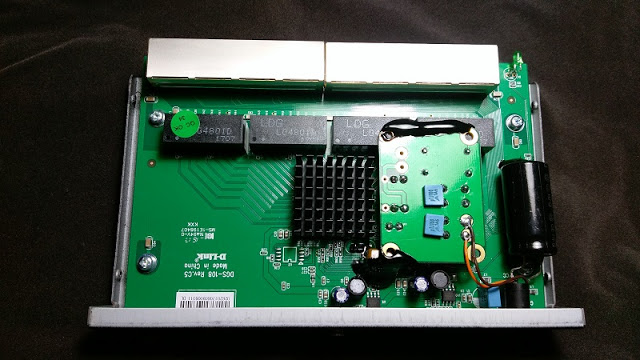

Modified with TCXO module & audio grade capacitor.
Power require 5V/ 1A min.,
Bundle with 5V/ 1A SMPS AC adapter.
Recommend to use 5V / 1.5A LPSU for the better sound quality.
US$219 including free shipping world wide,
Switch + 60cm Red Lan cable US$319 including Free shipping world wide.
Check out his LPSU and other Ethernet products on. http://ppaproduct.blogspot.se/2015/07/audio-grade-switcher.html
For more information send a email to Paul Pang at.
ppastudio@yahoo.com.tw
Offer 1 year warranty,
Burned by higher supply voltage or disassemble is not include.
Warranty stick broken is no warranty also.
Offer return within 1 month,
No return & no refund after 1 month.
Refund done after received the item,
Return postage is on buyer side.


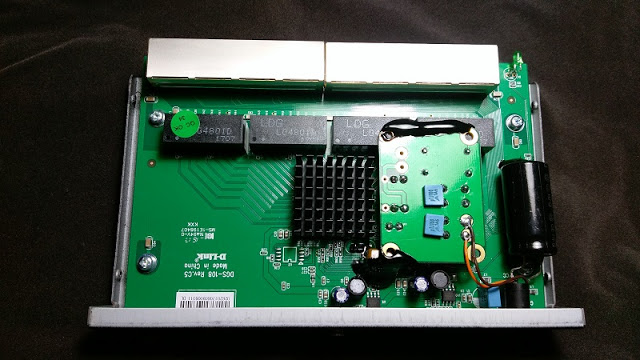





 )
)