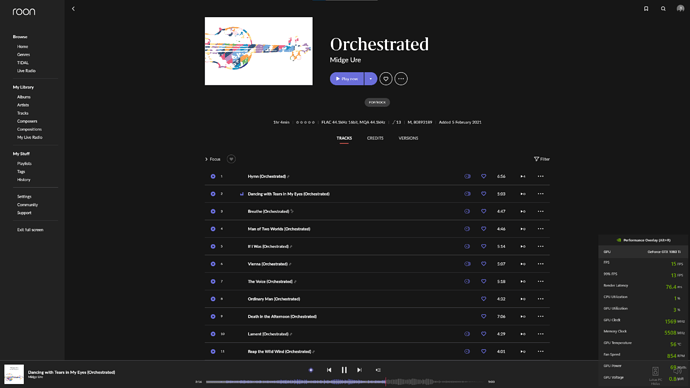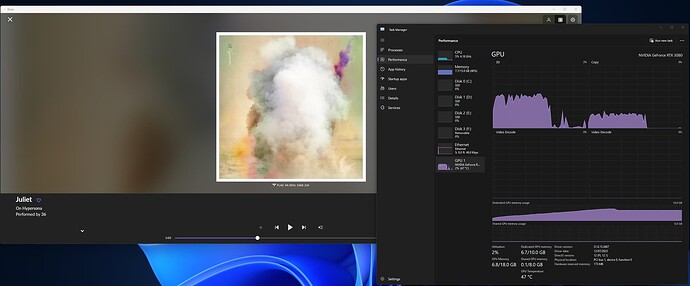Any update on this?Having same issue .Getting 25-30fps
Intel i9 9900K
Asus ROG STRIX RTX 2080 Ti 11gb
Asus ROG Maximus XI Hero motherboard
32 GB RAM
Acer Predator 165hz G-Sync monitor
We haven’t made any changes here, but our recommendation for now is to disable G-Sync for non-fullscreen apps. This should resolve things for you.
Hi guys, had identical issue. Instead of changing G-SYNC settings globally you can adjust for Roon itself.
Right click desktop > NVIDIA Control Panel > Manage 3D Settings > Program Settings > Roon > Monitor technology changed from G-SYNC to Fixed Refresh Rate.
Went from stuttery to smooth and running properly
This is fantastic. Thank you so much!
Thank you Guy_Pearce, this solved my problem as well!
I’m running an i9 9900k @5.1 Ghz, GTX 1070 and 32GB of RAM and was breaking my head over this. When disabling G-Sync from my Predator X34A for the Roon application specifically I get a steady 100fps instead of 15-30… Don’t know why it was doing this but hey it’s solved now 
Can confirm this is still an issue in Roon 1.8.
Roon is running at 15 FPS and not configuring itself properly in the Nvidia driver. As in not telling the driver that Roon should run at a fixed refresh rate to avoid flicker at 15 Hz.
Nvidia provides NVAPI for this which allows access to all driver settings. It’s the API Nvidia Control Panel itself uses.
Roon should use it to make itself not flicker because for the average user it is non-trivial to figure out why their display suddenly looks broken whenever they use Roon. I first thought the backlight in my monitor was dying because I noticed a faint strobing at the bottom of the screen. It was not at all obvious that it is a framerate issue that only happened when the Roon desktop app was in focus.
Once I turned on the FPS counter of the Geforce Experience overlay it was clear what was happening and I then found this thread that perfectly describes the issue and a workaround. But that’s a lot of technical deduction and searching. For some users it might just be one of “I think my monitor has an issue” or “I guess this Roon app just flickers”.
Still I think if Roon is making use of GPU hardware acceleration it is also responsible for properly configuring itself. Which imo it does not.
This just happened to me today for the first time with the latest nvidia driver update. Glad to say this fix still works!
Fix is not working for me, when I have Roon open and it set to fixed refresh in nvidia control panel, it flicks back and forth between fixed and gsynch over and over again making my monitor constantly display its OSD over the top notifying of the change. Also it still crashes when maximising after having been minimised. It’s been like this for months now and I’m this close to binning it off and cancelling my subscription.
Oh and also it crashes if I resize the window with music playing. Running Nvidia display driver 536.67 on an rtx3080 on Windows 11 22H2.
While Roon should fix it, you can workaround the issue, by using Roon on a different desktop and keep Roon full screeen on it. That way you can just flip desktops to get to Roon.
And while it is a work around, I’ve actually come to like this solution better than minimizing the program.
I’ll give this a go, it’s just I feel like if I’m paying over $120 a year for a piece of music streaming software that doesn’t include any music, the application itself should work without having to use hacky workarounds. These issues have been occurring for the majority of nvidia users for at least two years now and no fix despite pumping in a monthly payment? I’d expect this level of support for a free app, but for a paid one?
It has to be a GPU memory leak issue, see this screenshot - my GPU memory is rising up like that as a result of me minimising and maximising the Roon app a few times and then changing the window size a few times. No other applications running. It’s getting close to 10GB and when it hits 9GB the app crashes.