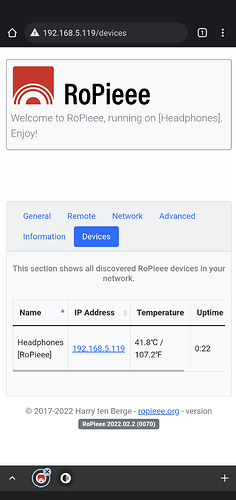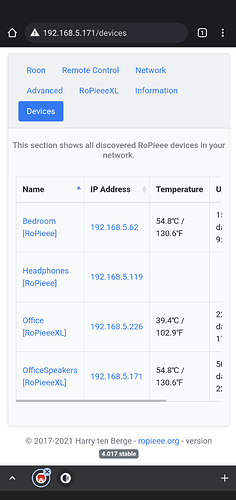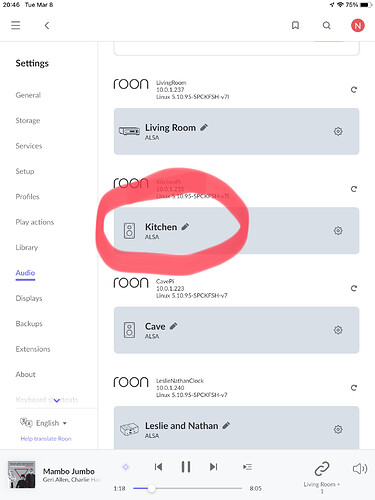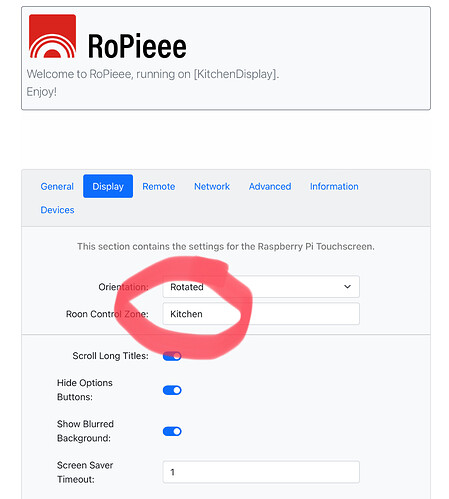all pushed onto stable now and up to speed…thanks Harry…another donation just sent to you. Go have some beers on me.
Thanks for the hint. I totally missed out that. Now it works like a charm…
Another PayPal beer is on it’s way. Thank you for this cool turn-key-ready solution! 
I am on the newest image but when I change the hostname from ropieee to something else the change is reflected in the ropieee interface but the hostname stays ropieee.local and that’s not what I want (I have multiple). Is this a bug? (using ropieee on a pi 3B in this case)
This is not a bug. Also your hostname does not stay on ropieee.local.
Few things:
- keep in mind that your hostname is only changed after the reboot.
- as .local is the M-DNS name, there can be a delay in which the ‘old’ hostname still resolves.
So my advice: change the hostname, press save, run configure, reboot and after that open a new browser tab pointing to the new hostname.
Thanks
What you write is of course exactly what I did and why I was totally lost. But I wasn’t that sharp bcs apparently it was a Brave browser issue. Posting it here for future reference: check your browser.
Hi @spockfish I updated one of my Ropieees yesterday went smoothly but I can’t see any other of my Ropieees from the devices page on this one, is that normal. If I am on the classic machines I can see the new one but no stats show. Is this supposed to happen?
Look here
Thanks Stefano
hello @spockfish
thanks a bunch for the smooth sailing install!
i just got the display which is powered separately from rpi3 and the entire
mess is lying on the floor. with allo-digi, i could not use the red/black wires.
even though there is no dac connected yet (modi3 is on order) i can select ropieee
and play it on roon app.
BUT on the ropiee screen, it states “Roon zone not found”
at the moment, i’m a bit hazy about zones anyway. i have not created any zones,
just playing different endpoints. that’s all. i don’t need no stinkin’ zones. right?
anyway, thank you for a very well documented and executed software.
as soon as i hear some sound out of it,
i will send cheers with a bottle of dark ale, virtual kind of course…
This refers to Roon → Audio – if you can play music using Roon, you have “Roon Control Zones”. There is a guide that might be helpful to you, perhaps?
For clarity, in Roon → Settings → Audio, the names of your audio zones are what you would type in the Display tab of RoPieee to make the association.
In the following example, one would type “Kitchen”…
Here in RoPieee:
thanks for that clarification!