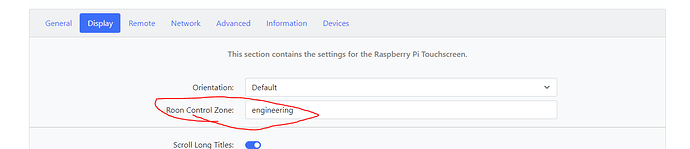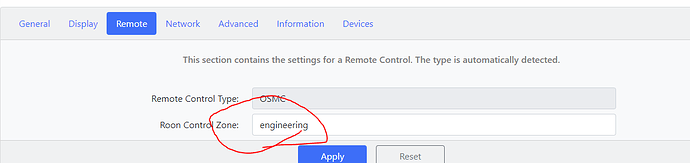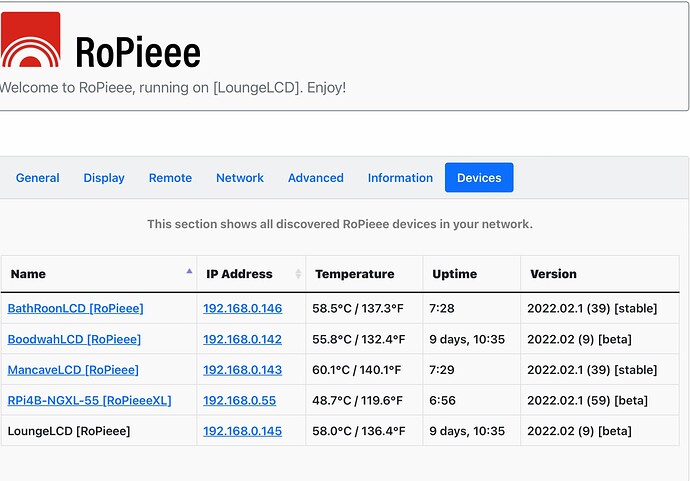Just out of curiosity: which brand of SD card?
Sandisk 8G class 4
Thanks for getting the alarm back into this build. I scheduled it for this morning and it worked well, both scheduled on and off.
I going to give it a try after my 1 week holiday. I’m happy with the option to disable the low power icon!
Thanks for all your work!
I still use a Pi 2 for Ropieee. As it is impossible to buy new Pi’s at the moment (nothing available) I still have to use the old Ropieee software. I hope you will continu the old software for a while.
Frank
Hello, a relative newcomer here but have a question regarding
RoPieee’s Now-Playing:
Does it display whatever endpoint is currently playing or
only the local RPI bridge?
Are there any other display solutions out there?
Thanks for any advise…
AFAIK, it displays whatever zone you enter in the “Roon control Zone” in the “Display” tab of the WebUI:
LOL, just playing around my OSMC remote also controls whatever zone you put in the “Roon Control Zone” on the “remote” tab of the WebUI.
Cheers @spockfish !! Nice to have ropieee on my Raspberry zero 2! This software is a blast, thanks!
So if you are thinking about a new feature; being able to set multiple WIFI networks would be a great addition.
@spockfish
In “Display” I have “Show Clock” set to be off and “Screen Saver Timeout” to 1 minute.
All fine, but when the core is shut down and I then happen to accidentally touch the screen, it’ll show the connection error screen indefinitely from there on.
In order to turn it off again, I need to start up the core and then I can either wait for it to time out or use the power icon top right.
Nothing major really, but maybe it could be made to always honor the timeout setting in one of the following updates.
This is one of those things that annoys me personally as well, so this one is definitely on the list 
Thank you so much for the update (and this cool piece of software in general  )
)
Maybe I’m blinded by the obvious, but where can I find the option to disable the low power icon? My device showed me an update, which I installed and rebooted. Now it says I’m on 4.017, but I can’t find this option in any of the web interface’s tabs…
You’re on the classic Ropieee release.
If you want to go to the New Generation Ropieee, you must reflash your SD-card.
Find Download and Guide here
Harry some updates and one didn’t … dc72d171b552fcd9
Will restart it and see if that helps the lounge one
The other one (bedroom I will leave as is in case you have any other needs
Is this unit on wireless?
The ones in the 1xx are wireless.
But which unit is not updating? I see all stables are on 2022.02.1.
The 2 on (9) beta
Yeah… but why do you expect them to update?
The beta has stopped, and I’m not providing updates anymore (except for XL of course).
I thought they would equalize up to stable equivalents…I guess not then.
If you would like them to equalize you can switch to the stable channel. The unit will then fetch the latest stable release.