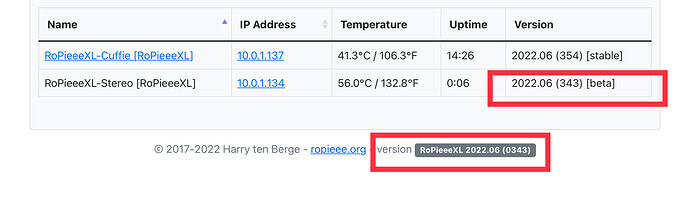Switched to beta channel and installed the update but … it seems I went back to a previous beta version (rpi4) …
Yes, I’ve only pushed a new beta for a Pi 3.
The Pi 4 will follow the in the next hour.
beta for the Pi 4 is available in the beta channel.
My upgrade went splendidly thank you!
Is there any way to ask/beg/plead for a dark mode? Please?
Thank you for the efforts you put into this release.
Feedback: e6b9de8e6e918642
![]()
What do you expect me to do with this feedback?
Can you pick up anything odd?
The white noise issue when going between bitrate still persists.
Any suggestions as to why this happens would be greatly appreciated.
I do Harry.
Feedback : b980e704b5b2c18b
Cheers,
Great product BTW!
00268eca1d4576da Still having the same issue with the UPnP scanning hanging
Just installed and Wi-Fi connection is now working ![]()
Thanks for all your hard work, Harry. Another great release!
wifi is still broken for RPi3B’s
My wifi connected RPi3b units seems to be OK on LAN but when I look at wifi there is no IP
Right now running multiple units (RPI3B’s) here on wifi.
So to be sure: have you concluded WiFi is not working on the interface (so IP addresses showing ‘unknown’)? Or did you also tried to disconnect cable and browse to the web interface?
Reason why I’m asking is because there could also be something wrong with how things are displayed in the UI.
It’s only on pi 3b rev 1.2 I think and a restart doesn’t help, only connection via cable but no scan works and even the previously working setting don’t get an IP address.
I’m not at home at this time. But can send you later no problem
Yes I have the same issue. I was running 4.020 / 5.10.76-1-SPCKFSH-v7l+
It has been totally stable no issues with Wifi. With the latest version I can not connect via wifi. It will scan the network ok and see all the wifi endpoints. But no IP address from DHCP. I have not tried a static wifi address. Everything works fine with ethernet…
This is true for both my Pi3 and Pi4 with the correct respective versions…
Can you send me feedback? That option is on the advanced tab.
Sir,
Feedback sent - 1306d091d7161e63
Thanks for looking into this. Is there an archive where I can download an older version that worked great to use in the interim? Thanks.
It seems that the unit is not capable of deciding in what region you are, hence it’s not able to set the wireless regulatory domain.
Furthermore I also see that initially it has troubles settings things up: do you have a very restricted firewall setup?
Greetings Mr Spockfish,
i cant seem to understand how the UPnP Bridge works? I have disabled all other audio services on the Pi4 running Ropieee XL, scanned the network for UPnP-devices and selected the one i wnat to “see in Roon”. But the ropieeexl instance does not surface in Roon?
A hint, please! ![]()
Edit: Figured it out! I didn’t have “Squeezebox streaming” enabled! Unfortunately it didn’t work very well with my Embla (nor the Denon Ceol)…
It was worth a try though. Thanks you for your efforts Harry!