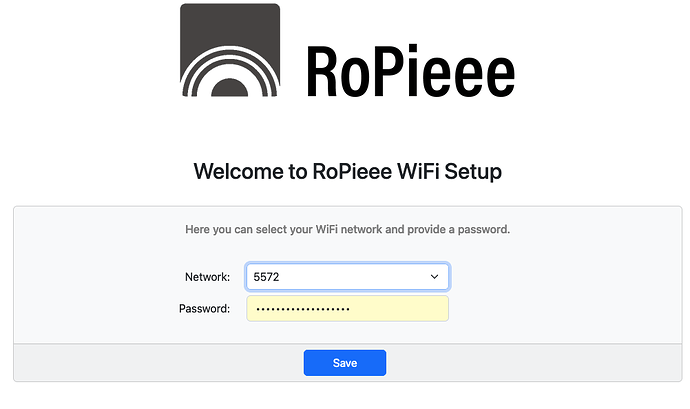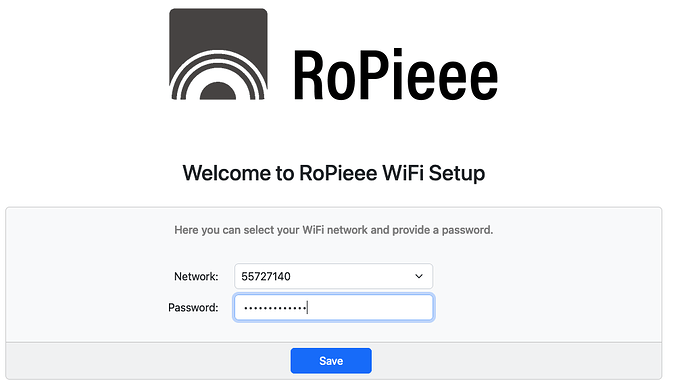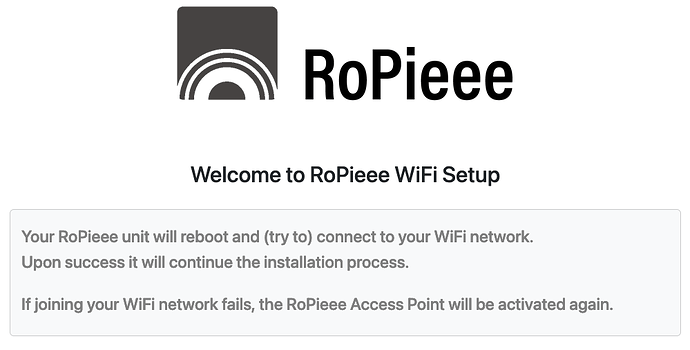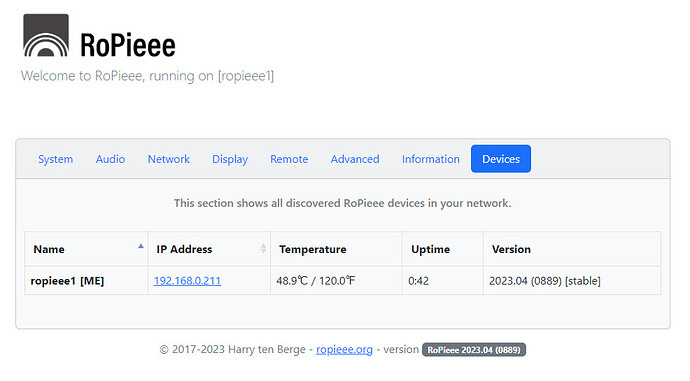You cannot enter the ESSID manually. When you reload the webpage it will force a rescan. Have you tried that?
i stend corrected, thx - i always assumed that when scanning, the radio (at least the RX part) goes in a special mode that disrupts existing connections.
Hello Harry, I just updated my Raspberry 2W. That went great but when I want to shutdown (advanced, shutdown) it asks if I want to shutdown (ok so far) but then it says it’s rebooting and it actually reboots.
Not a great deal but for a next update you might want to look at this.
Keep up the great work and when you make donations using iDeal possible, I will donate!
Tried, but unable to connect. The problem is tha the network name is not displayed fully, because after the first four digits of the SSID there’s a double space that is not recognised by the Raspi.
Still having problems in setting up WiFi on my Raspberry Pi 4B.
My WiFi recognizes the Raspi Access Point and connects properly to it (see first screenshot).
Then it also recognizes my WiFi network. Caution: it does not if there is a blank space somewhere in the SSID’s name. I gad to correct this in my SSID. And I can enter the proper password (see second screenshot).
And I get the welcome display of RoPieee’s WiFi setup. But while it tries to join the WiFi network, it fails to connect (even though SSID and password is correct) and it reverts to the default WiFi network.
Any ideas if I am making some stupid mistakes?
Thanks for help!
Br, Paul
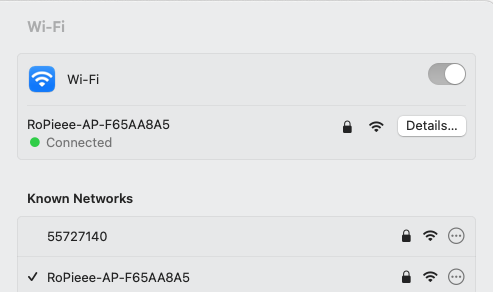
I think this is not gonna work because of the space. I need to look into this.
Yes, I tried, does not work. Drop-down stays empty even after hours. I am using ropieeexl on Pi4, router is ASUS ZenWiFi Pro XT12 Wi-Fi 6, 2.5 meters away. Connecting to WiFi using LAN connection works without issues.
I removed the space from the network’s SSID. That doesn’t seem to be the problem.
The problem is when RoPieee tries to log into the network with the new network credentials. It just doesn’t do it, and I do not see RoPieee to re-appear in the network.
How do you know that? Keep in mind that this happens during installation stage, so it will take some time before the unit finishes installation.
All good, got it up and running, thank you for your support👍
I have 3 RoPieees on my home network, Device tab shows only “ME”,instead, not like the previous version. Is this the new spec.?
No it should show the others one as well. Can take a few minutes to show up though.
I have updated yesterday. Still the same.
Ok, can you send me feedback of this unit?
Here’s my 3 Ropieees feedbacks.
796254e2bf876a61
729a842d84ef7c7d
c1893f9014ed23d9
Thanks.
Oh I see what you mean!
So it seems that the login procedure does work. But how do I get to RoPieee‘s setup page?
Thanks for your help!!!
Harry,
I have two RPi devices, one running standard Ropieee and the other XL. The standard one has updated to 2023.04 and runs fine. The XL unit is still showing as being on 2023.02.1 (0757) and does not want to update despite several reboots and a power cycle.
Any suggestions?
Just leave it on. It can take up to 60 hrs before it updates.
Same for me since the one version ago.
Shortly after the update all other devices will shown, but they are disappearing soon.
Are you’re using static IPs or DHCP?
I’m using static IPs for all ropiees on home wired LAN.